- Home
- RoboHelp
- Discussions
- Does RH 2019 Classic use "Get Latest Version" wind...
- Does RH 2019 Classic use "Get Latest Version" wind...
Does RH 2019 Classic use "Get Latest Version" window?
Copy link to clipboard
Copied
I use WinBatch scripts to automate the process of opening, generating, and closing RoboHelp Projects. In RH2015, when I opened a project from source control, RH automatically opened a "Connection Details" window followed by a "Get Latest Version" (from source control) window before opening and displaying the project in the main RoboHelp window. In RH 2019 Classic, when I open a project from source control, RH still automatically opens the "Connection Details" window but no longer opens the "Get Latest Version" window. Did this change between RH 2015 and RH 2019 Classic? If yes, does the system no longer get the latest version of each file, or does it automatically get the latest version without asking? If it did not change, am I missing a setup option that I need to change so that the "Get Latest Version" window displays by default when opening an RH Project using RH 2019 Classic? Thanks!
Copy link to clipboard
Copied
For reference, yes, I still have the "Get the latest version of all projects when opening a project" box checked on the Options > Settings > Version Control window.
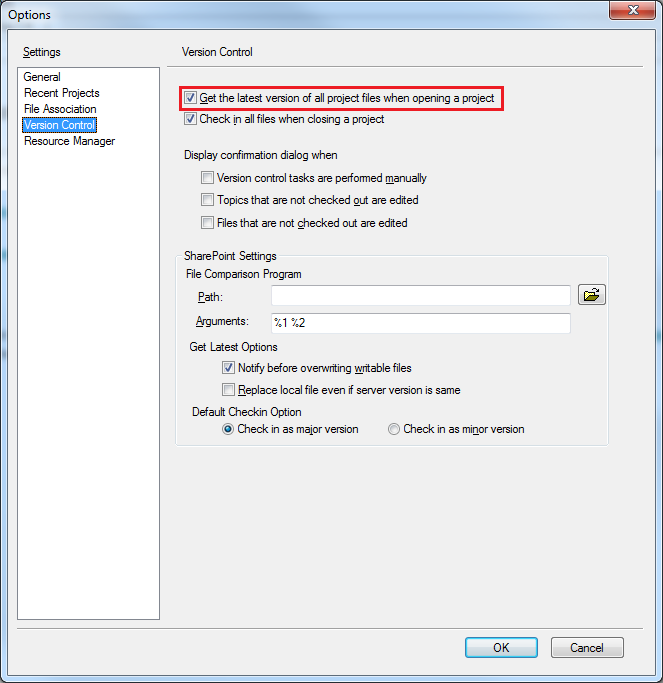
Copy link to clipboard
Copied
I am now seeing the "Get Latest Version" window in RH 2019 Classic. I know it wasn't displaying previously; I watched multiple projects open without seeing that window, and I watched my scripts stop because they were waiting for that window to open. When I opened the Options > Settings > Version Control window, the "Get the latest version of all projects when opening a project" box was already checked, and I didn't change it. Not sure if I am now seeing the "Get Latest Version" window in RH 2019 Classic because I opened and closed the Options > Settings > Version Control window and/or because I am now in the second pass of opening/closing the projects in RH 2019 Classic. I'd be curious if anyone else notices the "Get Latest Version" window not displaying in RH 2019 Classic when they are expecting it to open by default after upgrading their RH software from 2015 to 2019. Thanks.