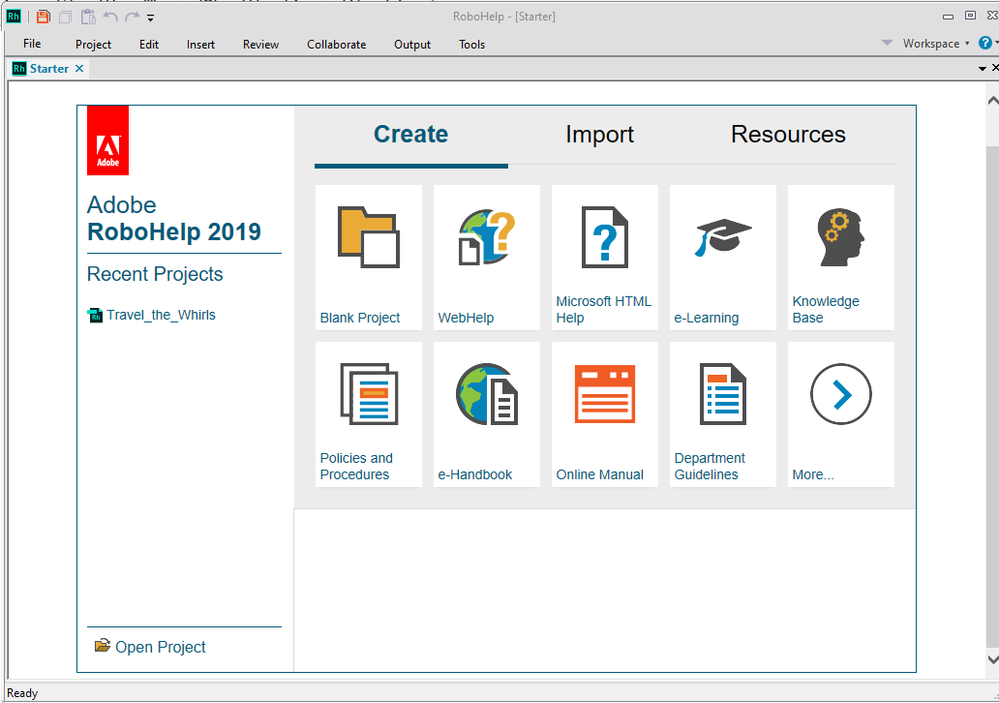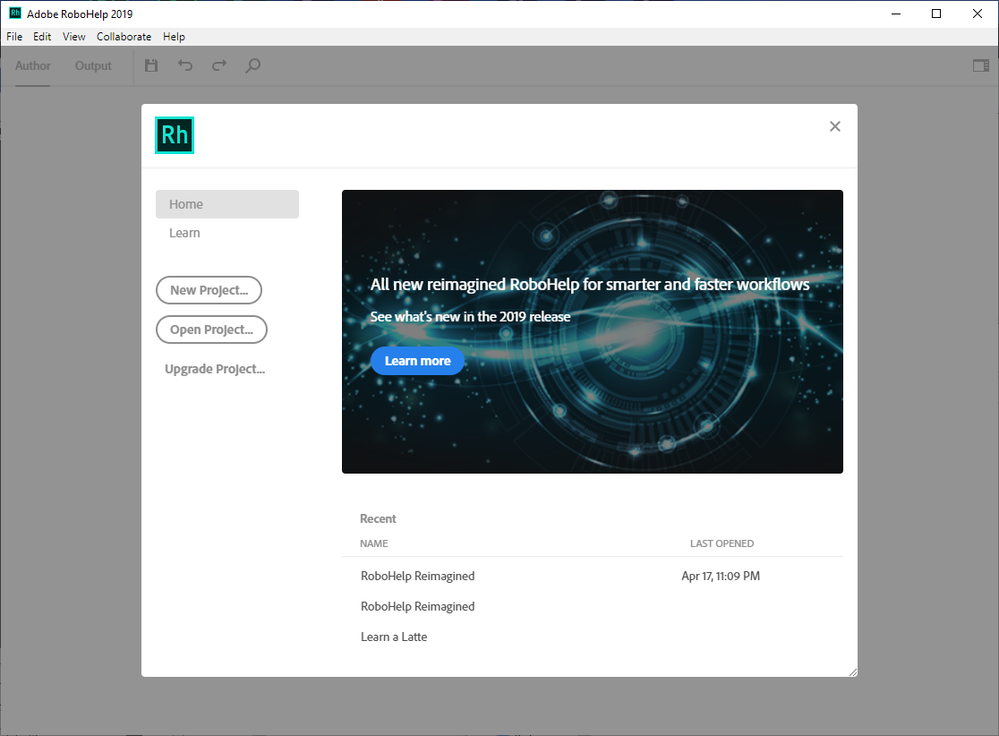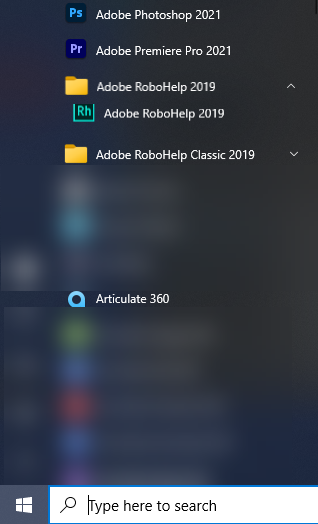Adobe Community
Adobe Community
- Home
- RoboHelp
- Discussions
- Re: Does RH2019 have RH2020 functionality as well?
- Re: Does RH2019 have RH2020 functionality as well?
Copy link to clipboard
Copied
I own RH2019 (this is not a subscription-based install) and I remember when I installed it, it gave me the ability to work in the RH2019 interface as well as RH2020.
I have a project that I am working on which I started in RH2019 and would like to switch and convert a copy to view and edit in RH2020.
I can launch the 2020 interface using samples included in RH2019 for RH2020; however, I can't find a menu item in the toolbar or otherwise to open an RH2019 project in RH2020.
Any guidance would be appreicated.
 3 Correct answers
3 Correct answers
2019 came in two versions, Classic and New UI. It sounds like you started in 2019 Classic and want to use the new UI. In your Start menu you will find RoboHelp 2019 (the new version) and RoboHelp 2019 Classic (the old version).
Open 2019 (new) and there is an option to upgrade your Classic project. It creates a new project so your old Classic project remains usable in Classic.
It couldn't have given you an option to work in 2020 for the simple reason it didn't exist.
Both versions are des
...Windows Start, bottom left.
________________________________________________________
See www.grainge.org for free Authoring and RoboHelp Information
I think one is 32bit and the other is 64 bit.
Similar UI.
________________________________________________________
See www.grainge.org for free Authoring and RoboHelp Information
Copy link to clipboard
Copied
2019 came in two versions, Classic and New UI. It sounds like you started in 2019 Classic and want to use the new UI. In your Start menu you will find RoboHelp 2019 (the new version) and RoboHelp 2019 Classic (the old version).
Open 2019 (new) and there is an option to upgrade your Classic project. It creates a new project so your old Classic project remains usable in Classic.
It couldn't have given you an option to work in 2020 for the simple reason it didn't exist.
Both versions are described on my site. RoboHelp Tour Introduction (grainge.org)
________________________________________________________
See www.grainge.org for free Authoring and RoboHelp Information
Copy link to clipboard
Copied
Hi Peter,
Gods have spoken. Thank you for your response. Huge fan of your work and guidance on the help community for a couple of decades. I have attached a copy of my Starter page. I don't see the option the New Interface.
I have been working in the classic only. For instance, even I start a new project, it automatically defaults to the Classic interface.
Thank you for correcting and pointing out there was no RH2020 at the time of the RH2019 release. I have inadvertently been associating the New Interface synonymously with RH2020.
Thank you for your assistance and look forward to your guidance.
Copy link to clipboard
Copied
Windows Start, bottom left.
________________________________________________________
See www.grainge.org for free Authoring and RoboHelp Information
Copy link to clipboard
Copied
Thank you, Peter.
That solves a puzzle that was driving me insane. I wonder why Adobe didn't integrate access to both interfaces (Classic and New) in one RoboHelp Starter page?
Including images below for any other user(s), so they can keep their sanity.
Is the RH2020 version of the New Interface quite different from the RH2019? Or is it pretty much the same?
Thank you again.
Copy link to clipboard
Copied
I think one is 32bit and the other is 64 bit.
Similar UI.
________________________________________________________
See www.grainge.org for free Authoring and RoboHelp Information
Copy link to clipboard
Copied
Thank you, Sir.