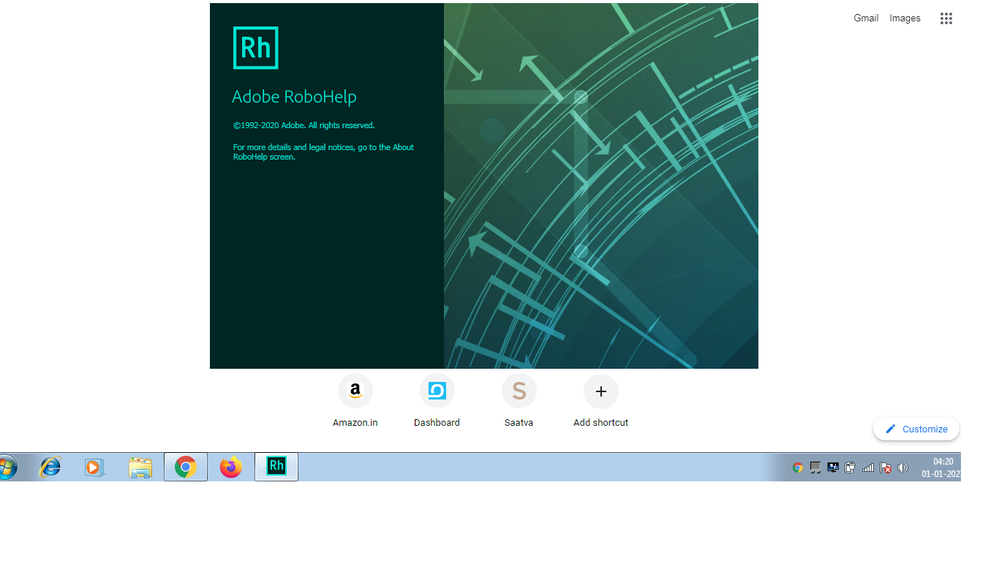Adobe Community
Adobe Community
- Home
- RoboHelp
- Discussions
- Download not automatically starting - RoboHelp 30-...
- Download not automatically starting - RoboHelp 30-...
Download not automatically starting - RoboHelp 30-day trial
Copy link to clipboard
Copied
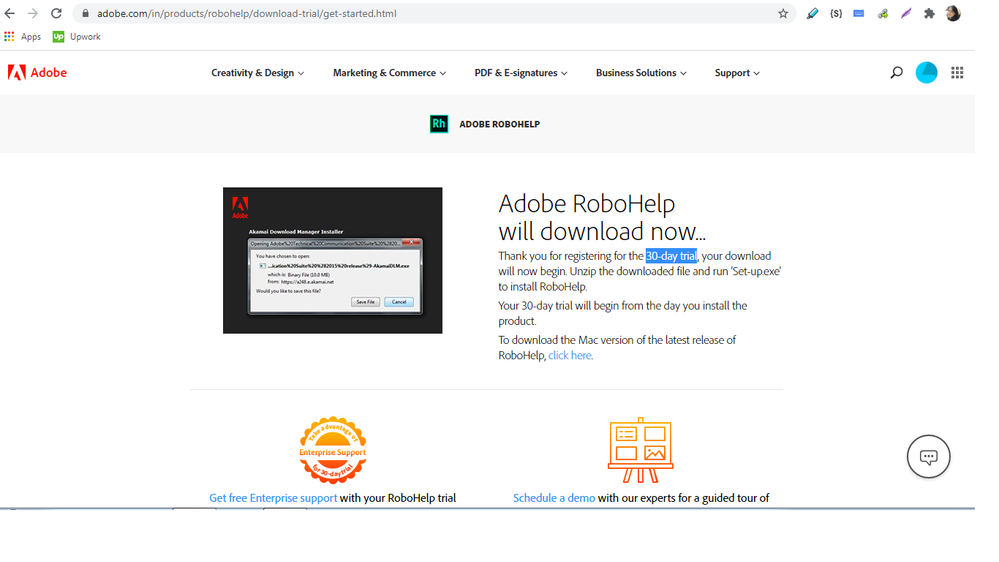
Does the software work on win 7 OS?
Copy link to clipboard
Copied
Copy link to clipboard
Copied
RoboHelp is not part of the Creative Cloud and according to this page it runs on Windows 7.
Versions of Windows and MS Word compatible with RoboHelp (adobe.com)
I don't believe that has changed for the current 2020 version of RoboHelp but I will check that with my Adobe contacts.
Maybe the downloader has an issue with Windows 7. I will ask about that too.
Your screenshot shows a dialog with a Save button. How long have you allowed for the download to complete? it's a pretty big download.
________________________________________________________
See www.grainge.org for free Authoring and RoboHelp Information
Copy link to clipboard
Copied
Thanks Peter for trying to help me out here. The dialog box is just a part of the "how to download" guide on the webpage (it's not an actual dialog box). Thanks
Copy link to clipboard
Copied
Update: I used Firefox and I did receive the download prompt. After the installation, when I tried to launch the program, there seems to be an issue. It is frozen at this screen (below), the program doesn't open.
Copy link to clipboard
Copied
Did you try closing it and then opening it again. That was a problem in one version.
If that does work, then apply the updates before you go any further. You cannot update from the initial release (2020.0) using Help > Check for Updates. Go to https://www.adobe.com/support/robohelp/downloads.html and download the latest update. You only need to apply the latest as it includes the incremental changes. Once you have applied a later update, Help > Check for Updates will work in the future.
Post back when you have tried that.
________________________________________________________
See www.grainge.org for free Authoring and RoboHelp Information