Duplicate pages in a topic
Copy link to clipboard
Copied
Why do I see duplicate pages under a topic? Only 1 opens in RoboHelp. Should I delete the other one?
Copy link to clipboard
Copied
Some more information would be good. What do you mean by 'pages in a topic'? Where do you see duplicates? Where do you only see one? If you could attach images using the camera button, that would help too.
Copy link to clipboard
Copied
Thank you Amebr. See the duplicates? Only one will open in RH, so I thought I should delete the duplicate. My question is how do it get duplicated? And is it ok to delete it?
Copy link to clipboard
Copied
HI there
What version of RoboHelp? I ask because how you proceed will make a difference.
If it's RoboHelp 2015 release, click the Project tab, then Display Topics > By File name.
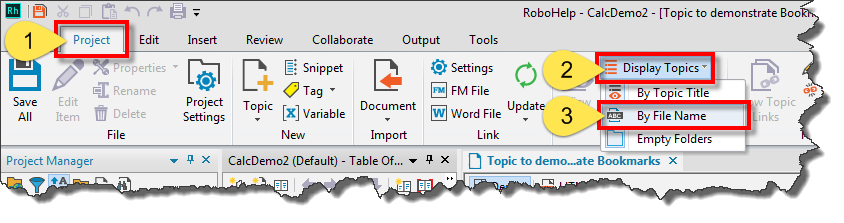
If it's version 11 or earlier, try clicking in the Project Manager pod first, then clicking View > By File Name.
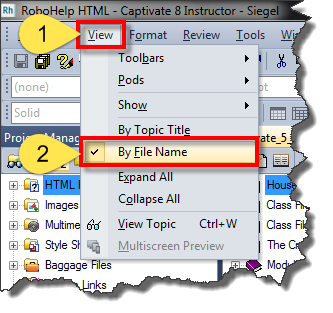
Note what you see after taking this action.
Cheers... Rick ![]()
Copy link to clipboard
Copied
Thank you RIck. I am using RH 11. When viewing by file name as you suggested, I see that the files are including a contact name like this:
Copy link to clipboard
Copied
Okay, so what is happening is that you are seeing bookmarks inside the topic.
This is a very curious situation though. Can't say I've ever seen it manifest myself. Normally bookmarks appear like this in the Project Manager pod:
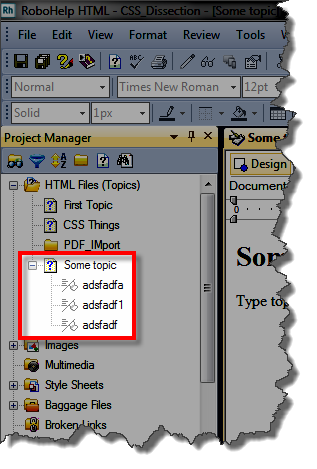
But for you, they are showing as multiples of the same topic. Makes me wonder what has happened with your install or whatever to make that happen.
If you open one of the sample projects do you see the same behavior? For example, click File > Open and click Samples in the left panel.
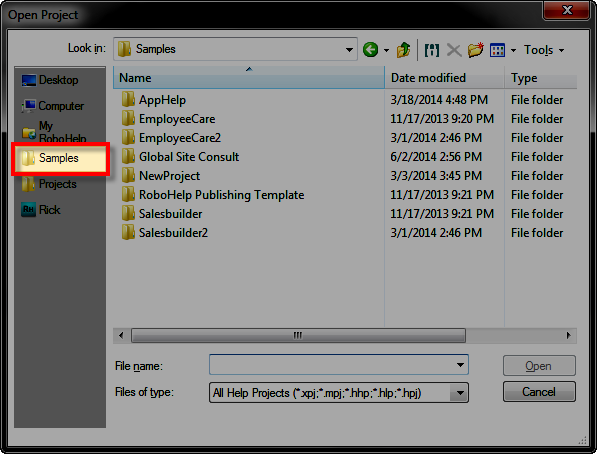
Try opening the App Help project. Then look at the Project Manager pod. Specifically the Error Message topic. Does it get listed the same way? If so, it means something is up with your RoboHelp install. Maybe you need to update by installing the Service Release. If not, it would seem to indicate something is up with that project. Perhaps you need to clobber the .CPD file and allow RoboHelp to bake up a fresh one.
Cheers... Rick ![]()
Copy link to clipboard
Copied
This is when they are opened. (with out the coloring of course) The first one will ope and I can edit. the second wone will not open. That is why I thought I should delete it.
Copy link to clipboard
Copied
I'd try clobbering the CPD file and see if that changes anything.
To to that easily, click Tools > Options. Then from the General section, enable the option to clear the CPD.
Click OK and close the project.
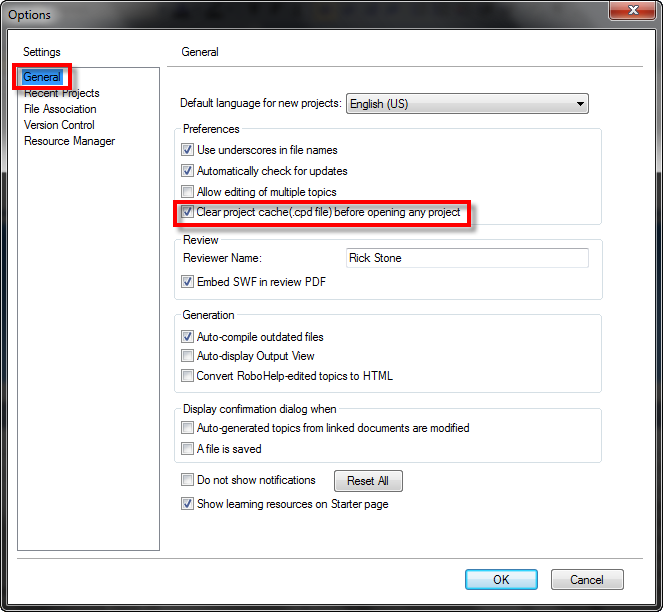
Click File > Close Project.
Then click File and near the bottom should be the project you just closed. Click it to re-open it.
At the time it opens, the CPD should be clobbered and rebuilt. You would then want to turn off the option to clear the CPD.
Give that a go and see if it changes anything.
Cheers... Rick ![]()
Copy link to clipboard
Copied
Thank you Rick. I will try this. But today, when I try to open a project, I get a box that just says ERROR. I can click ok, but I am afraid to do any updates. Do you know the error is?
Copy link to clipboard
Copied
Hi there
Can you post a screen capture of the dialog?
Cheers... Rick ![]()
Find more inspiration, events, and resources on the new Adobe Community
Explore Now