 Adobe Community
Adobe Community
- Home
- RoboHelp
- Discussions
- Editing Search for 508 Compliant Webhelp
- Editing Search for 508 Compliant Webhelp
Editing Search for 508 Compliant Webhelp
Copy link to clipboard
Copied
Hi All,
I generated my WebHelp to be 508 Compliant, but unfortunately it's including the names of images and bookmarks (see below).
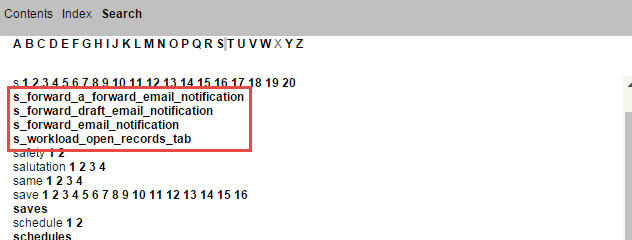
Is there a way to set the options for the WebHelp so that those things are excluded from the output?
I was also wondering how RH comes up with the numbers displayed in 508 Compliant WebHelp. I thought it could be the number of times the character/word is included in the help, but that proved to be false after searching my document. I also thought it could be the number of pages that the character/figure appears on in the WebHelp, but that also wasn't true. Does anyone have an answer on this?
Thanks!
Copy link to clipboard
Copied
I forgot to mention that I'm using RH 2015.
Copy link to clipboard
Copied
Not sure about the numbers but I believe the other items that display are simply a requirement of Section 508. That can be confirmed by turning it off to test.
See www.grainge.org for RoboHelp and Authoring tips

