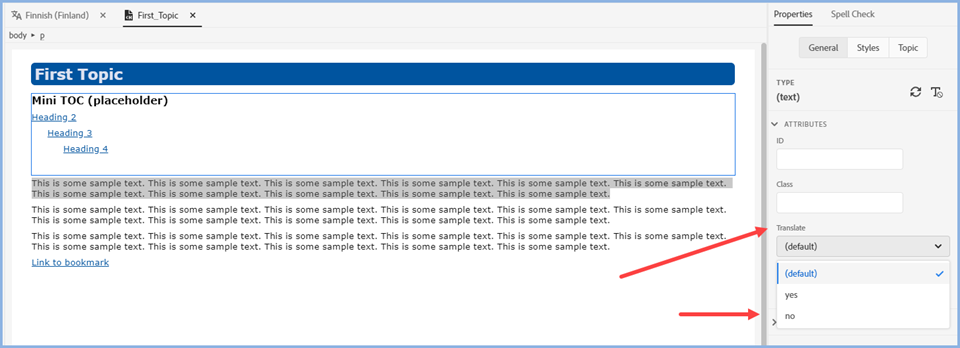Adobe Community
Adobe Community
- Home
- RoboHelp
- Discussions
- Re: Exclude portion from machine translation
- Re: Exclude portion from machine translation
Exclude portion from machine translation
Copy link to clipboard
Copied
Hi,
is there a way to exclude portions from a document from machine translation?
I want to prevent RH e.g. from translating productnames, code snippets.....
if would be nice, to excude text by format
is this (or sth similar) possible?
Thanks
uli
Copy link to clipboard
Copied
Select the text that is not to be translated and then go to Properties > General > Attributes > Translate. Set to No.
________________________________________________________
See www.grainge.org for free Authoring and RoboHelp Information
Copy link to clipboard
Copied
Hi Peter,
thanks.
This works, when i select a word (or more), but when i select a whole paragraph, the option disappears, see screenshot
Hmmmmmmmm......???
uli
Copy link to clipboard
Copied
RoboHelp has an issue with how you select text in some operations. For example, if you double click a paragraph and press Delete or Backspace, the formatting of that paragraph will be applied to the following or previous paragraph. It's a reported bug. Drag across the same text and it's OK.
I'm wondering if something like that is at play? Try it.
If not, apply the exclusion to some text and go into code view. Try applying the same code to the paragraph.
Please let me know if that works.
________________________________________________________
See www.grainge.org for free Authoring and RoboHelp Information
Copy link to clipboard
Copied
Hi Peter,
yes, that works (setting the <span..... manually).
Question: What is the best practice, to make sure, that text formatted with a specific style is never translated? Develop a script and let it run before translation?
Thanks for great help!
uli
Copy link to clipboard
Copied
To the best of my knowledge there is no built in way to exclude a style. It sounds like a good feature request though.
Please follow this link to request features. https://tracker.adobe.com
Post the link to your feature request in this thread and others can vote for it. The more people who do so, the higher it gets prioritised.
________________________________________________________
See www.grainge.org for free Authoring and RoboHelp Information
Copy link to clipboard
Copied
https://tracker.adobe.com/#/view/RH-8457
Feature request for no-translate-attribute at styles
Copy link to clipboard
Copied
As mentioned in my other reply, the standards-compliant way is to use the HTML5 translate attribute.
Also, note that "translate" is already reserved in CSS for a different purpose (repositioning of elements; see here). Therefore no-translate would be very confusing. But more importantly: It would not be of any help to introduce such a proprietary vendor extension in addition to an already existing attribute definied in the standard – no external translation system would know this proprietary vendor extension and therefore igonore it.
Copy link to clipboard
Copied
Hi Uli,
this is what the translate attribute is for.
https://www.w3.org/International/questions/qa-translate-flag.en
<p>To indicate your translation tool to protect the following term from translation, you can use the translate="no" attribute: <span data-keyref="Product Name" translate="no">MyFanceProductName</span>.</p>
<p translate="no">This whole paragraph will not be translated.</p>
As discussed earlier in this thread, this is what the translate setting in the properties panel does.
BTW, if you want to select a whole paragraph, just click into iti, and then click on "p" in the breadcrumbs navigation at the top of the editing window.
If the MT system is fully HTML5 compliant, they should respect the translate attribute and exclude the the string from translation. If not, it might need to be configured to respect the translate attribute. A professional tool like SDL Trados Studio has a filter framework that can be configured with XPATH, so that you can you use a simple XPATH rule like //*[@translate="no"] to exclude/protect text marked with translate="no".
I
Copy link to clipboard
Copied
Hi Stefan,
thanks for explanation. Works.
But it would be nice, if it would be possible to tell Robohelp, to set the Translation-flag automatically, when a style is applied. FOr example: I discuss in a topic the settings, that can be made in a xml-config-file. The lines from the xml are formatted with a specific style. It would be nice, if Rh would apply the translation attribut automatically. Ok, there are alternatives as i could set it every time manually or run through all the HTML-files and add the attribute, when style is applied.
I think it would be nice, if Rh could do that. I plan to use the Rh-integrated mt functionality.
uli
Copy link to clipboard
Copied
Just to add for clarity as this applies to other scenarios,
- If you want to apply a property to some text within a paragraph, select it and apply the property, such as "don't translate" or apply a colour.
- If you want to apply that same property to the whole paragraph, don't select the paragraph, just click in it and then apply the property.
I believe that is correct and Stefan will confirm.
________________________________________________________
See www.grainge.org for free Authoring and RoboHelp Information