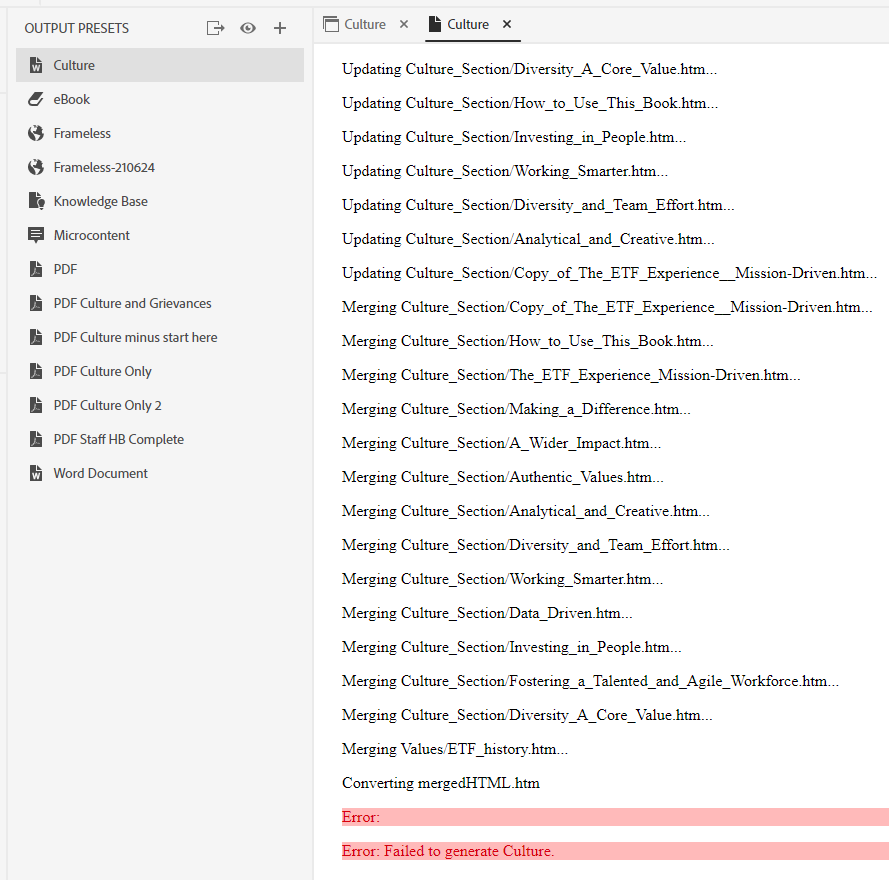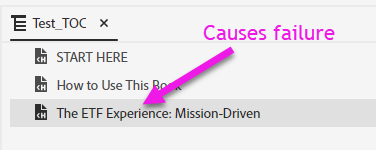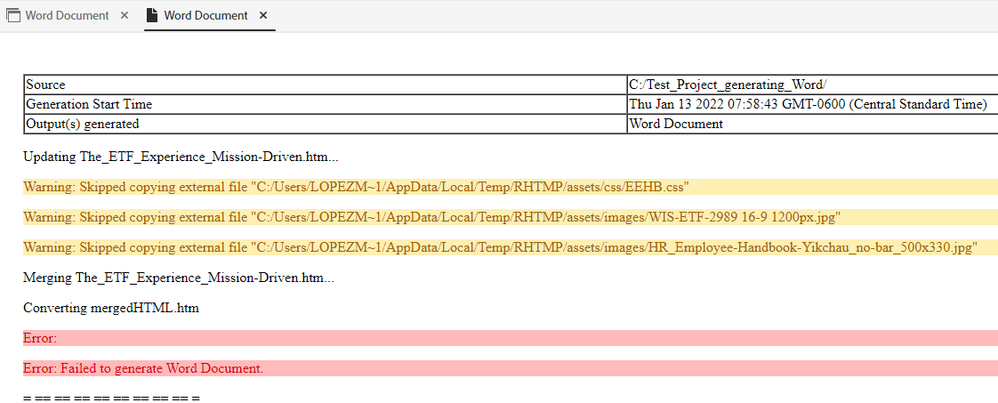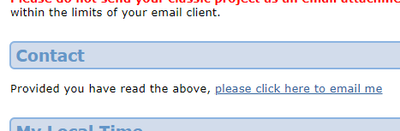Adobe Community
Adobe Community
- Home
- RoboHelp
- Discussions
- Failed to Generate Word output (RH 2020)
- Failed to Generate Word output (RH 2020)
Copy link to clipboard
Copied
Hi Everyone.
In RH 2020.6.76, when I try to generate Word output, I get the simple error message: "Failed to generate [name of TOC]"
I've read a bunch of forum threads, leading me to these troubleshooting efforts:
- Sample project -- output successful
- Tried removing my CSS -- output fails
- Tried setting all style mappings to "Use Word default" -- output fails
- Tried setting Master Page to "none" -- output fails
- Tried outputting a different TOC to Word -- output fails
- Tried outputting an older version of this project -- output successful
NOTE: There's one major difference between my current project and the older version: when creating my current project, Adobe Tech Support had me create a new project and import all my topics from the older version. (We were troubleshooting an issue with the Online Review feature.)
Here's what I see when right-clicking the output preset:
Any advice for me?
Thank you!
 1 Correct answer
1 Correct answer
Okay, trying again. (And I apologize that I've confused matters by introducing screenshots of my REAL PROJECT.
Going back to the TEST PROJECT that I've sent you, I've undone the deletion.
Your initial message about the code said to "delete the empty table in lines 59 to 66." That's what's selected in this screenshot:
But if I understand what you're saying now, I should instead delete what's in the red box?
Copy link to clipboard
Copied
Create a new preset, not a duplicate.
________________________________________________________
My site www.grainge.org includes many free Authoring and RoboHelp resources that may be of help.
Copy link to clipboard
Copied
Hi Peter.
Just tried creating a new output preset, not a duplicate. The output still fails to generate.
Thanks.
Copy link to clipboard
Copied
Create a new TOC and add the topics in batches.
________________________________________________________
My site www.grainge.org includes many free Authoring and RoboHelp resources that may be of help.
Copy link to clipboard
Copied
Ah! Smart.
I've created a test TOC, which successfully outputs to Word with the first two topics. But when I add the 3rd topic, it fails to generate:
But the trouble now is I can't identify what's different about Topic 3. The topic properties look identical, comparing Topic 2 and Topic 3. Visually, the two topics are laid out identically.
I'm stumped.
Copy link to clipboard
Copied
Peter, I've found a workaround. I am able to generate PDF output. And in Acrobat Pro, exporting to MS Word works well enough for my needs.
Unless you have a solution at this point, I think I'll just cash this in and use my workaround.
Thank you for all the troubleshooting!
Copy link to clipboard
Copied
If it works OK but it's a kludge. There has to be a difference.
________________________________________________________
My site www.grainge.org includes many free Authoring and RoboHelp resources that may be of help.
Copy link to clipboard
Copied
Try importing the rogue topic into a new project.
________________________________________________________
My site www.grainge.org includes many free Authoring and RoboHelp resources that may be of help.
Copy link to clipboard
Copied
I know you're probably right, there must be a difference.
I'll keep looking and let you know if I find something. But I'm needing to get some tangible progress going.
Thanks for all your help, Peter!
Copy link to clipboard
Copied
Excellent idea.
Will try it out first thing tomorrow am.
Thanks, Peter!
Copy link to clipboard
Copied
Hi Peter.
I've tried the latest troubleshooting task. I'm not 100% sure I've done it correctly:
- Created a test project
- Imported the offending topic into it
- Created a TOC and placed the offending topic into it
- Tried generating output via the default output preset called "Word Document"
- Error: "Failed to generate Word document"
Thank you.
Copy link to clipboard
Copied
Did you import your CSS or change to the default? The latter is worth a try.
Beyond that and with everything else you have reported, it does confirm an issue with you topic. After getting the warning, I think you can right click the preset and view the log. Does that give any clues?
Any code with MSO in it?
________________________________________________________
My site www.grainge.org includes many free Authoring and RoboHelp resources that may be of help.
Copy link to clipboard
Copied
A couple of other things to try using your test project.
- Move your test project to a short path like c:\doc_source
- Generate to a very short path like c:\doc_output
- Check the topic name, project name and path only contain letters, numbers, dash and underscore characters (and the single dot before the file extension where applicable)
I don't think they're likely to be causing the problem in this case, but doesn't hurt to double check.
Otherwise I think Peter's suggestion of checking the topic source code for mso or other funny things is the next step.
Copy link to clipboard
Copied
Hi Amber and Peter.
Thanks for the troubleshooting ideas. I've done the following:
- Shorter paths for both the project files and the output. Still failed.
- Imported my CSS into test project and switch to it. Still failed.
- Switched to default CSS. Still failed.
- Right-clicked the preset to view the log. (See screenshot below.) But I don't know how to read the log.
- Also see screenshot of log from my proper project. (See 1st post, above.)
Thank you!
Copy link to clipboard
Copied
Send me your test project. See the Contact page on my site and send the project as instructed there. Do make sure you include a link to this thread and please do not email the project direct.
________________________________________________________
My site www.grainge.org includes many free Authoring and RoboHelp resources that may be of help.
Copy link to clipboard
Copied
One more thought. You are generating to the same local drive as your project.
________________________________________________________
My site www.grainge.org includes many free Authoring and RoboHelp resources that may be of help.
Copy link to clipboard
Copied
PS: How do I look for MSO in the code?
Thank you!
Copy link to clipboard
Copied
Flip to code view (or HTML) of the topics
Copy link to clipboard
Copied
Yes I am, Peter. I'm generating to my C-drive.
Copy link to clipboard
Copied
PPS: I will send the project now.
Thank you!
Copy link to clipboard
Copied
Peter, thanks for offering to look at my test project. But I've tried several ways, without success:
- I'm unable to use wetransfer.com. My org's security blocks me from going to that site.
- Nor will it allow me to use the contact link on your site:
- As a work-around, I've tried emailing my test project to my personal email so I could use wetransfer.com on my personal laptop. But emailing the zipped folder gets blocked, too.
I don't see a way I can get the test project to you.
Copy link to clipboard
Copied
Edit the Zip file extension to something like .z or .txt to see if you can slip it around your e-mail limitations.
Look for any "MSO" text in your topics' code view - that indicates that the content came in from a source like MS Word (which has a lot of cruft in it).
Copy link to clipboard
Copied
Hi Jeff.
Thanks, and sorry that wasn't clear. I actually meant, What do I look for in code view?
Copy link to clipboard
Copied
Thanks, Jeff.
Tried to rename the file with .txt and .z but both email attempts were rendered undeliverable.
Thanks also for the tip on searching for "MSO" in code view. Didn't find any.
Copy link to clipboard
Copied
Use wetransfer from your personal computer?
________________________________________________________
My site www.grainge.org includes many free Authoring and RoboHelp resources that may be of help.
-
- 1
- 2