file names after importing word document
Copy link to clipboard
Copied
I'm creating webhelp by importing word document. My help is in two languages and yes i have two word documents. To keep the html filenames same for every same topic in english and arabic. I change the file names. Now i want save this setting for the project so while importing the documents again I should be able to reuse this changing filenames. So that it can be life saver for me by not repeating to change the filenames again.
Copy link to clipboard
Copied
If I have understood you correctly, you need to use two ISF files with different settings. It is not too obvious how to do that but the process is described on my site under Importing Word Docs.
See www.grainge.org for RoboHelp and Authoring tips

Copy link to clipboard
Copied
Sorry for not making my question in vivid manner. Let me tell you my steps
1. I imported the word document and also did pagination on heading1 and heading2 ( I have to create context sensitive help)
2. I changed the .htm filenames using Topic Properties Dialog Box ( I saw it takes filesnames from heading text)
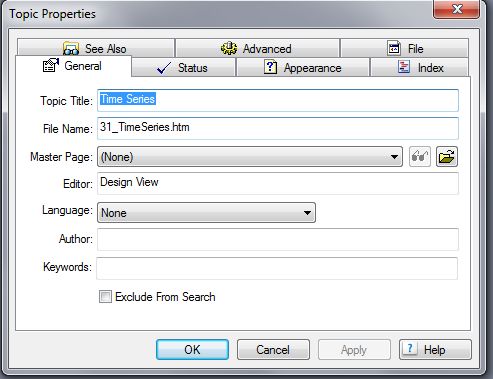
3. I have to give same filenames for the topic that I have given in another language for this topic. ( I have to keep filename same as a naming convention)
4. Now I want to save this setting so that next time I import the document I should not change the filename again
Copy link to clipboard
Copied
During import you can set things up so that filenames are created according to a formula. However what you want is to be able to create your own filenames and that cannot be done and saved.
It sounds as if you are repeatedly importing the two documents in the two languages. Would you not be better served by using Linking?
See www.grainge.org for RoboHelp and Authoring tips

Copy link to clipboard
Copied
Thanks for your answer. If the formula will generate same names for the topic that will suffice my requirement. I don't care what will be the filename of html but the name should be same. One thing which is very important the structure for both the documents is same. Like I'm doing pagination at heading1, heading2, heading3. If the output will be like for first heading1 H1_1.html and for second heading1 like H1_2 .html. that will be good.
Copy link to clipboard
Copied
Thinking about this some more, I don't think the feature will do what you want. The filename and any formula will work according to how you paginate and will create a filename based on the heading. That will, I assume, differ from language to language.
The only thing I can think of experimenting with is to have the headings in language one in all documents with the other language being below but not as a heading. Post import you could amend the Topic Title and Topic Heading but leave the filename. It's klunky but the best I can think of right now.
See www.grainge.org for RoboHelp and Authoring tips

