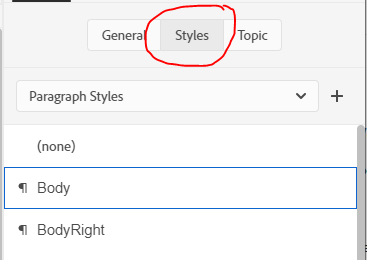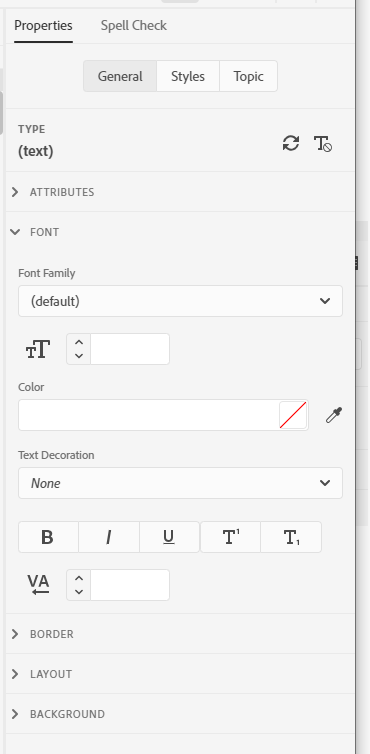- Home
- RoboHelp
- Discussions
- Font settings not appearing in RoboHelp 20
- Font settings not appearing in RoboHelp 20
Font settings not appearing in RoboHelp 20
Copy link to clipboard
Copied
I am trying to allign some text within my project, but the option within the 'Properties Panel' isn't showing. When I go through all of the different headings in the panel, no font or text options are available to me. I have tried highlighting my text and also selecting before or after the text on the same line and still no luck. I am using a .css file on my topics and nothing appeared when I created a blank topic with no stylesheet attached to it either.
Thanks in advance for the help.
Copy link to clipboard
Copied
In your screenshot it seems that you are seeing the "General" tab of the topic properties. Try clicking on the "Styles" tab. Do you see what you expected now?
Copy link to clipboard
Copied
I have been through the three tabs in the properties panel and cannot find what I am looking for sadly. On a topic with a stylesheet applied to it I cannot see these font options, and on a topic without a stylesheet applied to it I can also not see these font options.
This link might clarify what I am trying to find: RoboHelp User Guide
- See point 5 within "General tab in Properties panel"
Copy link to clipboard
Copied
nothing appeared when I created a blank topic with no stylesheet attached to it either.
That's expected. No stylesheet, no styles to show. The Styles tab shows only what is in any CSS file(s) attached to the topic.
Please use the photo icon to insert images within posts. Some supporters will not open attachments for security reasons as you have to save them before you can view them. If you do download, you are then not seeing the image inline with the text.
Then thanks to a quirk of this forum, if you do save the attachment, you then have to close the thread and reopen it before you can reply. Crazy but that's the way it is.
Copy link to clipboard
Copied
Ah okay. So, the problem is that the respective entries are missing in your properties panel? Or does it look like below but you cannot find the entries you want?
Copy link to clipboard
Copied
Ha, I think I know what you are talking about. The "Alignment" entry is not displayed sometimes. To me it seems this happens if you have selected a "span". Could you try selecting another part of your text, possibly by using the breadcrumbs on top of your topic. Does the entry appear then?
It seems to me that the entry disappears when you select a word (or a couple of words) within a paragraph (possibly, because you cannot align just some words within a paragraph).
If you select the complete "p"-tag via the breadcrumbs, the entry appears: