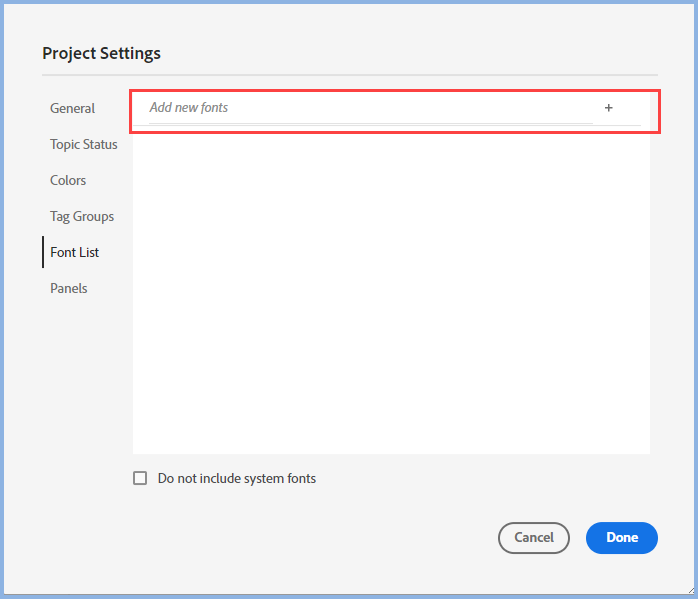Adobe Community
Adobe Community
- Home
- RoboHelp
- Discussions
- Re: Fonts not displayed in PDF output
- Re: Fonts not displayed in PDF output
Fonts not displayed in PDF output
Copy link to clipboard
Copied
Hi everyone,
For the last 2 years, we've had the persistent problem of fonts, despite appearing in the RoboHelp editor, not appearing into the PDF format output. This is often the case for fonts that must be installed, for example - such as Ubuntu.
Can anyone assist?
Version: 2020.6.76.
Copy link to clipboard
Copied
Do you have this setting applied?
If that does not help and no one else comes along. try Support. See https://helpx.adobe.com/contact/enterprise-support.other.html#robohelp for your Adobe Support options. The email link tcssup@adobe.com is recommended as it reaches a team dedicated to Technical Communication Suite products including RoboHelp.
________________________________________________________
My site www.grainge.org includes many free Authoring and RoboHelp resources that may be of help.
Copy link to clipboard
Copied
Hi Peter,
I do - I've always had this applied 🙂 Ubuntu is output on a colleague's computer - but not mine.
Copy link to clipboard
Copied
I'm not clear on where the problem kicks in. Colleague who has Ubuntu generates and sees it in the PDF but you don't see it in the same PDF on your machine?
Is the font in Project Settings > Fonts?
________________________________________________________
My site www.grainge.org includes many free Authoring and RoboHelp resources that may be of help.
Copy link to clipboard
Copied
Hi Peter,
It's not - is there some way I can add it to the list?
Copy link to clipboard
Copied
Yes, in Project Settings > Font List. Look at the top of that dialog.
I'm not sure the font is installed on your system. Once it is, find it in an app such as Word and note its name.
Then type that name in where you see Add New Fonts and then click the + icon.
I think that's the name but if that doesn't work, see what it say in C:\Windows\Fonts.
________________________________________________________
My site www.grainge.org includes many free Authoring and RoboHelp resources that may be of help.