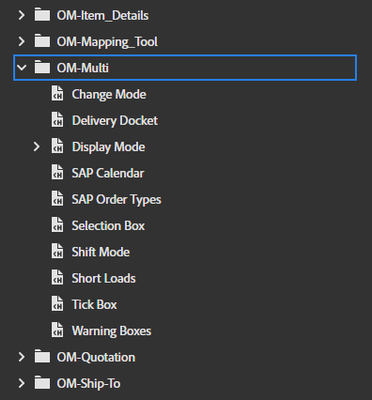Adobe Community
Adobe Community
- Home
- RoboHelp
- Discussions
- Frameless Output Won't Publish New Topics That Are...
- Frameless Output Won't Publish New Topics That Are...
Frameless Output Won't Publish New Topics That Aren't in the TOC
Copy link to clipboard
Copied
Hi All,
Very new to the community, so forgive me if this has been answered elsewhere or if I'm doing something silly that should be obvious.
I have an old project I've returned to with several hundred short topics. I am publishing to a Frameless Output. Any new topics that aren't present in the TOC do not publish. This includes topics that are little islands (they don't link to anything and aren't linked to) AND topics that are referenced but don't appear in the TOC. It only appears to be a problem with new topics.
My project doesn't include any Dynamic Content Filters, Condition Expressions, Variable Sets or Map Files.
Is there any common knowledge I'm missing on this? I've returned to Robo after a lengthy hiatus (a decade or so) and so far this is the only bump I can't iron out. Any help the community could provide would be amazing.
Best regards,
Tim
Currently using 2020.7.46 on Windows 10
Copy link to clipboard
Copied
I may have solved my own problem. In the contents panel I'd renamed some folders with the suffix _DONE. These folders weren't included in the output. Seems creating new folders and moving topics to them is fine, but don't rename a folder.
Copy link to clipboard
Copied
Renaming in the Contents panel should automatically update the TOC so that the renamed topics get generated. I just renamed some topics with the TOC open in the main panel. You could see the TOC updating.
Try again and also in a simple new project with just a few topics or in the About RoboHelp sample project.
________________________________________________________
My site www.grainge.org includes many free Authoring and RoboHelp resources that may be of help.
Copy link to clipboard
Copied
Hi Peter,
Thanks for your advice. Renaming topics has never presented an issue. I believe my problem has been caused by renaming the folders they're in on the Contents panel (not renaming folders in the TOC, just to be clear).
For example, it seems that if I rename the highlighted folder "OM-Multi_DONE" to help me visually keep track of my progress, none of the topics will be correctly published to the output. Additionally, I think Robo is baking in some hyperlink references and is unable to rectify these if I modify the folder names after saving the topic. Specifically, I now have broken hyperlinks in topics referencing the previous folder name (such as "...om-multi_done/change_mode.htm). It gives a broken link because in the output there is no "om-multi_done" folder.
Do you think I've identified Something I Shouldn't Do With Robo?
Best regards,
Tim
Copy link to clipboard
Copied
Ah, you said folders and I was thinking topics.
However, I just renamed a folder in the Contents panel and generated again. Renaming a folder in Contents does not change the section names so the only thing that could go wrong is the topics are looking for the wrong folder name. In my test the links were still fine.
Try it again in the About RoboHelp sample project. I have never known it fail. Is the project local?
________________________________________________________
My site www.grainge.org includes many free Authoring and RoboHelp resources that may be of help.
Copy link to clipboard
Copied
Hi Peter,
Thanks for your attention on this issue. All files are local and being published to my machine at this stage.
I've tried to replicate the behaviour with a new test project as follows. I have only 2 topics in 1 folder in the contents panel (image attached). 1 of the topics is included in the TOC, and the other is not. When I publish the project to a Frameless output, the topic that isn't in the TOC is also not published (specifically, it is not included anywhere in the output - appears to have been simply ignored - see attached images). As such that topic is un-searchable and un-viewable of course.
I'd expect topics that aren't in a TOC to still be included in the output. And I think this might be the crux of my issue. In my main project I still have issues with outgoing links trying to find topics in folders that don't exist (as described above) - but only when those 'missing' topics aren't present in the TOC. As soon as I drag them into the TOC and republish they appear as normal.
My memory might be failing me, but I'm sure that in previous versions of RoboHelp, all topics would be published even if they weren't in the TOC?
Best regards,
Tim
Copy link to clipboard
Copied
New UI has changed from Classic versions. All topics must be in the table of contents to be included in the output. However, if you don't want them to display in the TOC you select the "Hide in output" checkbox.
See Peter's site for more info:
https://www.grainge.org/pages/authoring/rh_tour/rh2020/toc_index_glossary/toc.htm