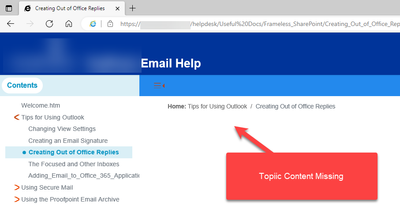- Home
- RoboHelp
- Discussions
- Re: Frameless Topic Content Not Displaying in Edge
- Re: Frameless Topic Content Not Displaying in Edge
Copy link to clipboard
Copied
As indicated above. I have seen several earlier posts on this, but all seemed to be solved by updating to the latest version of Edge (which I do have installed/am running). Again, this is hosted on SharePoint - so .aspx files.
Topic content displays briefly on load (for about a second) and then disappears. Thoughts?
RH Version is latest - Version 2022.0.346
Edge Version is latest - Microsoft Edge Version 107.0.1418.62 (Official build) (64-bit)
 1 Correct answer
1 Correct answer
FYI: I had this problem a couple of years ago (and totally forgot that I had the same problem, because I don't use Frameless much). My inside tech guy figured out the issue, and both you and Peter helped me apply the fix. I'm adding the link to my original post, just in case anyone else experiences the same issue:
Adding Script to Robohelp Project - Adobe Support Community - 11750261
Copy link to clipboard
Copied
Just for a laugh, does it work if the site is local to your machine? Does it work either way with Chrome?
Copy link to clipboard
Copied
Yes - like the mysterious numbering not working in Edge, it looks fine on my local output, and also works fine in Chrome when hosted on SharePoint.
Copy link to clipboard
Copied
That sounds like some JavaScript controls are turned off
Copy link to clipboard
Copied
FYI: I had this problem a couple of years ago (and totally forgot that I had the same problem, because I don't use Frameless much). My inside tech guy figured out the issue, and both you and Peter helped me apply the fix. I'm adding the link to my original post, just in case anyone else experiences the same issue:
Adding Script to Robohelp Project - Adobe Support Community - 11750261
Copy link to clipboard
Copied
Interestingly enough - although this fixes the issue of the topic appearing/disappearing, it manages to screw up a lot of other things, including list formatting, expanding and drop-down hotspots and other things. So not really a fix, except to actually get the topic content displayed in Edge on SharePoint.