- Home
- RoboHelp
- Discussions
- getting inline images to stay in text
- getting inline images to stay in text
getting inline images to stay in text
Copy link to clipboard
Copied
I'm using RH7 in TCS 1 on windows XP.
I have text that contains icons. For example, "Click the add icon (image) to add a new rule to the policy." Sometimes the add icon stays in the parentheses and sometimes it drops to a line all by itself with a super large anchored frame around it. Even though I manually shrink the anchored frame around the image, it does not return to its proper place within the line of text.
Any ideas?
Copy link to clipboard
Copied
Hi,
Anchored frames are something from FrameMaker. How do you insert an image in a topic? Can you post a screenshot of what is going wrong? Also, can you post the HTML of a paragraph with such an image?
Greet,
Willam
Copy link to clipboard
Copied
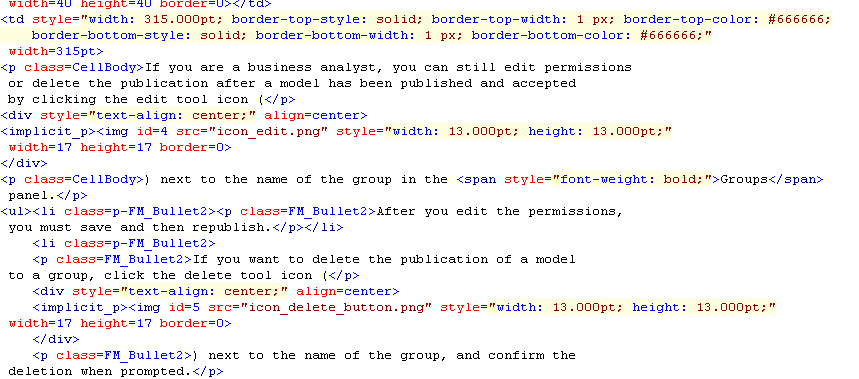
I imported Framemaker files by reference into RoboHelp. In this particular instance, the entire icon isn't even displaying. It looks great in the PDF.![function(){return A.apply(null,[this].concat($A(arguments)))} images_not_aligned_with_text.jpg](/legacyfs/online/44422_images_not_aligned_with_text.jpg)

Copy link to clipboard
Copied
What are your anchored frame settings in FM? Are they consistent with all inline icon images? I typically use At Insertion Point with 0 distance above baseline.
Copy link to clipboard
Copied
Yes, I use at insertion point, too. Sometimes, the distance above baseline varies depending on the graphic. Some of my graphics come over fine, but some of them are on lines by themselves with huge anchored frames around them. Some of the icons comes over broken, too, and I have to manually replace them.
~~~~~~~~~~~~~~~~~~~~~~~~~~~~~~~~~~~~~~~
Mary K. Greer
Information Developer - Learning Management Solutions
Intelligent Automation Solutions Client Services
407.771.8187

Copy link to clipboard
Copied
When you initially import the icon image into FM, is the anchored frame much larger than the icon? Is there white space surrounding the icon in the source file? Is it possible that the icon needs to be cropped in the source file?
Copy link to clipboard
Copied
No, the anchored frame generally fits the icon pretty pretty. No resize required.
~~~~~~~~~~~~~~~~~~~~~~~~~~~~~~~~~~~~~~~
Mary K. Greer
Information Developer - Learning Management Solutions
Intelligent Automation Solutions Client Services
407.771.8187

Copy link to clipboard
Copied
I recently had a similar inline graphics placement problem in Structured Framemaker 10 (DITA). In FrameMaker 9 all I had to do was used the Anchored Frame dialog box and choose "Anchoring Position - At Insertion Point." This worked perfectly. But in FrameMaker 10 this is broken. Every time I saved the document after placing an icon inline in the text, the icon would jump beneath the line. I think what is happening is that this setting in the dialog box is not being translated anymore into an attribute in the DITA XML element. Or perhaps that attribute is being overwritten by some default? What I had to do was set the following attribute inside the image element: placement="inline." In Framemaker 10 I can do that from the structure tree and the attributes dialog (I opened the image element in the structure to see the current attributes, double clicked one in order to get the correct attributes list for the graphic/anchored frame. Then I set the "placement" attribute in the attributes dialog to "inline." But you can also modify this in a text editor. Just add placement="inline" to the element:
<image href = "Images\assetdetailsconfigpanelicon.jpg" height="14.264pt" width="15.623pt" placement="inline" outputclass="subscript" />
Once I did that, my inline image stayed inline.
Keywords:
inline graphics
icons
icon in text
Anchored Frame dialog
At Insertion Point
graphics placement
FrameMaker 10
DITA
Copy link to clipboard
Copied
Nina,
Yes, that’s exactly what we had to do, too.
Thanks for sharing.
Get ready! An upgraded Adobe Community experience is coming in January.
Learn more