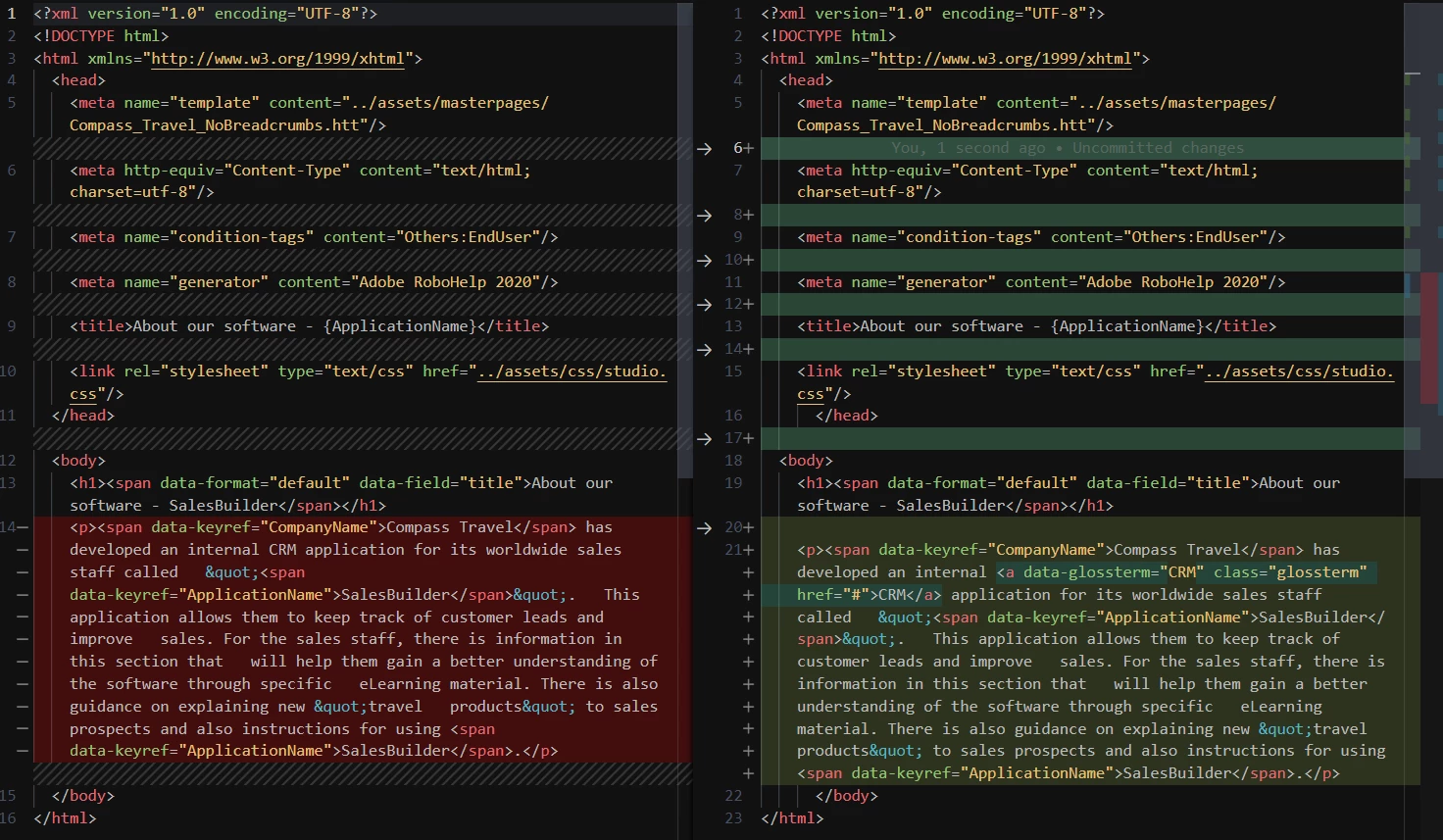Glossary Hotspot results in blank lines inserted into code in RH2020
Hello! First post here. I'm having a problem in RH2020 where after running the glossary hotspot tool, blank lines are inserted into any file it touches. I thought maybe it was an issue with my project, so I tried it in the CompassTravel sample project and am getting the same result, as is seen in the screenshot below. I think Friday was the first time I'd ever used the hotspot, so I have no idea if this a brand-new problem or an older one. I've spent several hours troubleshooting, including uninstalling and reinstalling RH and making sure the update is current (2020.8.34). The blank lines are showing up in Visual Studio Code, Visual Studio, and Notepad++, but don't appear in the source view in RH.
I guess the blank lines aren't technically breaking anything, but I find it much easier to navigate files in the source code in VSC rather than using the RoboHelp UI or source, and I can't handle how stretched out it is!
I've been working on this project for over a month now and was about to get it into review with my team, so I'm really hoping someone has a fix (besides going through and deleting every extra line). Thanks in advance.