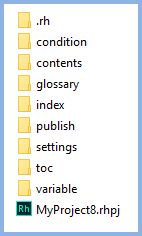- Home
- RoboHelp
- Discussions
- Header Title and Logo URL - Responsive HTML5 Outpu...
- Header Title and Logo URL - Responsive HTML5 Outpu...
Copy link to clipboard
Copied
Hello everyone, hope you're all ok.
I'm having an hard time customizing the links attached to the header logo and title in my Responsive HTML5 Output.
When I edit the Output preset, I can see there's a field under the "Layout" section that should do just that... but nothing changes in my output files. I tried entering a web URL in that field and I tried selecting a specific topic from my project. No luck... the URL in the header doesn't seems to change.
(Yes, I emptied my browser's cache and tried with different browsers too.)
I am using RoboHelp version 2020.5.71.
Any suggestion?
Thank you guys!
 1 Correct answer
1 Correct answer
Ok I got it.
A page had some javascript that wasn't supposed to be there and that was precisely what messed with my project.
Deleted it, now all is working just fine!
Thanks anyway @Peter Grainge 🙂
Copy link to clipboard
Copied
Is this the one you are editing?
Are you using the Search icon? If not, try that.
________________________________________________________
See www.grainge.org for free Authoring and RoboHelp Information
Copy link to clipboard
Copied
Hello @Peter Grainge,
thank you for your suggestion.
Yes, I used the search icon in order to link a topic or a web URL, but nothing changed.
I have also tried pasting a web URL directly into the "Header Logo URL" field... no luck again.
I don't understand why that field gets ignored when I generate output files...
Copy link to clipboard
Copied
When you hover over the logo in the output, does the address show bottom left in your browser?
Assuming it does, create a new responsive skin just to see if you have the same problem there.
If you do, try the same thing with the About RoboHelp sample project.
________________________________________________________
See www.grainge.org for free Authoring and RoboHelp Information
Copy link to clipboard
Copied
Hi @Peter Grainge,
yes, it dows the address in the bottom left of my browser but it's not the address I wanted the logo and title to point to.
I've imported that skin from another project I created, maybe that link gets hardcoded into the skin? I dunno...
I'll try what you suggested and keep you posted.
Thanks
Copy link to clipboard
Copied
I created a new responsive skin but nothing changed, the URL attached to the logo and title is still wrong.
I tried editing the "Header Logo URL" field in the About RoboHelp sample project and it worked for that project.
Since the project I'm having problems with has been created by copying/pasting another project in another location on my computer, could it be that by doing so, some reference is still related to the first project?
here's what I did: i copied the entire folder structure of the first project. this one
:
Then I pasted it in anoter folder in my computer and renamed the rhpj file (not the extension, only its name).
I opened the new project by clicking on the rhpj file I renamed and made all necessary changes in "project settings", output presets (output folders, publishing profiles and what not...).
Thank you very much for your help!
Copy link to clipboard
Copied
Since the project I'm having problems with has been created by copying/pasting another project in another location on my computer, could it be that by doing so, some reference is still related to the first project?
Almost certainly but I haven't seen the problem reported before, normally it is as in the About RoboHelp project, change the field and it works. I'm putting it down to the elves at play.
________________________________________________________
See www.grainge.org for free Authoring and RoboHelp Information
Copy link to clipboard
Copied
Ok I got it.
A page had some javascript that wasn't supposed to be there and that was precisely what messed with my project.
Deleted it, now all is working just fine!
Thanks anyway @Peter Grainge 🙂
Find more inspiration, events, and resources on the new Adobe Community
Explore Now