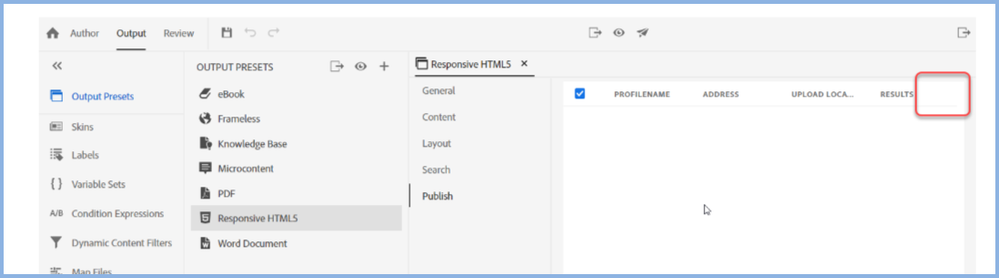Adobe Community
Adobe Community
Help to publish
Copy link to clipboard
Copied
Copy link to clipboard
Copied
Please use the photo icon to insert images within the post. Seeing an image inline with the text makes it easier for anyone answering or viewing the post. I have copied it this time.
Not sure but maybe it only appears for profiles you have created. Go to Edit > Publish Profiles and you will be able to create your first profile. See if it appears after that.
________________________________________________________
See www.grainge.org for free Authoring and RoboHelp Information
Copy link to clipboard
Copied
Sorry about the screenshot and thank you for doing that. I'm not seeing how I can get to Edit>Publish Profiles. Is it someplace other than Output>Output Presets?
Copy link to clipboard
Copied
In the main menu at the top of the screen.
________________________________________________________
See www.grainge.org for free Authoring and RoboHelp Information