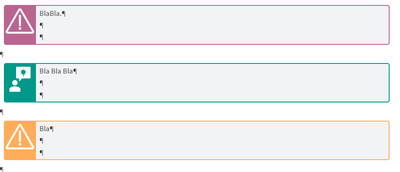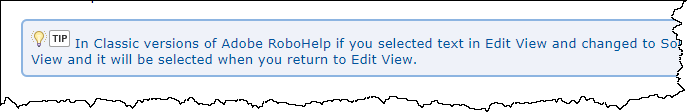Adobe Community
Adobe Community
- Home
- RoboHelp
- Discussions
- Re: Hint boxes are not exported to word
- Re: Hint boxes are not exported to word
Copy link to clipboard
Copied
Hi all,
it seems that Robohelp 2020 U7 has problems to export to word when <div> is used in the topic.
In Robohelp it is visible as below:
In the Word Export it is just shown, e.g. the orange one (the others are exactly the same, just a huge line, but not the icon and not the other divs):
The code behind in Robohelp is:
<div class="box-hint fk">
<div class="boxleftpart-i fk-back"> </div>
<div class="boxrightpart">
<p>Bla Bla Bla</p>
<p> </p>
<p> </p>
</div>
</div>
Does anyone have a hint how to get the correct layout in the word export?
 1 Correct answer
1 Correct answer
Okay, I can't guarantee this will work with font awesome and RH2020, but in theory it should. It worked when I was trying it out with 2019 and images located in the project. Hopefully you can get it set up with font awesome.
The theory uses @ media print statements to provide additional styling for the word output, a class on the p tag in the code you provided, and a stylesheet so you can map your style.
1. On the p tag in your code, include a class "hint-box".
2. In your stylesheet, include
...Copy link to clipboard
Copied
I suspect but am not sure it is because DIVs are from the HTML world and Word export is to the DOCX format, different worlds.
I found this post on the same subject. Unable to generate div boxes in html to word conversion - Aspose.Words Product Family - Free Support...
If you look at the Style Mapping in the preset you will see it only supports Characters, Paragraphs and Tables, probably for the same reason as in the link above.
I think you have two options in the absence of someone coming along with a solution.
First try Support. See https://helpx.adobe.com/contact/enterprise-support.other.html#robohelp for your Adobe Support options. The email link tcssup@adobe.com is recommended as it reaches a team dedicated to Technical Communication Suite products including RoboHelp.
If they confirm what I have said, then you could try requesting a feature change. I am not saying it is possible but at least Adobe will look at it.
Have you tried a PDF output? Maybe it will work there?
Let us know how you get on.
________________________________________________________
My site www.grainge.org includes many free Authoring and RoboHelp resources that may be of help.
Copy link to clipboard
Copied
Hi,
many thanks for your response. Unfortunately, the PDF Export is running into an error.
So I need to see whats the reason.
But maybe your hint with the table is something I need to try.
Copy link to clipboard
Copied
Just to add, I have always used tables for something like that.
________________________________________________________
My site www.grainge.org includes many free Authoring and RoboHelp resources that may be of help.
Copy link to clipboard
Copied
I possibly have a workaround if you use a style mapping word template and your notes are only ever a single paragraph. Let me know if you're interested.
Copy link to clipboard
Copied
Hi,
thanks for your response. Yes, every hint is a single paragraph.
Do you prefer style mapping with word template? As I did not try, but currently avoid to spend to much time in the word export. But maybe a word template will solve many issues, even such as numbering in headers.....
Do you have a link I can read through for the first setup of a word template?
Copy link to clipboard
Copied
You say the PDF is running into an error. Do you mean generally or with the divs?
What is the error?
________________________________________________________
My site www.grainge.org includes many free Authoring and RoboHelp resources that may be of help.
Copy link to clipboard
Copied
Hi,
I just checked - it seems to be a general issue. I tried one output without divs and it says: Error while generating the PDF.
Copy link to clipboard
Copied
Does the error say anything about Java? If so, see this page. RH2020 PDF Output (grainge.org)
Otherwise try the About RoboHelp sample project in Documents > My RoboHelp Projects to see if that generates OK.
________________________________________________________
My site www.grainge.org includes many free Authoring and RoboHelp resources that may be of help.
Copy link to clipboard
Copied
PDF is working now. The Divs are printed, but in a very ugly way.
Maybe I need to change to table as you mentioned before.
Copy link to clipboard
Copied
It might be worth playing around with the content but otherwise a table or what @Amebr comes up with.
________________________________________________________
My site www.grainge.org includes many free Authoring and RoboHelp resources that may be of help.
Copy link to clipboard
Copied
Okay, I can't guarantee this will work with font awesome and RH2020, but in theory it should. It worked when I was trying it out with 2019 and images located in the project. Hopefully you can get it set up with font awesome.
The theory uses @ media print statements to provide additional styling for the word output, a class on the p tag in the code you provided, and a stylesheet so you can map your style.
1. On the p tag in your code, include a class "hint-box".
2. In your stylesheet, include the following code. I'm not certain how important it is to include it, but it's not a bad fallback, in case.
@media print {
p.hint-box
{
[insert your background colour and border styling here]
}
}Insert the background colour and border that's on your box in the web output inside the curly brackets where indicated.
3. Create a Word template and define a paragraph style 'hint-box'.
Define a similar border and shading to your box for the web output.
Also define a bullet using the Numbering option in the dialog box. I'm not 100% sure how to do this bit for font awesome. When I was doing it I had an image of the icon I was using (not font awesome). Maybe you can install the font set and select the correct symbol? Or maybe they provide image downloads? I haven't used it so not sure of the options.
4. In your output preset, go to the Word section and map the p.hint-box style to the hint-box style in Word.
This *should* result in a paragraph with a bullet, border and background that is similar to your font awesome divs in the web output.
Sorry for the fairly brief description. My PC with RH2020 doesn't have Word on it, and my PC with Word only has RH2019. I'll recheck the Word instructions tomorrow and provide any extra detail if this is not enough info for you.
Hopefully this is enough to get you started, anyway.
Copy link to clipboard
Copied
Hi Peter, Hi Amebr,
your help was really appreciated.
I´ve decided to switch to tables. As either in Word or in PDF there won´t be a problem.
Many thanks for your ideas and time.
Best regards
Matthias