 Adobe Community
Adobe Community
Hover blocks out the link
Copy link to clipboard
Copied
When I hover over links they're getting blocked out.


Copy link to clipboard
Copied
?version of RH? Output being created?
Copy link to clipboard
Copied
RH2015 12.0.1.338
WebHelp
Copy link to clipboard
Copied
?Happening on all browsers or just one? Does it happen with the sample projects included in RH?
Copy link to clipboard
Copied
Tested on Chrome and Firefox. Results the same. Where do I find the sample projects?
Copy link to clipboard
Copied
?They should be appearing on the Starter pane when you fire up RH - but you can also find them in your "My RH Projects" folder too. Did this effect just start happening or has it always been busted for you in RH2015? You might also want to run the patches (I think we're up to 3 or so now) & regenerate your help content again.
Copy link to clipboard
Copied
I just took over this project. The previous version was done 2 years ago and works fine. This is the first version generated with RH2015.
Copy link to clipboard
Copied
Temporarily link a topic to a different CSS and see if that fixes this
problem. If it does, the issue is within your CSS.
Copy link to clipboard
Copied
Been awhile since I've used RH, Peter. How to I link a topic to a different CSS?
Copy link to clipboard
Copied
On the Project tab, clicked Settings. The CSS for Style Mapping was set to the wrong CSS (RHStyleMapping.css). Changed to the correct css and regenerated. Same problem.
Copy link to clipboard
Copied
Here's how the Settings popup looks. Do I need to update these fields?
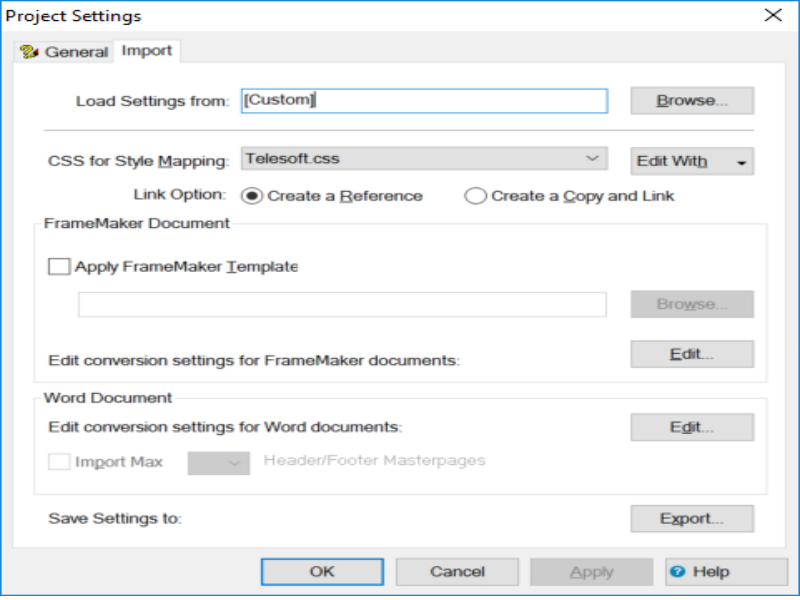
Copy link to clipboard
Copied
That dialog box only affects documents imported from Word or Framemaker.
The stylesheet may be set in one or more of the following places:
- in a master page
- in a topic
- in the single source layout.
The quickest way to change the stylesheet for your whole project is to set the stylesheet in the single source layout. This will overrule any stylesheets applied on a master page or on a topic.
- Open the Single Source Layouts pod.
- Right-click on your SSL and select Properties.
- Expand Content Categories.
- Click on each category (there may be only one), tick Apply to all Topics, select the CSS option and select the stylesheet you want to use.
Recompile and see if the changed stylesheet corrects the issue.
If not, you will need to check how your links are configured. It's possible style applied to the blocked out links have the Pseudo class "Hover" set to with a background (highlight) colour that matches your link colour.
Copy link to clipboard
Copied
Hi there
The video below talks about the CSS in the output settings. Maybe it will help?
Cheers... Rick ![]()
Copy link to clipboard
Copied
Copy link to clipboard
Copied
Watched the videos. Didn't help.
Found the following when I select Text-only popup hotspot instead of Hyperlink. Looks like the problem. If it is, we have another problem.The system doesn't save any changes I make to the Pseudo class settings. I've also tried editing the CSS file directly and it reverts back when I generate the file. If I can remove the highlight color, I think this problem goes away. Why aren't my settings saved?
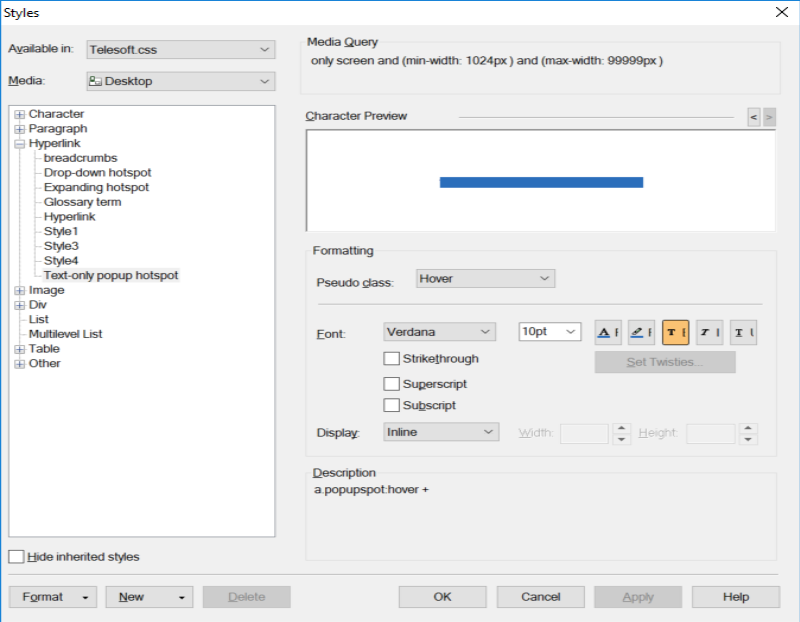
Copy link to clipboard
Copied
1. Open the Single Source Layouts pod.
Where is it?
Copy link to clipboard
Copied
Did you watch either of the videos? Or is that question directed to Amber?
Copy link to clipboard
Copied
Doing it now
Copy link to clipboard
Copied
Houston, we have liftoff. It appears the previous tech writer had the same problem. I went into an older version of the help system and found a CSS with the same name only it had an "x" after it. Took a look and it didn't have the highlights the current version has (see graphic above). Imported, applied to all topics and all is good.
Sorry to put you all through this when the solution was as simple as digging around for an alternate CSS. Thank you for your time and assistance.
Copy link to clipboard
Copied
Here's something else. The links that are being "blocked" are set to "Display in auto-sizing popup". The links on that page display normally. I changed the original link to "Display in frame" and regenerated. Now the links on the subsequent page are also being "blocked".
Copy link to clipboard
Copied
Jeff,
No, the samples work fine.

