 Adobe Community
Adobe Community
- Home
- RoboHelp
- Discussions
- How can I make Add to Dictionary stick?
- How can I make Add to Dictionary stick?
Copy link to clipboard
Copied
I have been right-clicking red underlined text and adding to dictionary every time I bring up a topic for edit. When I save and leave a topic and then come back to it later there are the same text that is red underlined and I will once again add to the dictionary (below). How can I make Add to Dictionary stick?
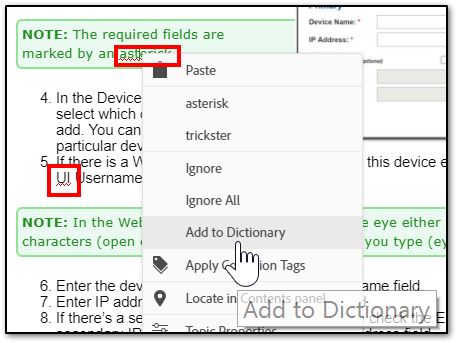
 1 Correct answer
1 Correct answer
I can see that is 2019 but not which update you have applied. Check you have the latest update (5).
Add to Dictionary is working for me.
See www.grainge.org for free RoboHelp and Authoring information.

Copy link to clipboard
Copied
I can see that is 2019 but not which update you have applied. Check you have the latest update (5).
Add to Dictionary is working for me.
See www.grainge.org for free RoboHelp and Authoring information.

Copy link to clipboard
Copied
Maybe it is working.
Copy link to clipboard
Copied
I am running RH 2020.8.34 and RH informs me that this is the latest update. I am experiencing this problem. If I add word to the dictionary (and save the project), it still shows as misspelled, even in other topics! I checked the problem report mentioned earlier in this thread (RH-4573) that reported the problem solved. I saved the project and restarted RoboHelp. Now the saved words do not appear as misspelled. I guess when in doubt, restart RoboHelp.
Copy link to clipboard
Copied
@Janet5FB3 - that is the latest patch version of RH2020 (8), but there is an even newer version - RH2022 Patch 1 now [Mar 2023] that you could upgrade to.

