- Home
- RoboHelp
- Discussions
- Re: How do I create sub-sub Topics in RoboHelp or ...
- Re: How do I create sub-sub Topics in RoboHelp or ...
How do I create sub-sub Topics in RoboHelp or is this all handled in the TOC?
Copy link to clipboard
Copied
My document goes down to 5 Levels
Topic
Sub Topic
Sub Sub Topic
Sub Sub Sub Topic
You get the idea I am sure,
I have tried for 2 days to figure this out and I am baffled. The screen is rather busy to work on (lots of things on it) so I feel that I am overlooking something obvious.. Please help.
Copy link to clipboard
Copied
Hi,
You can use bookmarks.
Bookmark all the the sub topics you have inside your parent topic and the parent topic will be shown in project manager with a plus(+) sign.
You can place the bookmark at the starting of the sub-topic.
If you are using RoboHelp 2015, then you can find it at Insert tab> Bookmark
Thanks and Regards,
Surbhi Maheshwari
Copy link to clipboard
Copied
Thank you for the information.
I tried this and it would only go as far as subtopic - one level down. It wouldn't go any more steps. I'm sure it can do it as the Robohelp Manual has 4 or 5 levels - I just can't get it to work. It takes it to the subtopic level only,
Copy link to clipboard
Copied
Hi
We only have a trial copy of the software - we have to make sure it can do what we want it to do without being overly complicated (which at this stage it is), I have tried to create a project with many topics and within that subtopic using the Header setups. This is working for me! The topics are correct in the TOC.
Have I stumbled on the correct way to do it?
Copy link to clipboard
Copied
Hi,
For multiple levels in TOC, you can create a book which can contain topic or book.
You can keep book inside book. Book can be simply a placeholder or a book with a link as well.
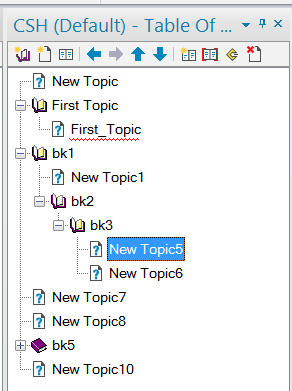
If your requirement is something else please elaborate.
Which output format are you looking forward to?
Also, What do you mean by header setup?
Thanks and Regards,
Surbhi Maheshwari
Copy link to clipboard
Copied
Thanks for the reply - as I said - brand new user - so working with books - didn't even know about, This is a super complicated system and trying to get around it with the manual and youtube videos right now,
Header setups - I am referring to the Style sheets - Header 1 header 2 etc. Standard stuff and that appears to be working really well.
I'm going to google working with books now,
We are looking for pdf format and html format - we want a manual and an online help.
Copy link to clipboard
Copied
To indent the books, note the arrows in Surbhi's screenshot. You can then included links to topics or bookmarks within a topic. That aspect has nothing to do with Heading levels within a topic.
Editing the styles in your CSS can be done with RoboHelp's own editor.
Rick Stone (aka as Captiv8r and RoboWizard) has been around these forums since the Stone Age and there is a lot of information on his site. In particular he has been busy adding lots of videos.
There is also information on my site and Willam van Weelden's site
See www.grainge.org for RoboHelp and Authoring tips

Copy link to clipboard
Copied
Thank you both for your help. It has answered a few questions I had. It's quite logical if I hadn't gotten myself all into a panic. Been trying a few different ways and I think I have it now.
