 Adobe Community
Adobe Community
- Home
- RoboHelp
- Discussions
- How do I link the Home button (logo.png) to a web ...
- How do I link the Home button (logo.png) to a web ...
How do I link the Home button (logo.png) to a web URL?
Copy link to clipboard
Copied
When you build Responsive HTML5, the Home button (default image is logo.png) appears to be clickable. However, I can't find any documentation on how to link the Home button to a URL. Hopefully it's easy. Can someone give me instructions? I've included an image of the output (I modified the Charcoal Gray layout a little) with the Home button (logo in red box).
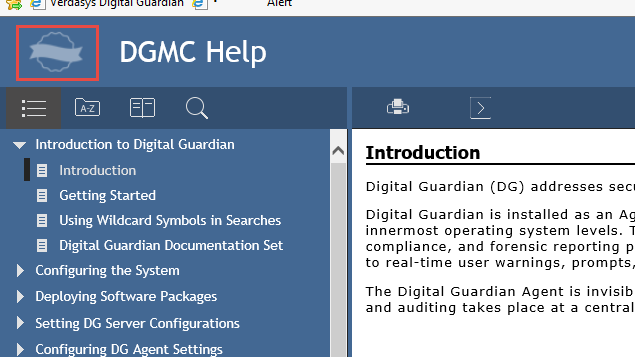
Copy link to clipboard
Copied
Doesn't it use JavaScript to snap you back to your default topic? That might give you a lead on finding the reference if you want to hijack it to go to some URL...
Copy link to clipboard
Copied
If you click another topic in the help and then click the Home button, the default topic opens. If you say it uses JavaScript, I believe you. But I still don't know how to hijack the Home button. Could you please tell me what JavaScript file I should be looking at to find the reference and what code to add?
Copy link to clipboard
Copied
Sorry, no idea - got any developers kicking around that could help you out? If you find an answer, post back please ;>)
Copy link to clipboard
Copied
LOL. ![]() I was sitting here thinking I'm probably the only one who doesn't know how to do this. Good to know the solution isn't that obvious. I might be able to get help from a developer. If I find the answer, I'll post it.
I was sitting here thinking I'm probably the only one who doesn't know how to do this. Good to know the solution isn't that obvious. I might be able to get help from a developer. If I find the answer, I'll post it.
Copy link to clipboard
Copied
Did you find a solution to this question?
I was thinking either making the title link to a homepage or even an "about" box....
thanks!
Copy link to clipboard
Copied
No, I never got an answer. I suspect it isn't possible unless you're a programmer.
Copy link to clipboard
Copied
Which layout are you using? This looks like the Theme3_Black from RoboHelp 11. Is that correct?
You can set the target in the .SLP files of the layout. There are 4 .slp files in this layout. You will have to edit every one of them: Glossary, Index, Table of Contents and Topic.

- Open the Theme3_Black folder with Windows Explorer. (In the !ScreenLayouts! folder.)
- Open all *.SLP files with notepad or another text editor.
Under no circumstance open the SLP files with RoboHelp! RoboHelp doesn't understand the HTML and will break the layout completely. - In the files, look for <td class="logo">. In my files, it's on line 19.
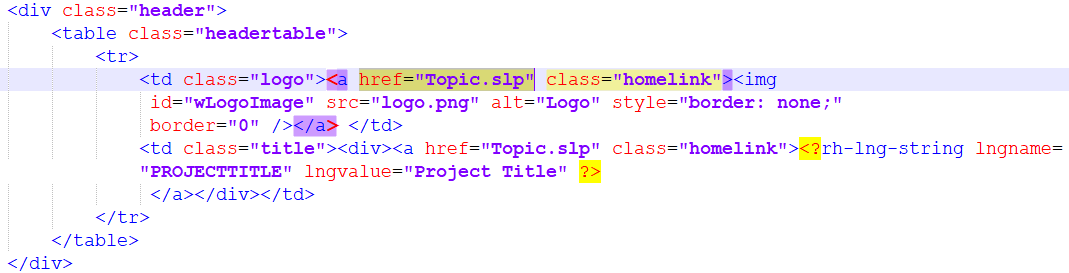
- Remove the Topic.slp from the href attribute. Add your own URL there. You can also add target="_blank" to open the link in a different browser tab:

Copy link to clipboard
Copied
William, I'm using RH 2015 and the Charcoal_Grey layout. I looked for all *.slp files in my projects directory and saw one for the Charcoal_Grey layout: Topic.slp I realize the original post / question was using RH 11. Is there different code I should look for to do this same thing - changing the URL for that logo - for the Charcoal_Grey layout?
Copy link to clipboard
Copied
Willam (not William) no longer follows the forums following a change in his career.
Look in the Output Setup tab for the layout. Right click Topic and select Properties. You will see that is the SLP file. Right click again and select Edit.
See www.grainge.org for RoboHelp and Authoring information


