- Home
- RoboHelp
- Discussions
- How do I simultaneously deliver a local and a web-...
- How do I simultaneously deliver a local and a web-...
How do I simultaneously deliver a local and a web-based help system?
Copy link to clipboard
Copied
I have to beleive that someone out there knows if this is possible...
Some of our users install on systems without external internet access, so even though we really want them to use the web-based help so that we have analytics on the help usage, we need to install a local version of the help, too, rather than force them to have an internet connection to get help.
It's obvious that the TCS lets us create the help system we need, host it on RoboServer, and run reports and such. I've got that working using the demo version of the suite.
What's unclear to me is if it's possible to create something close to the Adobe Community Help experience so we can create help content that installs locally on a user's system, allow them to always run locally and update content from online when they want, or more importantly, view the online version instead of the local version.
Copy link to clipboard
Copied
Really?
I can't be the only person on the planet Earth who is interested in having offline and online content simultaneously for users who don't have internet connections all the time.
Nothing?
Copy link to clipboard
Copied
Hey Rocky_XYZZY.
Glad to see you're digging into the many flavors of output provided by RoboHelp and TCS. ![]()
The Adobe Community Help (ACH) client application is a hybrid proprietary system developed by Adobe for all their products and not available as such. However, from the scenario you describe, I think you could emulate something very close to what you see in ACH by using AIR Help output. As you have discovered, it has favorites, commenting, moderation, and can be installed locally and easily updated. You can even deploy it in such a way that the end user can select from different help systems or knowledge bases. Plus External Content Search allows you to pre-select certain keyword searches which would provide resources outside your help system similar to the way ACH works.
Unfortunately, at the present time the AIR Help format is not supported on the Adobe RoboHelp Server 9. Only WebHelp Pro or FlashHelp Pro.
So, while not ideal, one solution would be a dual deployment: Publish your web-based content via RoboHelp Server 9 and redeploy local help via AIR Help. The downside is that you would only get Feedback Analytics on the RoboHelp Server-based activity and not AIR Help traffic.
My experience with the Adobe team is that they are very responsive to new ideas and what you describe would be terrific. I'll be at WritersUA in Long Beach on March 13 and will mention this to Ankur Jain, the Adobe RoboHelp and TCS Product Manager. In fact, it would be great if you could join us there. It's a great conference. My RH colleagues on this forum (Peter Grainge, Rick Stone and Tom Aldous) will also be there.
http://www.writersua.com/conference/agenda.htm
Thanks
John Daigle
Adobe Certified RoboHelp and Captivate Instructor
Evergreen, Colorado
www.showmethedemo.com
@hypertexas
Adobe Certified RoboHelp and Captivate Instructor
Newport, Oregon
Copy link to clipboard
Copied
Thank you very much for your reply.
Regarding your suggestion that "one solution would be a dual deployment: Publish your web-based content via RoboHelp Server 9 and redeploy local help via AIR Help" what possible mechanism might there be for steering users towards the online version and only using the offlline Air version of the user chose offline? If we simply installed both and defaulted to offline, for example, there seems little opportunity for users to switch to online unless we actively persuade them to. On the other hand, defaulting to online may result in "broken" systems for those people who have no internet access on their systems.
I'm having difficultly envisioning an install/configuration workflow that would effectively and painlessly deploy both offline and online systems during install and use.
(Or are you saying that we can create a locally resident Air executable that enables the user to choose to view the online of offline system, one Air help and one web-based WebHelp Pro?)
Copy link to clipboard
Copied
>>I'm having difficultly envisioning an install/configuration workflow that would effectively and painlessly deploy both offline and online systems during install and use. (Or are you saying that we can create a locally resident Air executable that enables the user to choose to view the online of offline system, one Air help and one web-based WebHelp Pro?)<<
Not exactly. To my knowledge providing the end user a choice to view the online or offline system would not work "out of the box." There would have to be some welcoming default topic or instruction that refers them to the other system and the appropriate links or instructions.
Application Help? You didn't mention, but is this project a free-standing knowledge base or true application help using context sensitive calls, etc.?
My dual deployment suggestion envisioned two separate systems that just happen to have the same content (assuming you published them in both formats with each update.) Let me break up the two formats and how they work.
AIR Help: Since it is a desktop application in itself, it is installed in Program Files like other applications and creates an icon on the user's desktop. If this is in fact "application help," the AIR Help can be linked to an application via context sensitive calls using a provided CSH API. Once the initial installation is made, there are numerous ways that this is then updated. Using the SSL wizard, the author can choose the location to store updates. There is a choice to designate an HTTP website URL or as is often the case, there is a choice to point to an internal server or network share drive if the end user is behind a firewall or there is no internet connection.
Pushing updates: The updates are simply single .air files that contain a version number change (this is all part of the SSL dialogs.) So, the author generates an update and basically copies it to the pre-designated location on the network. Thus, when the end user accesses the AIR Help, it will detect that a new version exists. Then, the end user will see a dialog that announces the availability of an update and if it is OK to continue. This is how the updates occur.
Adobe RoboHelp Server 9: The project is published as you would to any web server, except that the server in this case has a database application installed which adds more functionality (and Feedback Analytics) beyond regular WebHelp or AIR Help.
So this dual deployment and is not "connected at the hip." I am consulting some folks that may have more experience with this kind of thing. It is possible there are programmatic ways to achieve more of what you want. I'll keep you posted. Meanwhile, do let us know if this is application help and the type of application (.NET, C++, PHP, etc.) being supported.
You might also find these two Reviewer's Guides helpful. They also contain animated demos as well:
Adobe RoboHelp 9 Reviewer's Guide
Adobe Robohelp Server 9 Reviewer's Guide
Thanks
John Daigle
Adobe Certified RoboHelp and Captivate Instructor
Evergreen, Colorado
www.showmethedemo.com
@hypertexas
Adobe Certified RoboHelp and Captivate Instructor
Newport, Oregon
Copy link to clipboard
Copied
Thank you very much for your continued suggestions on this. While I certainly wish there was an 'out of the box' solution for the seamless dual deployment that I'm seeking, I take comfort in having greater clarity on what's possible and what will require a more creative solution.
The help system is application help (currently delivered via a CHM file), complete with context-sensitive calls from our installed app. The installed app is a .NET app. Just curious, how does the nature of the installed app influence our options for the application help?
Copy link to clipboard
Copied
Now I'm really confused!
I was just reading http://blogs.adobe.com/techcomm/tag/airhelp
Wherein Adobe's Praful Jain states:
This sounds very much like what we would be seeking.
The only questions are, how does one configure this behavior and why are the steps for doing so such a mystery?
Copy link to clipboard
Copied
Ha! You beat me to it. I was Skyping with my UK colleague Peter Grainge last night and we came across the same idea. I am almost finished with a test project to validate the best way to set this up. Until I finish that, here is the most critical process in making this possible.

It seems to work as advertised. I didn't mention it before, because I was hung up on your requirement to offer a choice to the end user when the help comes up. This basically works if the author sets it up as shown in the screenshot. Let me finish up a few things on my sample and I'll report back.
Stand by ![]()
John Daigle
Adobe Certified RoboHelp and Captivate Instructor
Evergreen, Colorado
www.showmethedemo.com
Adobe Certified RoboHelp and Captivate Instructor
Newport, Oregon
Copy link to clipboard
Copied
Thank you for your continued assistance with this.
I've created an Air html help as a counterpart for the Air app help to test this out, but I'm having difficulty with the web server destination path and therefore cannot publish. (Still learning this trial version.)
Right now I have my destination set based upon what the apache server install shows but it's not working.

Copy link to clipboard
Copied
Ah! I see the problem. You are using the regular WebHelp publishing "wizard". Create an SSL for WebHelp Pro and make it your Primary Layout. Then put your Tomcat address into the Server Name field with your username and password (default is admin / admin)

Until you set up "Areas" on the server, the "Help Area" field will remain blank. You will get an alert when you first publish. Don't be alarmed. It will simply publish to the default "General" area even though it might not show up right away.
Hope this helps.
John
John Daigle
Adobe Certified RoboHelp and Captivate Instructor
Evergreen, Colorado
www.showmethedemo.com
Adobe Certified RoboHelp and Captivate Instructor
Newport, Oregon
Copy link to clipboard
Copied
I have successfully created and published a webhelp pro SSL early in this effort. The problem I'm having now is in attempting to publish an Air html project.
I thought that to do what we were discussing previously (as described in Praful Jain's blog), that the complement to the offline Air app would best be an online Air html project, not a WebHelp Pro Project. This would provide essentially the same "Air Help" experience whether the person was online or not.
Am I overlooking something?
<<<Time Passes >>>
I've just gone back in and modified the Air executable help properties to use online help in the hope that this will allow the behavior we're seeking and it seems a step in the right direction. My locally installed Air Help app now features a button for one to click and go online, however, when I click it, the screen refreshes and the system stays offline.
Even with the mystery of the nonworking transition to online, this is fantastic progress. I feel like I'm on the cusp of an acceptable solution. Very exciting.
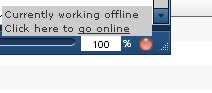
Copy link to clipboard
Copied
Allow me to add my two cents on this problem. If you are using context-sensitive calls from your installed app using CSH API provided with RoboHelp, there is a provision to launch online/offline help depending on whether user is connected to network or not. You will notice that there is an API:
void RH_AssociateOfflineHelp(const _TCHAR * a_pszPrimaryHelpSource, const _TCHAR * a_pszBackupHelpSource);
defined in "RoboHelp_CSH.h" using which you can define your online webhelp pro hosted on RoboHelp Server as your primary help. And define you local webhelp as backup help source. Now when your app makes the context sensitive help call using "RH_ShowHelp" API, then it will first check for network availabilty and if it's available, it will show the WebHelp Pro from RoboHelp Server, else it will show locally installed WebHelp.
Tulika
Adobe RoboHelp Team
Copy link to clipboard
Copied
That's a great suggestion. Thank you. Would this work only with the WebHelp format or could it be used with a different configuration. For example, with a locally resident Air applicaiton in conjuunction with a server resident Air html? Or a locally resident CHM/Microsoft HTML with a server resident WebHelp?
In other words, what are my output format options when seeking this sort of solution? Ideally I would like to use an Air app locally and a RoboServer server resident Air html version, though webhelp pro on the server would be perfectly acceptable.
Copy link to clipboard
Copied
Hi Rocky,
The online-offline behavior for Application Help is designed to work for similar formats of help in both the online and offline version.
1) Local WebHelp/Online WebHelp Pro:
So if you have a locally installed WebHelp, for online version you can use WebHelp Pro hosted on RoboHelp Server. And to achieve the online-offline experience, you can use the CSH API I mentioned in my previous post.
2) Local AirHelp/Online Browser Based AirHelp
In case you want to use locally installed AirHelp, then for online version you can use Browser Based AirHelp which can be hosted on any web server(it doesn't have to be RoboHelp Server). And to achieve the online-offline experience (actually you have already figured out most of it), you need to provide the URL of online Browser Based Help when generating AirHelp.
As of now publishing of AirHelp on RoboHelp Server is not supported and hence RoboHelp Server will not be able to capture any alaytics for your online AirHelp.
So your choice of output formats boils down to your requirement. If you want analytics for your online help and a backup local help then you would want to go for option 1.
Tulika
Adobe RoboHelp Team
Copy link to clipboard
Copied
Please pardon my awakening a slumbering thread. 🙂
I'm hoping for some clarifiation: What I'm seeing in this conversation indicates that RH Server 9 does not support AirHelp. However, Praful Jain's comments of February 18 in the Technical Communications blog seem to contradict this. (http://blogs.adobe.com/techcomm/2011/02/adobe-air-application-browser-based.html) In addition, Tulika indicates here that if one chooses to use AirHelp both locally and online, one would use locally-installed AirHelp for the former case and browser-based AirHelp for the latter case. The blog post refers to using RH Server 9 in conjunction with locally-installed AirHelp.
Am I misunderstanding something? Or is RH Server 9 perhaps capable of handling comments for locally-installed AirHelp, but cannot provide analytics? If this is the case, are there plans to upgrade the functionality of RH Server 9 to support publishing of AirHelp (either local or browser-based)? Or will that functionality be available in RH Server 10, and if so, will that be available in the reasonably near future?
Sorry for so many questions. I'm in the process of evaluating TCS 3 and RH Server. My company currently uses WebHelp output, but I see some potential advantages to transitioning to AirHelp. My recommendation on the output format will dictate some of my recommendations on whether we should upgrade our TCS and/or implement RH Server, and when to do so, so I'm trying to get all my information in line!
Thanks,
Melinda
Copy link to clipboard
Copied
What Praful is saying is that certain features of AIR can make use of RoboHelp Server. He is not saying that AIR help can run from RoboHelp Server.
There are two forms of AIR help as described on my site. The installed version allows commenting and, in RoboHelp 9, moderation. Those features can store their data on RoboHelp Server. The installed help itself is, by definition, installed and therefore on the users PC.
Browser based AIR help does not support those features. Neither can it be published to RoboHelp Server, that is exclusively for WebHelp Pro and FlashHelp Pro.
There are no analytics for either form of AIR help and only Adobe know their plans for future developments.
If you are using WebHelp it implies you only install that on one server, or one server at each customer site. You could do the same with browser based AIR help but you will not have the comments feature or the analytics. Desktop AIR help has to be installed on each users PC. Both will require work by your developers.
Hopefully that and the AIR articles on my site will help you.
See www.grainge.org for RoboHelp and Authoring tips
Copy link to clipboard
Copied
Thanks, Peter. That makes a lot of sense.
We've gone ahead and upgraded to TCS3, and I'm now working on getting AIR Help up and running. I notice there's a point brought up earlier in this thread that never seemed to be addressed, and I'm having the same problem, so I wanted to see if anyone knows anything about it.
In the post timestamped Feb 22, 2011 8:14 AM, Rocky mentions that the "go online" functionality is not working. I'm seeing the same thing-- I click the little red light and the screen refreshes but nothing else happens. I have my AIR Help set up to automatically update and to use online content, and I have the update and the online content hosted on a server... but neither functionality is working, as AIR Help seems to "think" that it's offline. Now, it ISN'T actually offline. When I go to Preferences and click Check for Updates, it's perfectly capable of telling me that I have an update ready. So clearly it has Internet access. I saw the post at http://forums.adobe.com/thread/452362?tstart=0, which would seem to indicate that this is simply a matter of waiting a bit. That doesn't seem to be the case here, though-- I left the thing idle overnight and it still hadn't checked for updates when I returned.
So basically I have two main questions:
1) Does anyone have insight into how to get the installed AIR Help to recognize that it's online and perform accordingly?
2) I'm not 100% clear on exactly how the Show Online Content option (set on the View page of the SSL properties window) works, and because AIR Help thinks it's offline, I can't test it. If I have that checked, will AIR Help use the browser-based help when I'm online? If so, will it display in my browser instead of in the AIR Help viewer? I'm trying to replicate the rather seamless behavior that Adobe's own help demonstrates, where online/offline are displayed in the same window, and where one can actually specify to search online or locally...
Thanks,
Melinda
Copy link to clipboard
Copied
1) Does anyone have insight into how to get the installed AIR Help to recognize that it's online and perform accordingly?
When the help file has been opened and it has popped up the dialog once, it never does so again. Intead if you look near the Preferences option at the bottom you should see something like New Version. If you uninstall the help and reinstall it, then it will pop up the dialog once more and once only. (You might need to reboot in between, can't remember the exact steps.)
2) I'm not 100% clear on exactly how the Show Online Content option (set on the View page of the SSL properties window) works, and because AIR Help thinks it's offline, I can't test it
I think you are concluding that the local help thinks it is offline because it is not popping up the dialog. That is explained above.
Hopefully Tulika's blog at http://blogs.adobe.com/techcomm/2011/03/online_offline_csh.html will give you some help on the airplane help problem.
See www.grainge.org for RoboHelp and Authoring tips
Copy link to clipboard
Copied
Aha! Thanks for the uninstall/reinstall tip, Peter. I do, indeed, get a notification upon reinstall. So this leaves me wondering: Why do I constantly have the "working offline" notification? And why am I not able to see the online content, despite having selected the Show Online Content option in the SSL properties?
What I'm doing is creating both the AIR application and browser-based help, and then publishing the browser-based help to a server. I'm thinking that perhaps I'm failing to understand how this is intended to work. If I'm accessing the local help as an AIR application, what do I need to do to get it to show online content when I have an Internet connection? I directed my developer to Tulika's blog post, but he was unable to determine how the information could be applied in this situation (i.e., to AIR help rather than Web help), and indicated that he could not find any parameter or function that would be for the "offline" help.
Thanks,
Melinda
Copy link to clipboard
Copied
Hi,
You need to do the following steps to have online/offline support in AIR Help.
- Open the project and click on Adobe AIR SSL, select Adobe AIR Application in the output type.
- In the collaboration page, Check the Show Online Content checkbox, and add the server URL where you want to host the browser based help. Lets say the server url is http://<server-name>/browserbased/
- Click save and generate and this will generate the .air file. As of now online content is not present on server so AIR will always show offline content.
- Now generate browser based help output using the Adobe AIR SSL. and copy/publish the output folder to the specified Server location.
- Please try to open the Server URL (http://<server-name>/browserbased/ in this case) in the browser to see if the online Help is indeed accessible or not.
- Once you are able to see the online browser based help. You can open the local AIR help file, and it should start showing the online content automatically.
Do let me know if you are facing some issues with online/offline support in AIRHelp. You can contact me @ praful@adobe.com
Thanks
Praful Jain
Copy link to clipboard
Copied
Thank you, Praful. Those actually are the steps that I've been following, so something's clearly amiss. I'll contact you directly via email.
Best,
Melinda
Copy link to clipboard
Copied
Actually, nevermind. I've figured it out.
For anyone who might run into the same issue, my mistake was on the View page of the SSL properties. For the Show Online Content option, I had specified the start page as the URL (http://www.servername.com/directory/index.htm). I changed that to specify only the directory with no page (http://www.servername.com/directory), and my local help now magically shows itself as working online and displays online content!
This kind of information isn't made clear in the help for RoboHelp, so I thought I'd share.
Best,
Melinda
Copy link to clipboard
Copied
Melinda
Making a comment against the relevant help page does two things. It helps the next person and it gets it to the attention of the help authors who will correct it.
See www.grainge.org for RoboHelp and Authoring tips
Find more inspiration, events, and resources on the new Adobe Community
Explore Now