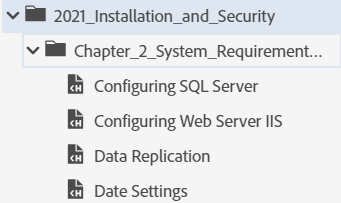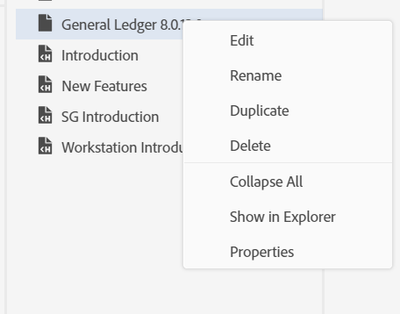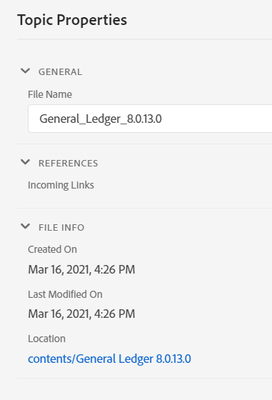Adobe Community
Adobe Community
- Home
- RoboHelp
- Discussions
- How many folders can you add to the Author>Content...
- How many folders can you add to the Author>Content...
How many folders can you add to the Author>Contents panel?
Copy link to clipboard
Copied
Have many Word documents that I'll be adding to a brand new project (RH2020.3.32).
Added seven (7) folders for various company software modules. Ran into a problem when I added the 8th folder for a General Ledger Word document and started adding topics to that folder...the "folder" seemed to be a section. I could not view the the two topics I added from the Author>Contents panel. When I located the files in Explorer, I could view the General Ledger folder and the two topics that were added. Is the way RH is meant to work?
Any recommendations or workarounds?
Ideally, I'd like to keep everything organized as I'm also learning both RH again as well as the company software, and I'd like to have a folder for each Word document to stay organized. I may need 30 or more folders. Is that possible?
[image added by moderator - please use image icon in web interface instead of attachments]
Copy link to clipboard
Copied
You can have as many folders in the Contents panel as you want. Sections is a term related to the TOC rather than the Contents panel. However, again you can have as many sections as you want.
Are you definitely looking in the Contents panel for the topics you see in File Explorer?
________________________________________________________
See www.grainge.org for free Authoring and RoboHelp Information
Copy link to clipboard
Copied
Sections is a term related to the TOC rather than the Contents panel. Understood. Wasn't sure what else to call it. Is there another name I should use? I also included an image with the "folder" highlighted.
Are you definitely looking in the Contents panel for the topics you see in File Explorer? Yes, absolutely. If you notice in the image, the "folder" doesn't have an arrow next to it like other true folders do. I've included the image again, and this is a screenshot from the Contents panel.
[please use image icon in web interface instead of attachments]
Copy link to clipboard
Copied
I missed seeing the image as you attached it rather than putting it in the content.
You are showing a folder called General Ledger 8.0.13.0.
The topics below are not in that folder as they would be indented if they were. Are those the topics that should be in the folder or are we talking about other topics?
If those are the topics, then drag them over the folder. Otherwise what is missing?
________________________________________________________
See www.grainge.org for free Authoring and RoboHelp Information
Copy link to clipboard
Copied
The topics below are not in that folder as they would be indented if they were. Are those the topics that should be in the folder or are we talking about other topics? There are two other topics in the highlighted General Ledger folder. There's no arrow to open that folder and view the topics.
Even when I drag topics into this General Ledger folder, I cannot view any of those topics from the Control panel. Therefore, I took the General Ledger Introduction back out of the folder so that I could easily view it and work with it.
If those are the topics, then drag them over the folder. Otherwise what is missing? From the Control panel, I cannot easily view and work with any topics in this folder. Also, I cannot create subfolders under this folder. When I attempt to create other new folders, I get the same result as this General Ledger "folder".
Ideally, it'd be great if all folders to function as in the following image:
Copy link to clipboard
Copied
This is something I have seen reported. I think the first step would be to create a new project and in that just create a handful of topics. That is to see if you are having a general issue or just in the project you are working on.
Post back and we can take it from there.
________________________________________________________
See www.grainge.org for free Authoring and RoboHelp Information
Copy link to clipboard
Copied
New test file
It seems everything is working well. What would be the next step?
Copy link to clipboard
Copied
Has the project been closed and reopened while this has been ongoing? Worth a try if not but I doubt it will help.
Zip up the project in its present format so that if further investigation is needed, you have the project in its current format.
Right click the "empty" folder and select Import > HTML Topic. Import the missing topics. Assuming that works, close and reopen the project to be sure it has stuck.
________________________________________________________
See www.grainge.org for free Authoring and RoboHelp Information
Copy link to clipboard
Copied
Right click the "empty" folder and select Import > HTML Topic. Import the missing topics. Assuming that works, close and reopen the project to be sure it has stuck. If only that were an option (see menu below).
Copy link to clipboard
Copied
That's because it's not showing it as a folder - that icon has more of a "document" look to it, rather than "folder" - what are the Properties of it?
Copy link to clipboard
Copied
Good spot Jeff, it's not a folder icon.
@VeronicaJ If you click on it and look in Properties on the right, what information does that give you.
________________________________________________________
See www.grainge.org for free Authoring and RoboHelp Information
Copy link to clipboard
Copied
Finally found it. That icon shows when I have a DOTX file in the project.
________________________________________________________
See www.grainge.org for free Authoring and RoboHelp Information
Copy link to clipboard
Copied
Properties for General Ledger
Copy link to clipboard
Copied
Okay, thanks for your help! Still don't understand why this was created when I was adding a folder. I'm deleting that file now. Thanks so much!
Copy link to clipboard
Copied
Someone marked a post as a correct answer but it wasn't an answer. 🙂
Please mark whatever is regarded as the correct answer.
________________________________________________________
See www.grainge.org for free Authoring and RoboHelp Information