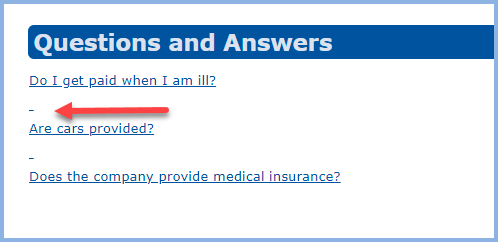Adobe Community
Adobe Community
- Home
- RoboHelp
- Discussions
- Re: how to change the output look and feel of micr...
- Re: how to change the output look and feel of micr...
how to change the output look and feel of microcontent in robohelp2020
Copy link to clipboard
Copied
I am creating FAQ through Microcontent. By default, the output of microcontent is drop-down style. Is it anyway possible to show them as normal FAQ or change the look and feel of the output with spacing between two questions.
Moderator: I have changed the version in the title.
Copy link to clipboard
Copied
Don't think so - especially since that's an old version now.
Copy link to clipboard
Copied
How do you do microcontent in RH2019? I hadn't thought that was added until RH2020. Can you post more details?
Copy link to clipboard
Copied
Sorry it is RH2020.
Copy link to clipboard
Copied
If someone doesn't come with any ideas sooner, I'll have a poke around in a couple of days when I have access to RH2020.
Copy link to clipboard
Copied
@Amebr is the person who has most chance of answering the question (no pressure, sorry) but if you want an FAQ page, why not just create the questions as headings with the answers below or use dropdowns with more space below.
I'm not getting why you are using microcontent if it is not giving you what you want.
________________________________________________________
My site www.grainge.org includes many free Authoring and RoboHelp resources that may be of help.
Copy link to clipboard
Copied
Thanks @Amebr .
Thanks @Peter Grainge I am a big fan of you, since the day I started using RH.
I like the way microcontent picks up the content from across the pages and rendering them under one single page. Also, I like to experiment possible ways to use this features.
If microcontent can be customisible, it could be of great help. One single FAQ page with multiple sections, and grouping multiple microcotent FAQs. This might reduce updating the single information across pages.
Copy link to clipboard
Copied
I see why you want to deploy microcontent now.
Let's see what @Amebr can conjure up. If no luck, I will make enquiries of Adobe.
________________________________________________________
My site www.grainge.org includes many free Authoring and RoboHelp resources that may be of help.
Copy link to clipboard
Copied
By adding a blank intent row I am getting this in an FAQ type page. Unfortunately a hyphen is generated and I can't see any way of getting rid of that. Maybe one of the styles in chatbot.css controls that allowing a margin-bottom to be added?
________________________________________________________
My site www.grainge.org includes many free Authoring and RoboHelp resources that may be of help.
Copy link to clipboard
Copied
Thanks alot @Peter Grainge for the quick response. This could work.
Copy link to clipboard
Copied
The style of the intent is a.dropspot. You can edit the margin there to give the gap below. The problem though is that will affect all your hyperlinks.
Where you add the intent, you cannot apply a class of dropspot so the only option using CSS is apply a different class to all your other hyperlinks. Without knowing how many you have, I cannot say whether or not that is practical.
I suggest you create a feature request that allows a unique dropspot to be applied either automatically by RoboHelp or by users.
Please follow this link to report bugs or request new features. https://tracker.adobe.com. Post the link to your bug report / feature request in this thread and others can vote for it. The more people who do so, the higher it gets prioritised.
________________________________________________________
My site www.grainge.org includes many free Authoring and RoboHelp resources that may be of help.
Copy link to clipboard
Copied
I think you might be able to add the space you want by creating a new style in your stylesheet.
I'm normally reluctant to change a style to inline-block as it can have unintended consequences (inheriting margin and padding from elsewhere for example). However, you can try this and test thoroughly to see if it works for your project.
a.faq-dropspot {
display: inline-block;
margin-top: 10px;
}
I think margin-top will work better than bottom, as the way the code is arrange, using margin-bottom will add space between the heading and the definition text as well, which you might not want. But feel free to change margin-top to margin-bottom if that works better for you.
Copy link to clipboard
Copied
Nice one @Amebr. I tried it with the display line commented out and it seemed to work just as well.
________________________________________________________
My site www.grainge.org includes many free Authoring and RoboHelp resources that may be of help.
Copy link to clipboard
Copied
@Amebr thanks for your efforts. Your suggestion helped me alot and it works as I expected.
Adobe Robohelp team must come up with options to define the microcontent output or allow customization.
Copy link to clipboard
Copied
If you haven't already, I'd still suggest creating a feature request as it should be easier to configure, I think.