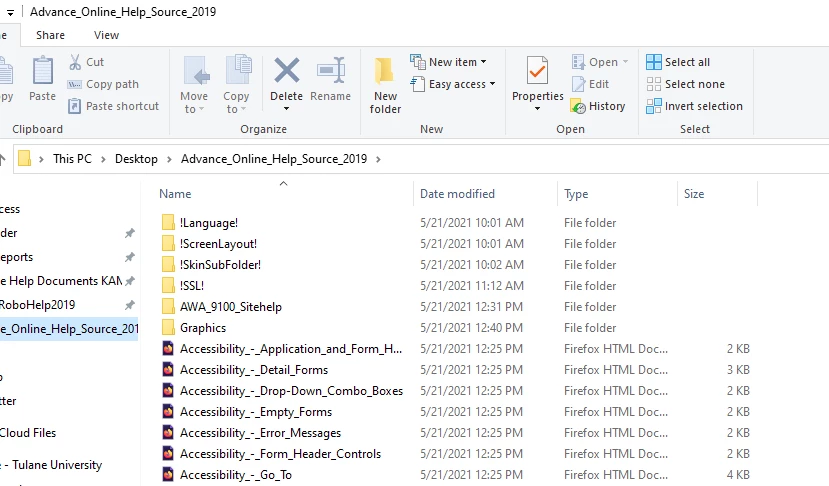Question
How to convert Advance Online Help Source files to RoboHelp file type?
I have downloaded the Advance Online Help Source file and extracted them to my desktop (image below). I would like to upload these files into RoboHelp 2019 Classic to edit, but when I try to open the files in RoboHelp 2019 they are not there. The file type should be RoboHelp, but I don’t know how to get the source files to save as RoboHelp files.