 Adobe Community
Adobe Community
- Home
- RoboHelp
- Discussions
- Re: How to embed video which by default launches i...
- Re: How to embed video which by default launches i...
How to embed video which by default launches in a new tab?
Copy link to clipboard
Copied
I would like to embed a video in webhelp which by default opens at its Youtube address in a separate tab.
Customers with limited (or, no) internet access tend to see 'Internet Explorer cannot display the webpage' plop in the middle of the page which we'd like to avoid.
Copy link to clipboard
Copied
Hi there
Your question is very curious. You ask:
I would like to embed a video in webhelp which by default opens at its Youtube address in a separate tab.
Then you continue with:
Customers with limited (or, no) internet access...
The only way to view YouTube videos on YouTube is to be connected to the internet, no?
I'm not sure I follow the remainder of the query.
Cheers... Rick ![]()
Copy link to clipboard
Copied
I suppose I should add that when you mention WebHelp, I'm making an assumption that the WebHelp is being viewed via a web server perhaps on the internet. I do see where one might have it configured where it's on a company intranet or even installed on a local PC. And in those cases there may not be internet access. Is that what you mean?
Copy link to clipboard
Copied
Yes!
I am hosting it on the intranet and machines with no access to internet tend to see the following-
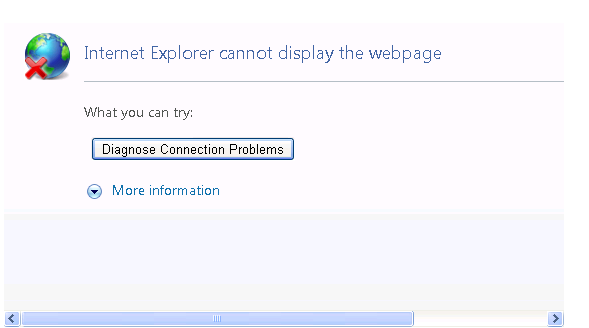
which I'd like to avoid as it seemingly leaves a bad impression (my team opines).
A Youtube video which by default plays in a new tab seems to be the only solution in this situation.
Could you please help?