質問
How to fix justified HTML Codes to Left Align?
How to fix justified HTML Codes to Left Align?
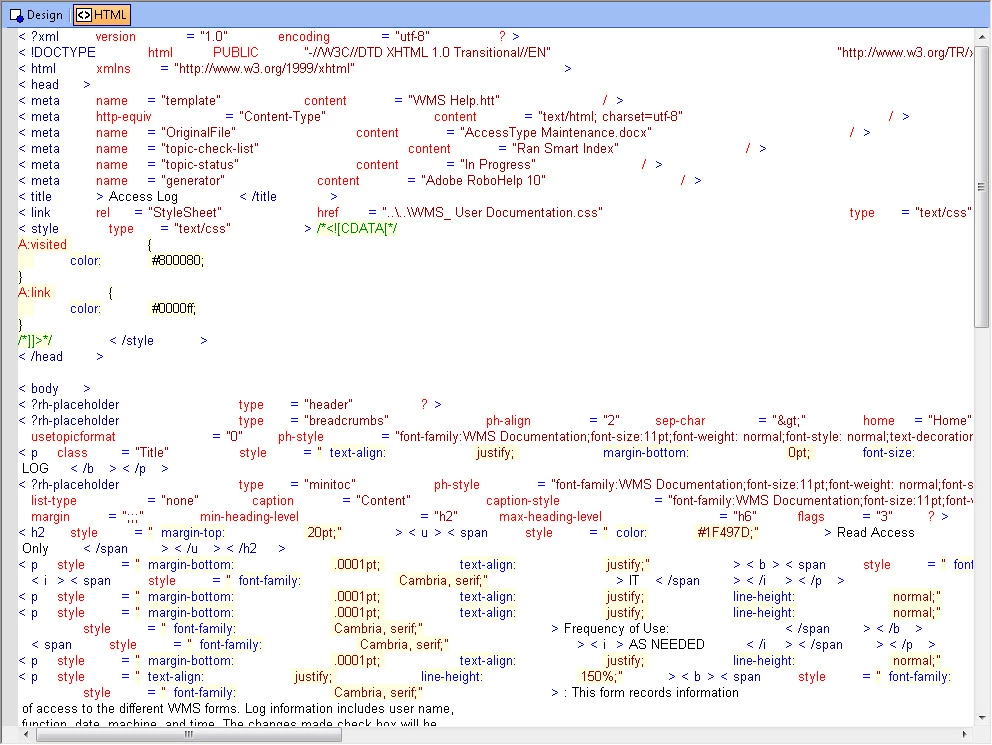
Message was edited by: Syntrax_Sen
How to fix justified HTML Codes to Left Align?
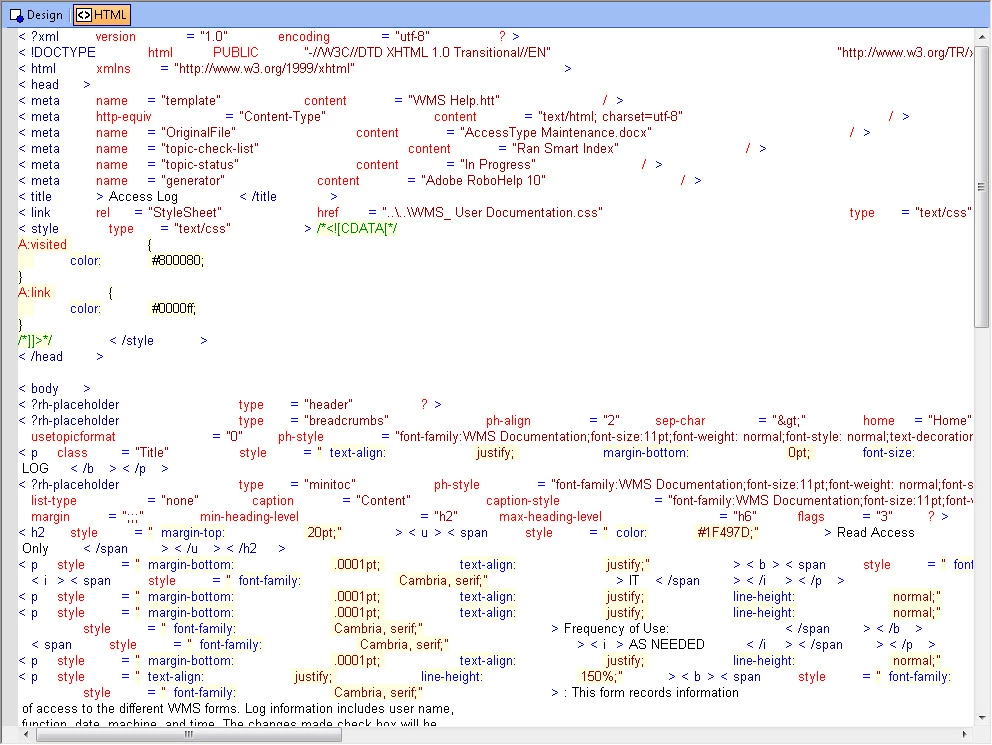
Message was edited by: Syntrax_Sen
Enter your E-mail address. We'll send you an e-mail with instructions to reset your password.