- Home
- RoboHelp
- Discussions
- Re: How to handle tab stops when converting from F...
- Re: How to handle tab stops when converting from F...
How to handle tab stops when converting from Frame to RoboHelp

Copy link to clipboard
Copied
I have several examples of programming code that have tabulated indentations in the FrameMaker documents I have inherited.
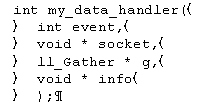
But when I convert to RoboHelp, the tab stop is only recognized by a single space.
What would be the best way to deal with this? There are so many examples, and sometimes there can be multiple levels.
Remember, all these manuals have already been written in Framemaker, so the less I have to manipulate these samples, the better! ![]()
Thanks
Copy link to clipboard
Copied
I think that this is controlled by the css that is used when
importing/linking the FM docs to RH. Maybe the css wizard Willam can
help out on this one?
Copy link to clipboard
Copied
I've put this in the FrameMaker Integration forum in the hope that you may get more replies. Can move it back if you prefer.
See www.grainge.org for RoboHelp and Authoring tips
Follow me @petergrainge

Copy link to clipboard
Copied
I'm bumping this to see if I get an answer.

Copy link to clipboard
Copied
Did anyone from Adobe get back to you on this bug?
Now that TCS3 is out there, did they fix it?
Do you know how we can find out the status of this and other issues with Adobe?
We have been very disappointed with TCS2 and if Adobe hasn't fixed known issues from that version, I wonder if they will in TCS3...or ever? Flare is looking pretty good at this point.
Missy
Copy link to clipboard
Copied
Hi Peter- I'm having the same issue with code examples. Have you found an answer?
Copy link to clipboard
Copied
I'm not sure why you are addressing me as my expertise is RoboHelp. Your issue is a FrameMaker one, hence moving the post here and that is my only involvement in this thread.
I'm sorry but I cannot help you on this one.
See www.grainge.org for RoboHelp and Authoring information

Copy link to clipboard
Copied
Thanks-
Lauren
Copy link to clipboard
Copied
Which makes it a FrameMaker Integration issue. It needs the skills of
someone with FrameMaker skills as a start point.
I would help you if I could.
Copy link to clipboard
Copied
I realize that this is an old thread, but I am having the same issue. Has anyone replied?
Copy link to clipboard
Copied
There are many ways to represent code blocks in HTML, but they are typically quite different than what you would use for publishing to a PDF from FrameMaker.
Typically, in HTML, using <pre>...</pre> blocks will preserve the content and you can use the CSS tab-size property for the pre statement to control the number of px used by the tab. However, it's up to the specific browser to display the content, and some may not render/expand a tab character as expected.
Here's one reference on what you need in code examples when rendered as HTML: Best Practice for Code Examples
You may need to create an alternate FM template to modify your code styles when creating output for HTML-based applications.

