 Adobe Community
Adobe Community
- Home
- RoboHelp
- Discussions
- Re: How to remove extra character from left side t...
- Re: How to remove extra character from left side t...
How to remove extra character from left side toc link
Copy link to clipboard
Copied
I have selected HTML 5 Responsive Layout option for output and I have selected Charcoal_Grey theme for the same
When output is generated in left side navigation link in the href attribute added some extra character
So that page is getting flickered once click on the link
Find below example of a one href atrribute
<a href="testProject_-_Merged_Final.htm?rhtocid=_4_0#Step_1_%E2%80%93_topic1bc-55">Step 1 – Topic 1</a>
on the above link ?rhtocid=_4_0 and bc-55 are the extra characters
Copy link to clipboard
Copied
By left side navigation link, do you mean the Table of Contents?
If you do, then where are you reading the link without those characters showing as the link does not show in the TOC editor in code form?
Does this happen with the supplied sample projects? Click Open on the RoboHelp Starter page and then click Samples in the ribbon on the left.
See www.grainge.org for free RoboHelp and Authoring information.

Copy link to clipboard
Copied
I mean links below left side search icon
Please check the both th screen shot

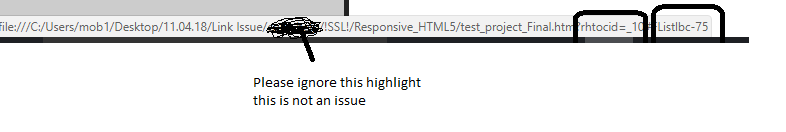
Copy link to clipboard
Copied
You are saying Search icon but showing the TOC.
I am not seeing that issue using the same layout. As above, do you see the same issue in the sample projects?
Which version of RoboHelp are you using and do you have all updates applied?
See www.grainge.org for free RoboHelp and Authoring information.

Copy link to clipboard
Copied
I am using version 13.0.0.257
Copy link to clipboard
Copied
I think you're missing an update or 2 - try updating first or visit Adobe - Support : RoboHelp Support Center : Service Releases for the direct link to patches.
Copy link to clipboard
Copied
You are missing four updates. You only need to apply the last as it includes the others. Jeff has explained how.
See www.grainge.org for free RoboHelp and Authoring information.


