- Home
- RoboHelp
- Discussions
- How to update hyperlink for a TOC, Index, Glossary...
- How to update hyperlink for a TOC, Index, Glossary...
Copy link to clipboard
Copied
I need to update the hyperlink for my HTML5 RoboHelp 2015 project...but for the life of me I cannot find that option in the screen layout editor!
The URLs need to be updated in order to fix broken links.
Anyone guide me to the right location to update the URL for the TOC, Index, Glossary, and Favorites buttons?
Screenshot of the issue is below.
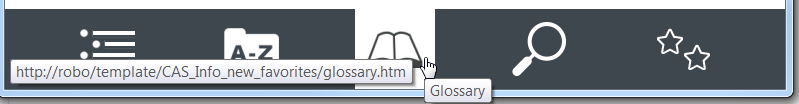
 1 Correct answer
1 Correct answer
Curious if you just create a new screen layout and give the new one the name you wish if the same issue persists?
Cheers... Rick ![]()
Copy link to clipboard
Copied
Hi there
I'm more than a bit confused with this question. The links from these icons are totally managed by RoboHelp at the time you generate your output and there should never be an issue with them.
Perhaps it would help us in troubleshooting if you could explain what you are seeing that leads you to believe they need to be changed?
Cheers... Rick ![]()
Copy link to clipboard
Copied
That's exactly what I thought! This all happened when I renamed my screen layout.
I need to update the link because they are all broken when the browser is NOT in maximize window. When the window is maximized, all the links function properly. When the window is not maximized, the links are trying to access the old screen layout "cas info favourites" and are therefore breaking.
Copy link to clipboard
Copied
Curious if you just create a new screen layout and give the new one the name you wish if the same issue persists?
Cheers... Rick ![]()
Copy link to clipboard
Copied
This sounds like an issue that I can't track at the moment but I thought it was in an earlier version of RoboHelp whereby there was a problem that was fixed by resizing the window. I am not even sure it was broken links and rather think it was something else. However, it prompts the thought of checking that you do have all the updates applied.
[Suggestion to try another layout removed, already covered by Captv8r]
See www.grainge.org for RoboHelp and Authoring information

Copy link to clipboard
Copied
Hmmm. A good question on the updates. I think I will try to open a backed up version of my project and see what happens then. If that doesnt work, I'll create a new screen layout. Very, very odd problem. On "Maximized" window, you cannot even try to get the hyperlinks from inspecting the buttons, but when in any other window size, and the layout adapts to html5, you can hover over and see the links and see that they are trying to link to a file path that no longer exists.
Copy link to clipboard
Copied
Do post the solution in due course.
See www.grainge.org for RoboHelp and Authoring information

Copy link to clipboard
Copied
Unfortunately there was not a good solution possible. I am now forced to simply create a brand new screen layout. I think you were correct, however, in terms of the problem being related to robohelp upgrades.
Get ready! An upgraded Adobe Community experience is coming in January.
Learn more