 Adobe Community
Adobe Community
- Home
- RoboHelp
- Discussions
- Re: HTML file disappear from project manager
- Re: HTML file disappear from project manager
HTML file disappear from project manager

Copy link to clipboard
Copied
HTML file(RCPlateSections.htm) I had added to project before disappear from project manager.
I confirmed the real file(RCPlateSections.htm) is saved storage by checking Windows explore.
Following is the status of project manager and the contents of FPJ file corresponding the directory includes target html file.
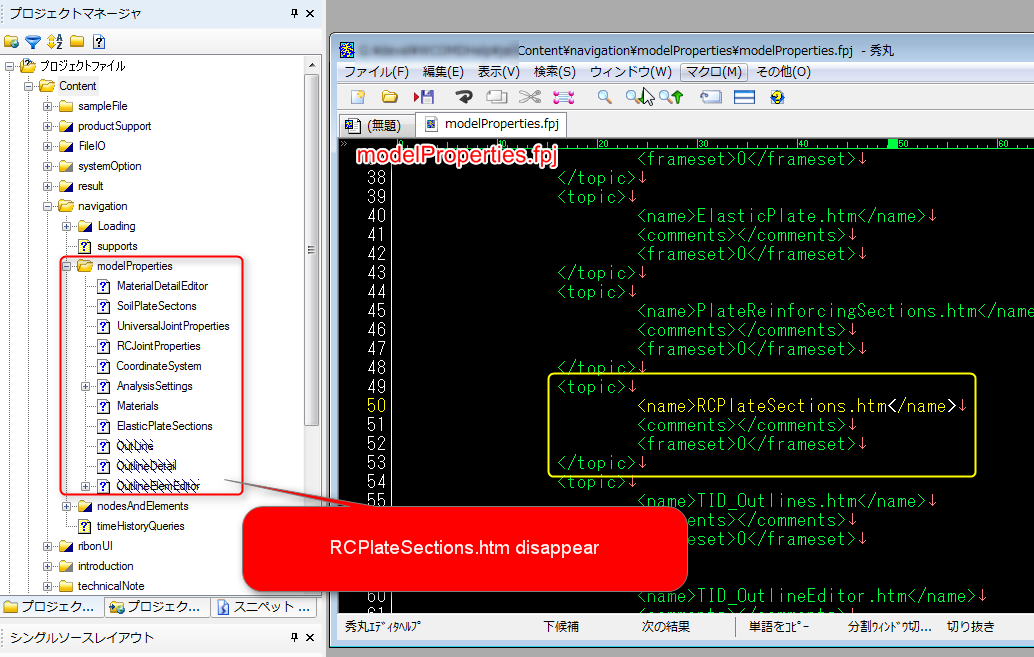
I had tried to delete CPD file and restart RoboHelp. But I cannot resolve this problem.
Does Adobe RoboHelp treat the file includes the relationship between Item name is displayed in project manager and real file name ?
Application: Adobe RoboHelp8
OS: Windows7 Ultimate (64bit)
Copy link to clipboard
Copied
Hi there
Try clicking the Project tab, then Display Topics > By File Name.
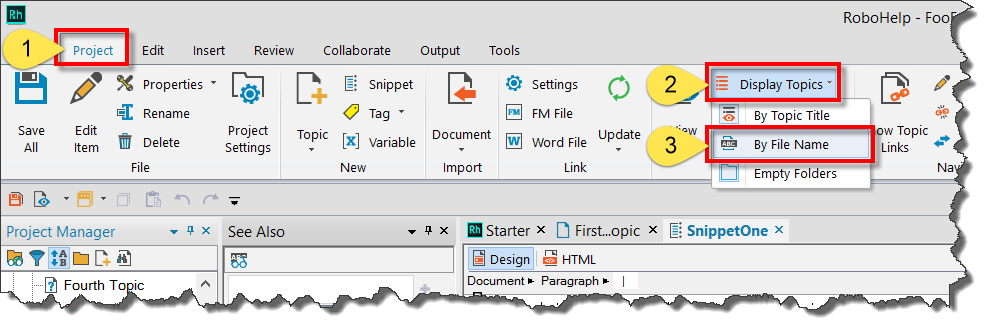
Does the topic now appear?
Cheers... Rick ![]()
Copy link to clipboard
Copied
Also see if the topic appears in the Topic List.
See www.grainge.org for RoboHelp and Authoring tips


Copy link to clipboard
Copied
I'm using RoboHelp8. I cannot see the switch the display type of topic.
Copy link to clipboard
Copied
Try View > Topic File Name for RH8.
