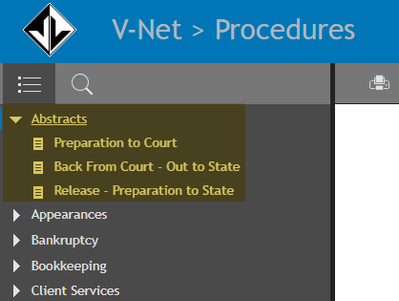Adobe Community
Adobe Community
- Home
- RoboHelp
- Discussions
- Re: HTML5 > TOC > Keep Closed on Output Open
- Re: HTML5 > TOC > Keep Closed on Output Open
Copy link to clipboard
Copied
I recently upgraded from the RH2019 Classic Version and am now using RH2020. When the output is generated, it is opening the TOCs first topic and I would like to have it stay "closed". I'm wondering if there is a setting or something that I'm simply not seeing. I'm still trying to learn the different interface and features so anything is helpful, thank you.
Below is how it appears on the outputs.
Here is what I'd prefer
 1 Correct answer
1 Correct answer
The only way I can see that you will achieve that is to have the default topic as a page in the TOC above the books. The TOC opens the book containing the topic shown so not putting the topic in a book bypasses that.
________________________________________________________
See www.grainge.org for free Authoring and RoboHelp Information
Copy link to clipboard
Copied
The only way I can see that you will achieve that is to have the default topic as a page in the TOC above the books. The TOC opens the book containing the topic shown so not putting the topic in a book bypasses that.
________________________________________________________
See www.grainge.org for free Authoring and RoboHelp Information
Copy link to clipboard
Copied
That looks to have resolved the issue. It's a generic page we use for all of our outputs but it will work.
Thank you.