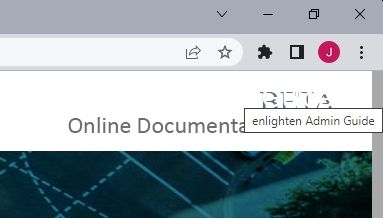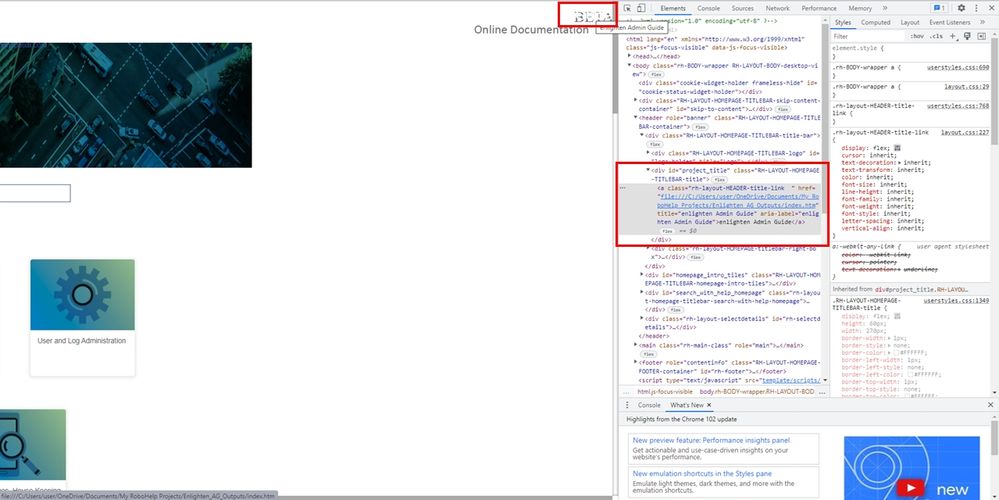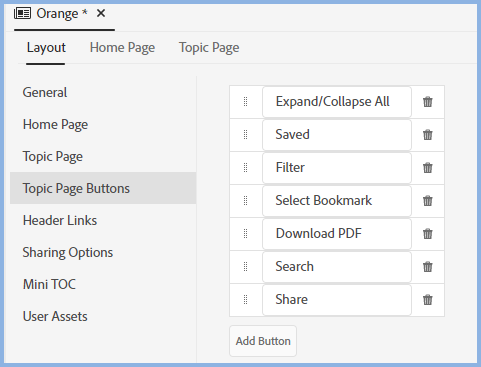Adobe Community
Adobe Community
- Home
- RoboHelp
- Discussions
- Re: Hyperlink displaying on top of image, but cann...
- Re: Hyperlink displaying on top of image, but cann...
Hyperlink displaying on top of image, but cannot locate setting
Copy link to clipboard
Copied
Good Day Support Team
I am currently working on Robohelp version 2020.6.76 and generated a frameless output of our online document only to find out there seems to be some text (Hyperlink to Index .html) that is being displayed on top of an image in the Skin Home Page in the top right-hand corner.
When viewing in the Browser window and inspecting the code, there seems to be a hyperlink to an index which I cannot locate within Robohelp settings to remove?
Are you able to assist please?
Thank you
Copy link to clipboard
Copied
The forum is not supported by Adobe's own staff, although they do pop in on occasion. It is supported by other users like yourself.
I think that icon is a topic page button set up here.
I clicked Post too soon. Select the relevant button from a dropdown you will see and then the text will be seen.
________________________________________________________
My site www.grainge.org includes many free Authoring and RoboHelp resources that may be of help.
Copy link to clipboard
Copied
index.htm is typically the start page of a the help. By default the logo in the skin links to the start page (index.htm). While the image is hard to read, it looks like the code is appropriate for the header logo. Did you customise the skin and move the logo and project title to the right?