 Adobe Community
Adobe Community
- Home
- RoboHelp
- Discussions
- hyperlink does not work when import link word file
- hyperlink does not work when import link word file
hyperlink does not work when import link word file

Copy link to clipboard
Copied
Hi,
When i import a document via link > word file, the hyperlinks dosen't work. I'm trying a external hyperlinks to web, how can i fix it?
I am using a RH 2015 and word 2013 to import.
Thanks!
Copy link to clipboard
Copied
Please did you reach any solution? as I have the same problem and had to remove hyperlinks in my docs as no time to edit them all manually.
Copy link to clipboard
Copied
If you have the same problem that means you are using RoboHelp 2015 and Word 2013 but like the previous poster, you have posted in the RoboHelp for Word forum. That is a different program that hasn't shipped with RoboHelp for several versions, certainly not with RoboHelp 2015. First question therefore is what are you using?
Then let us know what the links are to. Other Word documents, web sites etc. Do they look like links but they just don't work. Have you looked through the import setting? (In the import dialog, click the Edit button).
See www.grainge.org for free RoboHelp and Authoring information.

Copy link to clipboard
Copied
I'm using RH 2015 & Word 2016. These links are hyperlinks to headings or sections within the same document.
Copy link to clipboard
Copied
I have moved the thread to RoboHelp HTML as it is not a RoboHelp for Word problem.
First of all check that you have the updates applied. Go to File > Help.
If the problem persists with all the updates applied, when the Import dialog opens, click the Edit button. Go to Other Settings and make sure the check box indicated is ticked.
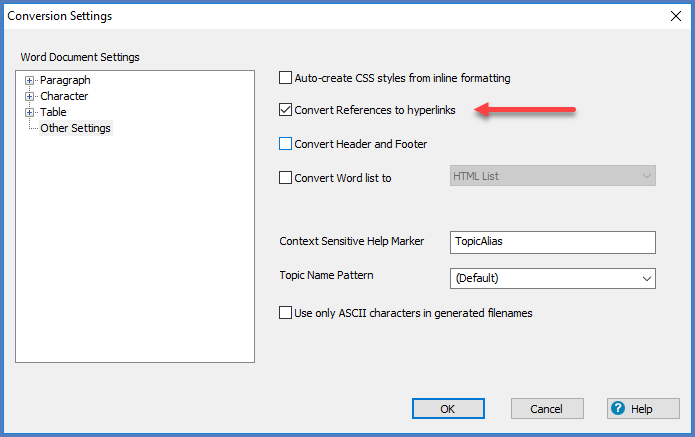
See www.grainge.org for free RoboHelp and Authoring information.

Copy link to clipboard
Copied
Hi Eman,
Did Peter's suggestion work for you?
If not, what does the HTML look like for the links?

