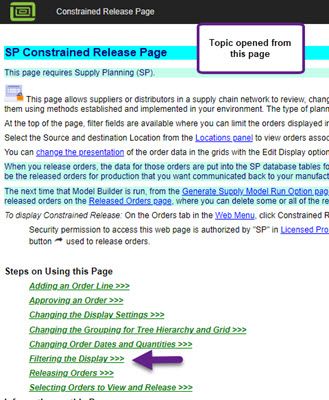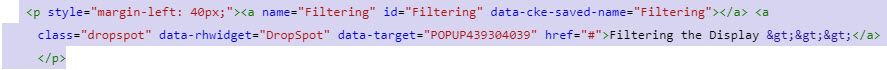Adobe Community
Adobe Community
- Home
- RoboHelp
- Discussions
- Re: Hyperlink to Bookmarks - in Context-Sensitive ...
- Re: Hyperlink to Bookmarks - in Context-Sensitive ...
Copy link to clipboard
Copied
I am using RoboHelp 2019 (going to RH 2020 soon), with a huge help project that has Responsive HTML5 output. Our help is "attached" to our application, and help topics are launched when the user clicks the Help button on a web page in the system. Of course, there's the option to switch to "full context" view when the individual topic is displayed in my Charcoal_Grey layout.
Here's an example of what appears when I click the Help button from within the application (context-sensitive mode):
The problem is that we have many hyperlinks to bookmarks in various places, both within the same topic and within other topics. In the example below, the hyperlink is set to go to the bookmarked "Filtering the Display" steps included above:
However, when I click the hyperlink, it goes to a different place, 2 lines below the bookmark target for "Filtering...".
In the project, these sets of steps (in this example) are bookmarked as below:
This also occurs if I go to any bookmarked place within that topic - section heading or field description.
NOTE: This symptom does NOT occur if I view in "full context" mode - which obviously has a different type of heading in the layout. It works correctly in this "standalone" mode too.
Since these hyperlink-to-bookmark are everywhere in our help system, we need to resolve this. In prior versions, we were using WebHelp, and this issue wasn't happening.
I suspect this is related to our layout setup, but I'm not sure exactly what to try to change. We are not required to continue using Charcoal_Grey. As long as we have a link to switch to "full context" mode for our TOC/Index/Search.
I even thought in looking at the heading that perhaps to change the size of our logo. What controls the "height" of the heading bar for a single topic in context-sensitive mode?
So, I need help!! Perhaps switch back to WebHelp?? A different layout?? Adjustment to a Responsive layout??
Thanks in advance!! I have had great fortune in getting answers from the wonderful expert users here! Hope I have explained this issue clearly enough to understand.
Susan
 1 Correct answer
1 Correct answer
This might work, although it does mean that the link destination ends up a bit lower down the page that normal in full layout view. Also make sure you test extensively in all browsers you need to use. And check it doesn't do anything else funny to the display in the full layout view.
Add it to your css file.
[id]:target:before {
display:block;
content:'';
visibility: hidden;
padding-top:3em;
margin-top:-3em;
}
3em for padding-top and margin-top should be fine for the current default height of
...Copy link to clipboard
Copied
This one happens to be a dropdown text one, as you can see. But bookmarks for headings and field descriptions also have this problem
Copy link to clipboard
Copied
The code looks fine. All I can suggest is there's something different about this project, given you said it works correctly in all other projects. Unfortunately I'm out of ideas for what that difference could be (I don't use New UI, so have only used it for light testing rather than discovering real life problems.)
Copy link to clipboard
Copied
Actually I have seen this in a couple of my medium sized projects. So maybe I should report it.
I think we just need to change the call to the CSH topics, to go to full screen mode. We know that our hyperlinks work in full screen display.
And when we go fully into RH 2020, we will see what happens with this gigantic project. At this time, our R&D group is at the end of frantically completing a system release, so I can't ask the developers to change the CSH call yet. After this release is done, I will have more time to experiment with Frameless output.
I do appreciate everyone's help here.
Copy link to clipboard
Copied
I should also note you can request features and report issues here: https://tracker.adobe.com/
I think the link should go to the right place even if in CSH mode. If you do log a ticket, post the number here so other people can vote on the issue.
Copy link to clipboard
Copied
I agree with Amber, this needs to be reported.
________________________________________________________
See www.grainge.org for free Authoring and RoboHelp Information
Copy link to clipboard
Copied
I reported this issue to the Tracker page. Unfortunately it wouldn't let me attach the image files, so assuming that someone will contact me - or look at this thread - to see the details.
Bug number is: RH-8654
Copy link to clipboard
Copied
Images in most formats are allowed. Maybe a size restriction issue?
________________________________________________________
See www.grainge.org for free Authoring and RoboHelp Information
Copy link to clipboard
Copied
Possibly an image size restriction. BUT see my latest post above - I think that Amebr's CSS update solution worked! I tried it again, and changed the measurement to "4em", and it worked on a smaller project. Then on my gigantic project, I generated with the updated CSS, and the hyperlinks are taking me to the bookmark target where the paragraph is now visible!!!
Next thing to know - see how our application displays the CSH topic with the established call. Should know by tomorrow's build / install. It's looking good!
I really appreciate your help and Amebr's help here!!
Susan
Copy link to clipboard
Copied
The problem with the forum is that if anyone uses the black reply button or replies by email, the reply nests in rather than going to the end of the thread. It is then virtually impossible to work out the chronological order of posts. I don't know how you post your replies but if it's not via the web page, take a look at that to see what I mean. 🙂
I saw you had found a solution but also you had filed a ticket. I didn't stop to see which came first as anyway you may have taken the view that while you had a fix, there was an underlying cause that you saw as a bug. Hence suggesting the image size in case you still wanted to pursue the bug.
To be honest, as Amber and I were not seeing the issue, I'm inclined to the view that it was just a CSS issue. If you agree, maybe update the bug report?
Hope that explains and glad you have the show back on the road.
________________________________________________________
See www.grainge.org for free Authoring and RoboHelp Information
Copy link to clipboard
Copied
Yes - I do see that I really messed up my replies, and possibly created more confusion!! Sorry for that. I do appreciate your letting me know here, so I won't Reply in that confusing way again!
I will go to the Bug Tracker and update it. I had entered that Bug before I confirmed the CSS resolution.
Sorry to everyone to create the confusion here with my ill-placed replies.
Thanks!
Susan
Copy link to clipboard
Copied
No apologies needed. The forum should not work this way but it does.
Always coming to the web page and only using the Blue button avoids the issue.
________________________________________________________
See www.grainge.org for free Authoring and RoboHelp Information
Copy link to clipboard
Copied
The only blue Reply button that I see is at the bottom of my original post in the thread. Correct?
Copy link to clipboard
Copied
That's the one. If the post spans multiple pages, that post repeats at the top of each page.
________________________________________________________
See www.grainge.org for free Authoring and RoboHelp Information.
Copy link to clipboard
Copied
Thanks so much!
By the way - I use your site, always helpful.
-
- 1
- 2