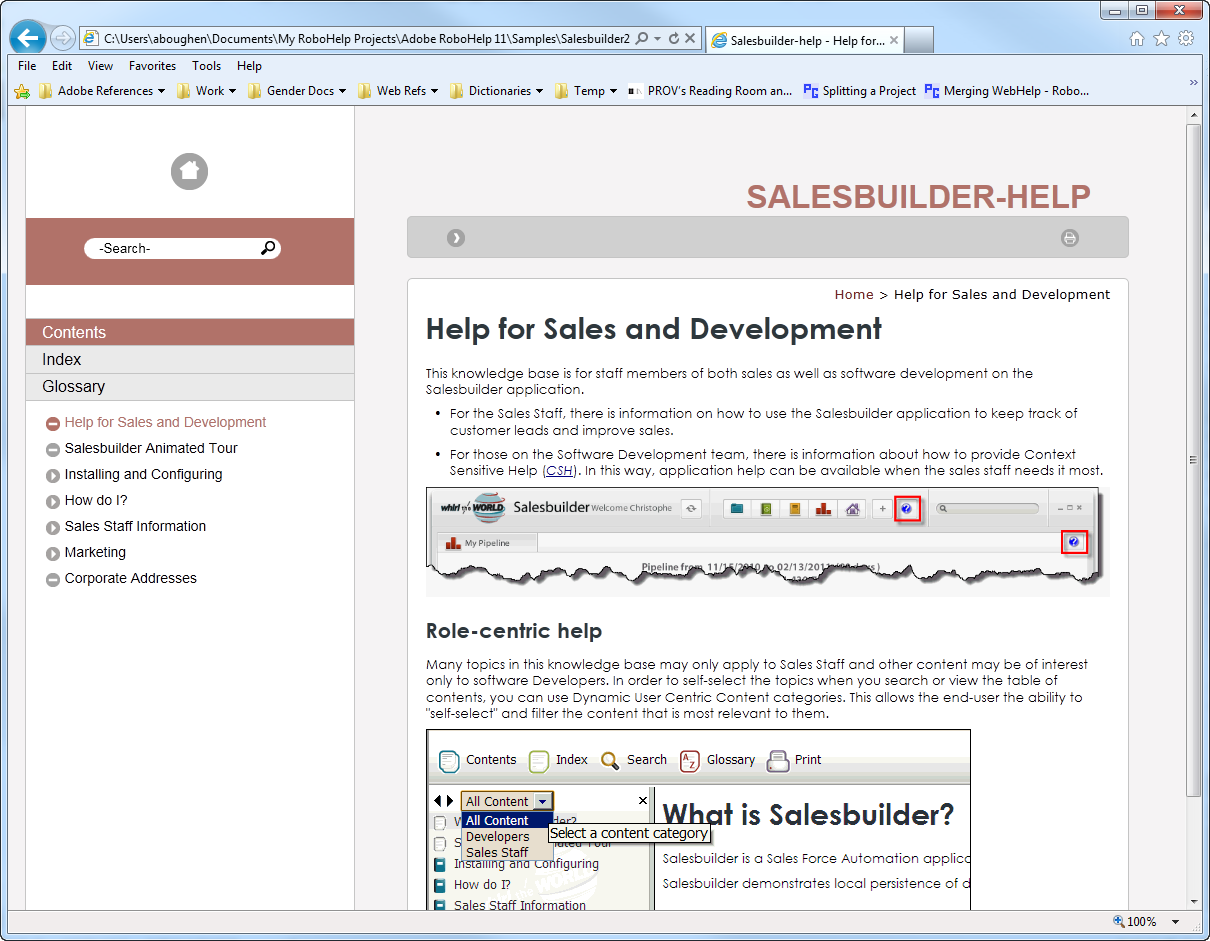Adobe Community
Adobe Community
- Home
- RoboHelp
- Discussions
- Re: I have a page that scrolls when I preview it. ...
- Re: I have a page that scrolls when I preview it. ...
I have a page that scrolls when I preview it. But, when I use View Primary Layout, there is no scrollbar.
Copy link to clipboard
Copied
I have a page that scrolls when I preview it. But, when I use View Primary Layout, there is no scrollbar. Is this a known problem?
Copy link to clipboard
Copied
Which RoboHelp version? Which layout? Which browsers and devices? Are there any situations other then the preview that do work? Do you see the content going on at the bottom of the page but no scroll bar?
Copy link to clipboard
Copied
Ver 10, View Primary layout, multi screen HTML5, PC Windows 7, internet explorer 11 and Firefox, I only know the 2 previews, yes.
Sent from my iPhone
Copy link to clipboard
Copied
Which Screen Layout are you using?
Copy link to clipboard
Copied
Primary view layout.
Sent from my iPhone
Copy link to clipboard
Copied
Just a note that for Multiscreen HTML5, the default view option in RH uses some sort of internal browser to display whichever screen profile has been set as default. so for example, if you have Android set as the default screen profile, then the output for android will display in a simulared Android device.
Similarly for the Desktop screen profile, the help for desktop is display in a simulated browser window.
However, this view is not very accurate, I think. Therefore I don't use this option for Multiscreen. Instead I use right-click on single source layout > View With Browser > Internet Explorer. Or whichever browser you would like or need to use.
So for example, using the View Primary Layout I get this window with no scroll bar (although the content does actually scroll to *nearly* the bottom of the page). Compare to the next image where I use View In Browser, and I get the scroll bar.
Image of Multiscreen HTML opened using View Primary Layout (Desktop screen profile is set to default):

Image of Multiscreen HTML5 opened using View With Browser (Desktop screen profile is set to default):