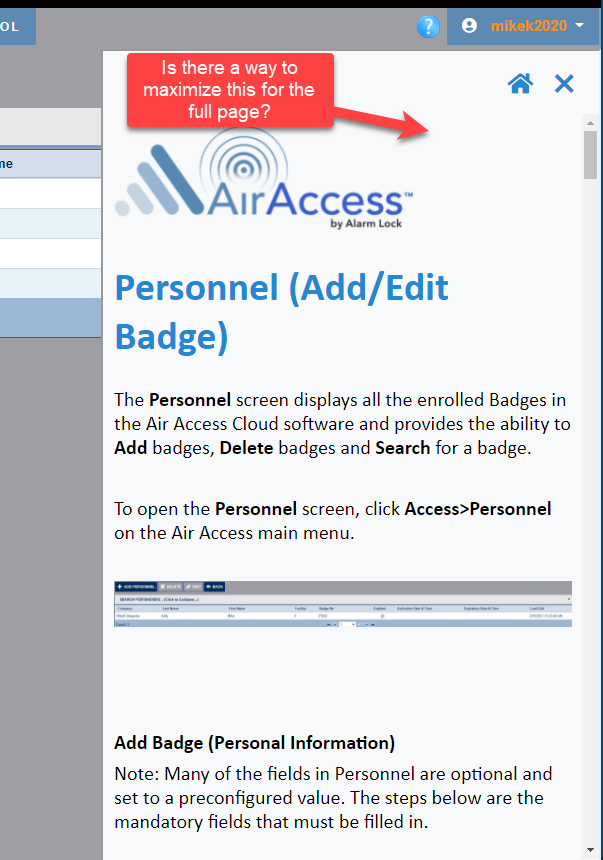Adobe Community
Adobe Community
I need help with a few things.
Copy link to clipboard
Copied
I created a Responsive HTML project in Robohelp 2019. It looks pretty good, but I would like assistance with a few questions.
1) When my online help displays in the Application, it is only about 1/4 of the screen on the right. I am not able to expand it to a full page. Is this normal, or is there a settings I can build it with?
2) How do I remove the Index and the glossary Icon when I am displaying my online help in the application?
3) I have an arrow displaying on the bottom of the help screen. When I click it, the word "Tweet" displays.
Please see the 3 screenshots below (one for each question). Thank you in advance for your help.
Copy link to clipboard
Copied
2019 Classic or New UI?
Which skin?
________________________________________________________
See www.grainge.org for free Authoring and RoboHelp Information
Copy link to clipboard
Copied
Regarding the size of the window, assuming it's called from a button in your application, the window size and features would be controlled by how your developers programed the help call. You'll need to talk to them to change it.
Copy link to clipboard
Copied
I will talk to the developers. Thank you very much for the reply.
Copy link to clipboard
Copied
For the tweet icon, that should be in the skin in the Social Media section (assuming Azure Blue skin). If you don't want them, make sure Use Facebook and Use Twitter are turned off.
Copy link to clipboard
Copied
Peter - It is the new UI.
Copy link to clipboard
Copied
Peter - There is nothing set under skins. What is the default? It must be that one.
Copy link to clipboard
Copied
If you don't select a skin I think it uses Azure Blue. But you can't customise it then. So add the Azure Blue skin and then you should be able to customise the settings.
If you don't use an index and glossary, you can also turn those off in the skin. (If you just want to hide them when called from the application, there's no way to do that through Robohelp. Perhaps it's possible using a custom css file added to the User Assets section in the skin. You'll need to inspect the output using the browser developer tools to figure out if it's possible. )
Copy link to clipboard
Copied
If you are in the early stages of developing this project, it might be worth considering a frameless skin. There are many more customisation options and going forward this is where Adobe will be putting more into development.
________________________________________________________
See www.grainge.org for free Authoring and RoboHelp Information
Copy link to clipboard
Copied
Thank you all for the replies. This project is almost complete, so it's obvious that I have a lot to learn regarding skins. I will create some test projects to get familiar with the skins and the skins customization settings.