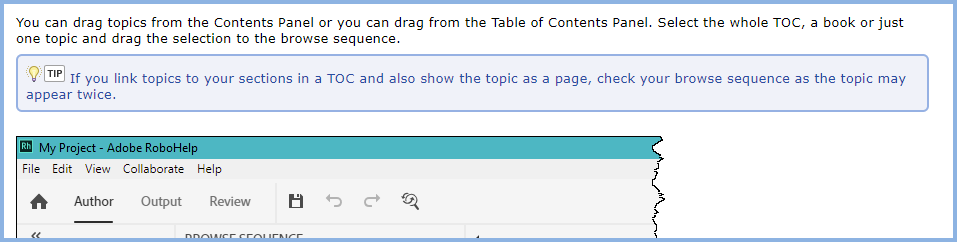Adobe Community
Adobe Community
- Home
- RoboHelp
- Discussions
- Re: Icons for Note/Tip formats, and numbers in bre...
- Re: Icons for Note/Tip formats, and numbers in bre...
Icons for Note/Tip formats, and numbers in breadcrumbs
Copy link to clipboard
Copied
A couple more "newbie" questions here ...
First question. I have several notes, tips, and warnings in the manual I am working on. When the manual was done in InDesign I placed an icon at the left side of the text to easily identify whether it was a note, tip, or warning. Is there a way to accomplish this in RoboHelp?
Second question. I've added breadcrumbs at the top of the page, and using a | separator between levels. But the default breadcrumb style shows a number beside the Home link, which filters down through the various breadcrumb levels after publishing. I can't figure out where this number is coming from and how to remove it ... see below for example, which shows both the separator and the number on the page:
Thanks in advance!
Denise
Copy link to clipboard
Copied
You mean something like this?
Just place the image where you want it. There are usually examples in the sample projects but you haven't said which version you are using. Please always include that as it can affect answers, as in this case.
****************************************
Are your topic titles numbered?
Copy link to clipboard
Copied
OK, first I'm using RoboHelp 2020.
Secondly, my question about the tip/warning icon was more along the line if there was a style that would automatically insert it for me. I guess that isn't the case, so I will put them in manually.
Third ... no my topic titles aren't numbered (that I know of!) It's very strange, there is nothing in the style that shows a number, either for the titles or for the breadcrumb properties. It just shows up that way when I place the breadcrumb placeholder in there. Then when I generate the HTML the numbers carry down through the breadcrumb trail. It has to be one of my CSS styles that's putting it there because I just tried it on a completely new master page and the number wasn't there.
Copy link to clipboard
Copied
- Sorry, I answered the question asked. 🙂 There isn't a way of automatically including the image that I know of and the question has been asked in the past with no solution offered.
- Can you share the project? If you can, then see the Contact page on my site and send the project as instructed there. Do make sure you include a link to this thread and please do not email the project direct. If you can't share your main project, can you create the problem in a new project if you use the same CSS, master page and so on?