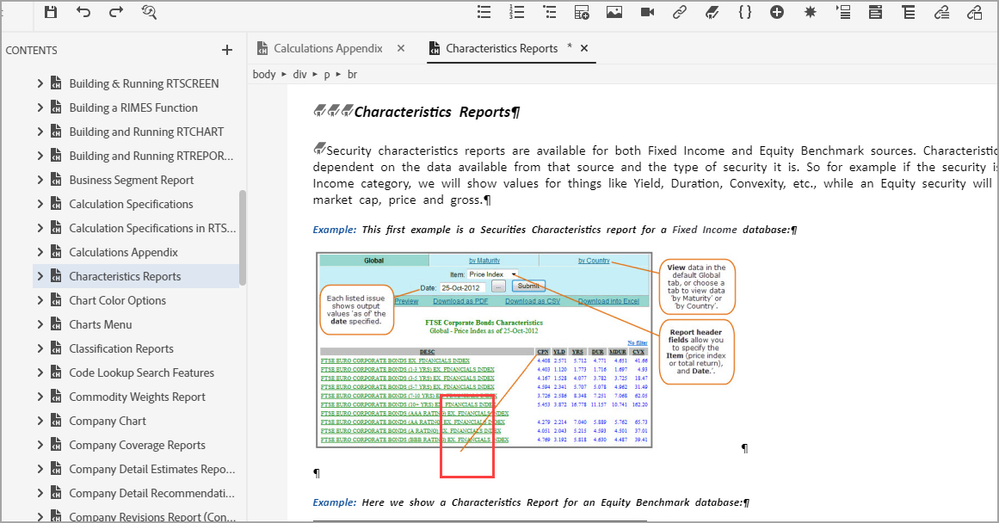Adobe Community
Adobe Community
Copy link to clipboard
Copied
I am viewing my RH content via Project-Content, and applying condional tags. This content was imported via Framemaker import. I now see that one of my screen captures goes beyon the bottom of the frame. An easy fix in FM, I select the frame, drag it down until my full image is inside the frame, done. But in RH the frame is not displayed, nor can I select a frame around an image. How do I make the FM image frames show up so that I can manipulate them if needed? In the image below i put a red square around an arrow in the image that goes nowhere because the bottom of the image is below the image frame. Is there a way to edit this in RH so that I can lower the frame or are the image frames lost in RH?
 2 Correct answers
2 Correct answers
I think the if the Framemaker image is made up of a bunch of objects, it'll be converted to a single, flat png or gif or jpg file, as Robohelp doesn't really work with layers at all. So I think that it's being left out when the image is converted, for some reason, and I'd double-check in Framemaker that the missing object is included in exactly the same way as the objects that make it through the conversion process.
Since you imported, your only fix is to repair the image in FM & import into a new RH project. If you had linked your content, you could have fixed it in FM and resynch'd it in RH.
Copy link to clipboard
Copied
I think the if the Framemaker image is made up of a bunch of objects, it'll be converted to a single, flat png or gif or jpg file, as Robohelp doesn't really work with layers at all. So I think that it's being left out when the image is converted, for some reason, and I'd double-check in Framemaker that the missing object is included in exactly the same way as the objects that make it through the conversion process.
Copy link to clipboard
Copied
Since you imported, your only fix is to repair the image in FM & import into a new RH project. If you had linked your content, you could have fixed it in FM and resynch'd it in RH.