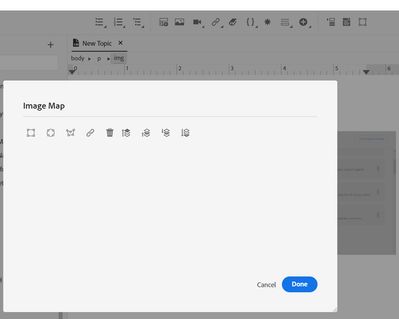Adobe Community
Adobe Community
- Home
- RoboHelp
- Discussions
- Re: Image Map Issue in RoboHelp 2020.7.46
- Re: Image Map Issue in RoboHelp 2020.7.46
Copy link to clipboard
Copied
Whenever I am trying to create an image map on an image in a topic, the image is not displayed in the image map popup. Since the image is not visible I'm unable to create an image map.
I want to create image maps so that various parts of the image can be linked to relevant topics.
Please Help:
Attached an image for reference:
 1 Correct answer
1 Correct answer
I think it will be the over all path length to the file, which is a windows limitation and must be less than 260 characters.
I have used folder and file names longer than that, but I also ensure my projects are in a very short folder path on my C drive. e.g. c:\Projects\Project1, c:\Projects\Project2, etc. I avoid network locations and the "Documents" folder as they add many, many characters to the actual path.
Copy link to clipboard
Copied
It's not a problem I remember being reported before, so here's a bunch of random things to try.
What is the image format you're using? Can you try a different format to see if that works? What about image size? I could imagine a very large image might not display. Is the project on your local hard drive or a network drive? If it's on a network, can you try a test project on your local drive with a short directory path (like c:\testproject\), in case there's a network issue?
Copy link to clipboard
Copied
Thank you @Amebr for a quick response.
Please find the answers of the questions you had asked:
What is the image format you're using? Can you try a different format to see if that works?: Tested with different types of image formats. Same screen displayed as shown in the above figure.
What about image size? I could imagine a very large image might not display.: Tested with different image sizes. Same screen displayed as shown in the above figure.
Is the project on your local hard drive or a network drive? If it's on a network, can you try a test project on your local drive with a short directory path (like c:\testproject\), in case there's a network issue? : Tested with shorter directory path. Same screen displayed as shown in the above figure.
Copy link to clipboard
Copied
Sorry, I'm out of ideas as it works for me on that version.
Copy link to clipboard
Copied
@Amebr finally found a solution! 🙂
The names of the folders or files must not be very long.
For example, I had named the project folder as MP_Installation_Guide. I renamed to MP_InstallGuide, and it worked.
I think the Adobe Support team should put a note on the maximum number of characters allowed in folder names.
Don't know how to tag them!
Copy link to clipboard
Copied
I think it will be the over all path length to the file, which is a windows limitation and must be less than 260 characters.
I have used folder and file names longer than that, but I also ensure my projects are in a very short folder path on my C drive. e.g. c:\Projects\Project1, c:\Projects\Project2, etc. I avoid network locations and the "Documents" folder as they add many, many characters to the actual path.