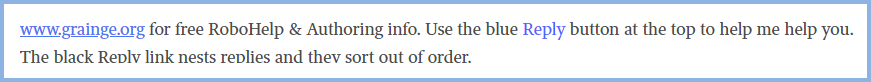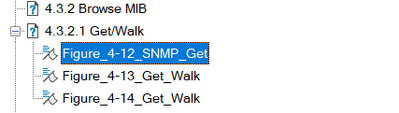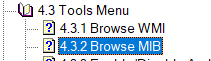Adobe Community
Adobe Community
- Home
- RoboHelp
- Discussions
- Re: Import .docx menu document and generate a help...
- Re: Import .docx menu document and generate a help...
Import .docx menu document and generate a help menu based on the .docx
Copy link to clipboard
Copied
Hi, Peter,
I'm trying to import .docx menu document and generate a help menu based on the .docx.
The import process:
I chose the following:
Convert references to hperlinks
Convert table of contents
Convert index
Then used webhelp to CHM to generate CHM file.
Although it has the table of contents and hypger link, the index and search function don't work.
Would you please help me out ?
Thanks,
Lily
Copy link to clipboard
Copied
I gather that for some reason not all of my signature appears in the Chrome browser for some users. I see it but I was sent a screenshot where it cannot be seen.
I have now changed the signature so that the link is in the first line so it will be seen by everyone. Some users may not see the second line but that's less important.
Copy link to clipboard
Copied
Hi, Peter,
right now the issue is heading 4 hasn't been imported. With pagination, it helps to import each heading as a topic for search.
Generating html help instead of webhelp then convert to .chm to avoid the browser error.
Would you please comment on how to get heading 4 to be imported?
It was checked with heading 5 in the setup when importing. don't understand why heading 4 wasn't imported.
Thanks,
Lily
Copy link to clipboard
Copied
Lily - Can we please stick to the original problem in this thread? I'm happy to help solve whatever problems you have but it's difficult bordering on impossible to know where you are with things at the moment.
We started with trying to generate webhelp to establish that the search works OK in that. If it does, then we can look at getting the converter to work. When we have the converter working, we can look at any issues with how the document imports.
So please just answer the simple question as to whether the search and index work in webhelp?
If the answer to that is that it does, then run the converter script and see if it is now working there.
Once we reach that point, then I will help with other issues.
Copy link to clipboard
Copied
Hi, Peter,
Webhelp convert to .chm has errors on search. It didn't work.
That's why used generate html help directly. That also outputs .chm file.
Right now, the problem is heading 4 hasn't been imported.
Thanks,
Lily
Copy link to clipboard
Copied
Hi, Peter,
Just last issue to fix: why content has only till heading 3, while topics has heading 4?
Somewhere the setup wasn't done right.
Please advise.
Thanks,
Lily
Copy link to clipboard
Copied
I can't find out where to change the content heading levels.
The above snap shot has the ilstration.
Thanks,
Lily
Copy link to clipboard
Copied
Simple question. If you open the WebHelp, do the search and index work in that?
Copy link to clipboard
Copied
when open webhelp, and do search the first time, there is an error pops up.
I think I found the reason of the content heading issue.
The word document itself TOC has till heading 3.
I just updated, and will import it again.
Thanks,
Lily
Copy link to clipboard
Copied
Sorry but your answers are short and don't make the problem clear.
Can you share the project? If you can, then see the Contact page on my site and send the project as instructed there. Do make sure you include a link to this thread and please do not email the project direct.
Also send the document you are trying to import.
Copy link to clipboard
Copied
just found out that html help .chm file has to have all associated .html file to see the search result.
That is not what I want.
I need one .chm file to be able to have full content and search for text and images in the document.
I did it in Help&Menu software. But the upgrade of software prompted me to Robohelp.
didn't expect it took me so long.
Lily
Copy link to clipboard
Copied
What do you mean by the first paragraph? Please explain it more clearly.
Copy link to clipboard
Copied
when I copy the .chm file generated by using microsoft HTML help to another location, using search, the left pane can display the topics found, right hand pane content is blank?!
Copy link to clipboard
Copied
My guess is you are putting the CHM on a network drive. They haven't worked there for 16 years.
See https://www.grainge.org/pages/authoring/chm_mspatch/896358.htm
Copy link to clipboard
Copied
Yes, I put it on a network drive.
I will try it on my c: drive.
Thanks,
Lily
Copy link to clipboard
Copied
How do I change it back to my c: drive?
Create new project automatically went to network drive.
Copy link to clipboard
Copied
Use File Explorer.
You should generate any output to the same drive as the project anyway.
Copy link to clipboard
Copied
Peter,
I got it.
The .chm file has to be on a local drive for it to display content.
Good it worked:)
So let me summarize for everyone's benefit:
1. Create a new project
2. Right click Project Files and click Import Topics
3. make sure the document type is word, browse to the .docx word file,
4. Click Open
5. Check the option of Import Max, update the header/footer master pages level to 4 in my case.
6. Click Edit
7. In the word document settings window, click Paragraph, click Automap paragraphy styles
8. Click + sign beside Paragraph, click Heading 1, on the right pane check the option of Pagination,
9, Do the same for Heading 2, Heading 3 and Heading 4
10. Click Tocheading, and also check the option of Pagination.
11. Click - sign beside Paragraph
12, Click Charactor, check the option of Automap Character Styles,
13. Click Table, check the option of Automap Table Styles
14. Click Other Settings, check the option of Auto-create CSS style from inline formatting and Convert References to hyperlinks
15. Click OK.
16. Click Export, save settings to an .isf file
17. Click Next, the import will begin.
18. Click the bottom Output (SSL)
19. Double Click Microsoft HTML Help,
20. Click Save and Generate
21. The help file will be generated. The .chm file is located at !SSL! folder in the project folder.
22. pass .chm file to the developer to put into the software for help menu:)
23. When running .chm file to check, make sure .chm file is on local drive, not on network drive.
You may verify the references in word document if presents in .chm, and verify heading levels are completely imported.
If there is a demo or tutorial when search in Adobo convert word to .chm file in Youtube, that will save a lot of people a lot of time.
Cheers!
Lily
click
Copy link to clipboard
Copied
1. Create a new project
2. Right click Project Files and click Import Topics
3. make sure the document type is word, browse to the .docx word file,
4. Click Open
5. Check the option of Import Max, update the header/footer master pages level to 4 in my case.
6. Click Edit
7. In the word document settings window, click Paragraph, click Automap paragraphy styles
8. Click + sign beside Paragraph, click Heading 1, on the right pane check the option of Pagination,
9, Do the same for Heading 2, Heading 3 and Heading 4
10. Click Tocheading, and also check the option of Pagination.
11. Click - sign beside Paragraph
12, Click Charactor, check the option of Automap Character Styles,
13. Click Table, check the option of Automap Table Styles
14. Click Other Settings, check the option of Auto-create CSS style from inline formatting and Convert References to hyperlinks
15. Click OK.
16. Click Export, save settings to an .isf file
17. Click Next, the import will begin, wait till finish.
Click Save All.
18. Click the bottom Output (SSL)
19. Double Click Microsoft HTML Help,
20. Click Save and Generate
21. The help file will be generated. The .chm file is located at !SSL! folder in the project folder.
22. pass .chm file to the developer to put into the software for help menu:)
23. When running .chm file to check, make sure .chm file is on local drive, not on network drive.
You may verify the references in word document if presents in .chm, and verify heading levels are completely imported.
Copy link to clipboard
Copied
You asked recently about why the topic pane was empty and that identified you had put the CHM on a network drive. Now you have moved it locally and everything works. Something else must have changed as your original image showed a topic displayed and the problem was that the search did not work along with other things. On a network drive the topic pane would have been empty as well.
Are you saying that now the CHM is working correctly?
Copy link to clipboard
Copied
As to suggesting that a video be added to You Tube, I pointed out before that this is a user to user forum. CHMs are little used now, indeed Microsoft stopped developing the compiler in 2004.
The converter script is not something you need to create a CHM, it is only for users who want to make their CHM look a bit more modern.
I doubt it would get viewed by many.
Copy link to clipboard
Copied
Just come bak to say thank you to Peter Grainge and Jeff, and others who replied to this thread.
Thank you so much for your professional help!
Apologize to Peter due to I misunstood this as Adobehelp line. We are users and in this community helping each other.
It is so precious to get help from other experienced users like Peter and Jeff.
Pardon me if I missed mentioning your name.
Have a nice weekend!
Lily