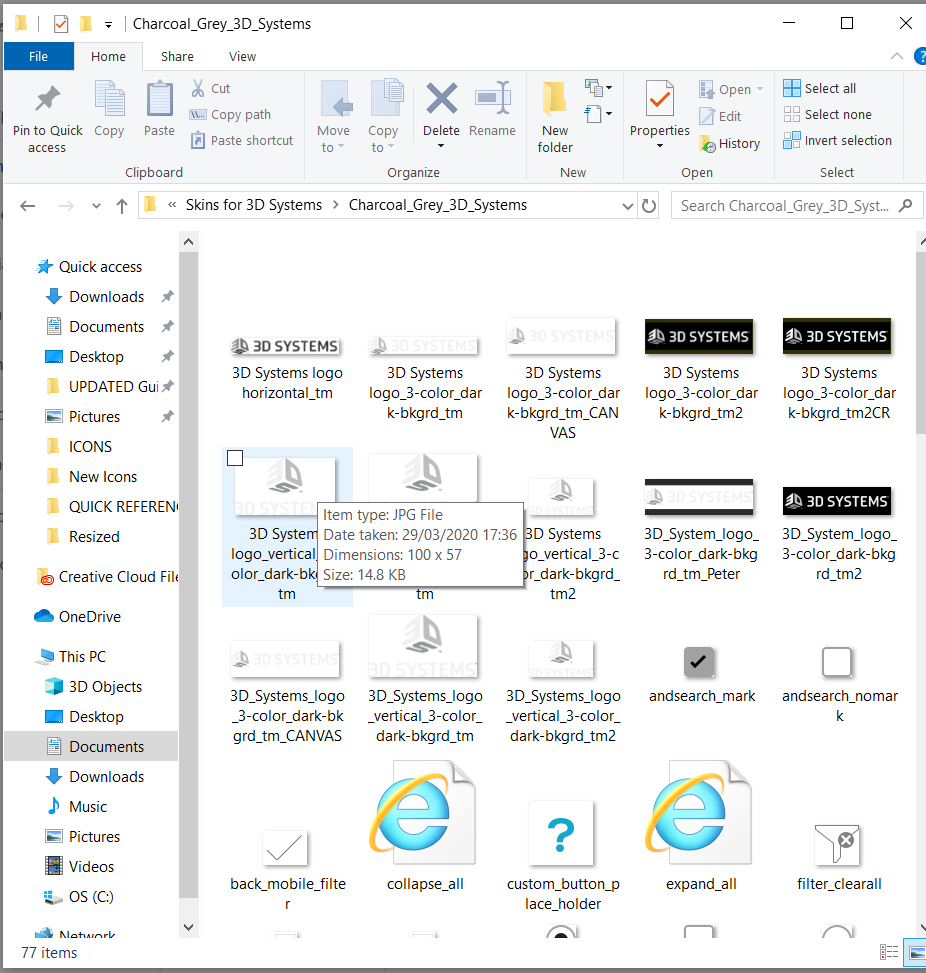Importing skin to another project
Copy link to clipboard
Copied
I tried to import a skin that I had created for another project. After selecting the Import option, I browse to locate the skin but when I pressed Open, it opened to an empty folder and I couldn't continue with the Import.
Is Import the Skin the option I need to use the skin I created from another project?
What am I doing wrong?
Copy link to clipboard
Copied
Export the skin from the source project to a folder and then import it to the other project.
Copy link to clipboard
Copied
Hi Peter:
I tried what you suggested - creating a folder outside of the source project folder and trying to import in my new project.
As you can see from the attached screenshots, the new folder does have content when you view it from the Windows Explorer. However, when I try to import the skin using the Import option, I can't import the folder (only options are Open and Cancel). So, when I press Open to select a file, the folder is still empty.
Any suggestions?
Copy link to clipboard
Copied
What I said was to Export it, not copy the folder containing the skin.
Right click the skin in the source project and use the Export option. That creates a file that you save. You then import that file.
Copy link to clipboard
Copied
I tried exporting like you suggested and when I pressed the Save button, nothing happened.
I tried exporting the file to different locations and still nothing happened when I pressed the Save button.
Copy link to clipboard
Copied
I just checked by exporting a skin and it created the SKZ file without any problem.
Where are you exporting the skin to? Is it a local drive? Any source control involved?
Create a new project locally and create as skin. Can you export that?
Copy link to clipboard
Copied
To answer your questions:
Yes, I am exporting to a local drive C>Documents>My RoboHelp Projects>Skins for <Company name> ;I also tried to C>Documents> and C>Documents>My RoboHelp Projects. None worked.
No source control used.
I could create a new skin in a new project and try to export it but I spent a lot of time formatting this skin so why start from scratch?
Copy link to clipboard
Copied
This is odd. I have seen people not realise the correct process but I don't think I have seen anyone then have problems.
Can you share the project? If you can, then see the Contact page on my site and send the project as instructed there. Do make sure you include a link to this thread and please do not email the project direct.
Copy link to clipboard
Copied
Did you try with another project to see if the process works there?
Copy link to clipboard
Copied
Not really sure what the issue was. The export worked for me with Judy's project and she was able to import the SKZ files I created.
Then Judy was able to export. It seems the elves were at play.
Copy link to clipboard
Copied
I see that there is no file name by default when you click Export, but the Save button is not greyed out. So perhaps that was the cause?