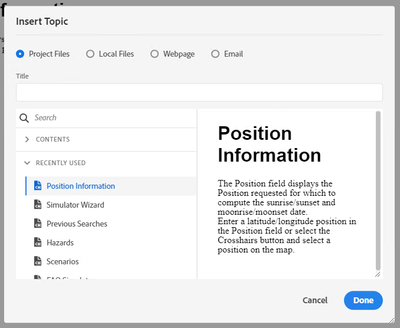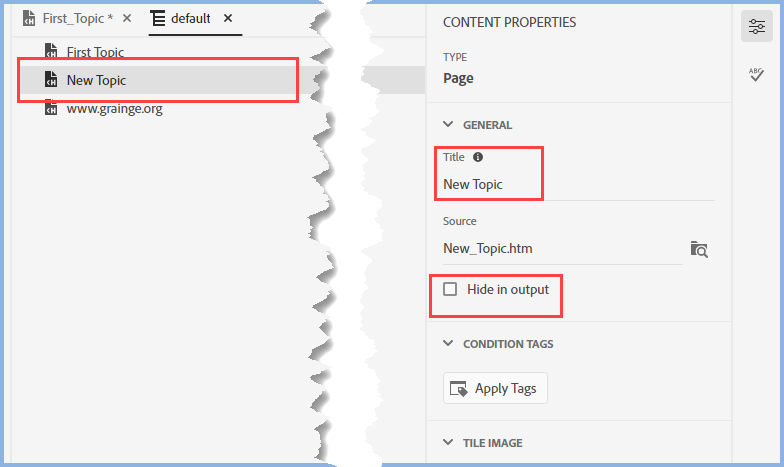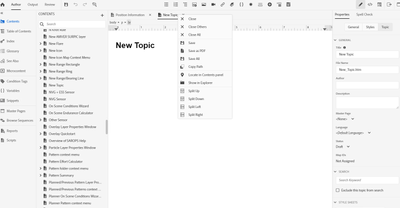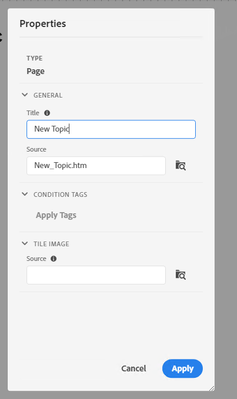Adobe Community
Adobe Community
- Home
- RoboHelp
- Discussions
- Re: Include topics in the output that are not incl...
- Re: Include topics in the output that are not incl...
Include topics in the output that are not included in the TOC
Copy link to clipboard
Copied
Is there a way to have topics that are not included in the TOC, included in the output?
Copy link to clipboard
Copied
The answer depends on what version of RoboHelp you are using. Please always start threads with that information. If 2019, Classic or the New UI?
________________________________________________________
See www.grainge.org for free Authoring and RoboHelp Information
Copy link to clipboard
Copied
I am using Robohelp 2020. Thanks.
Copy link to clipboard
Copied
Add them to the TOC and as you add them you will see a checkbox Hide in Output. Select that. The topic will be in the build but not the TOC. It can be found by links, TOC etc.
________________________________________________________
See www.grainge.org for free Authoring and RoboHelp Information
Copy link to clipboard
Copied
I added it to the TOC and this is the window that displayed. There is no checkbox.
Copy link to clipboard
Copied
That doesn't look like the TOC - that looks more like adding a topic to the project.
Copy link to clipboard
Copied
I'm clicking the + button at the top of Table of Contents section. This is the window that displays and then the topic it displayed in the TOC.
Copy link to clipboard
Copied
That screenshot is not of the Properties. After you have added the topic, go to this.
________________________________________________________
See www.grainge.org for free Authoring and RoboHelp Information
Copy link to clipboard
Copied
I have added a new Topic. But I don't see how to get to the contents properties window.
Copy link to clipboard
Copied
... and when the topic is in the TOC you click on it to see the Properties that I have shown.
________________________________________________________
See www.grainge.org for free Authoring and RoboHelp Information
Copy link to clipboard
Copied
This is what I see when I click the TOC topic and select Properties
Copy link to clipboard
Copied
What patch version of RH2020 are you running?
Copy link to clipboard
Copied
2020.3.32
Copy link to clipboard
Copied
You will find the TOC properties in the TOC. In your screenshot Contents is highlighted. Below that is Table of Contents. Double click that and then open the TOC.
________________________________________________________
See www.grainge.org for free Authoring and RoboHelp Information
Copy link to clipboard
Copied
This is what it looks like when I select Properties for that topic:
Copy link to clipboard
Copied
Do you think I should update my Robohelp version?
Copy link to clipboard
Copied
Won't hurt - you can always roll it back if you find something that blocks you in patch 4.
Copy link to clipboard
Copied
You still haven't opened the TOC. You need to double click it so it opens in the same area as the topics.
This is not an update issue. You should always update but it's not going to solve this problem.
________________________________________________________
See www.grainge.org for free Authoring and RoboHelp Information
Copy link to clipboard
Copied
I updated my version of Robohelp 2020. Now when I select Properties from my topic in the TOC, the Hide in Output checkbox displays. Thanks for all your help.
BTW, when I double click the TOC in the far left column, it wouldn't open up in the topic window. Only in the next column over like in the picture I sent. I'm not sure why that wouldn't work.
Copy link to clipboard
Copied
Yes you click Table of Contents, then you see your TOC name(s) and double click that.
________________________________________________________
See www.grainge.org for free Authoring and RoboHelp Information