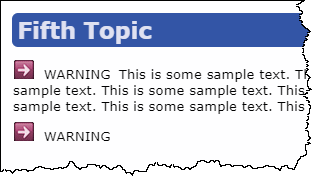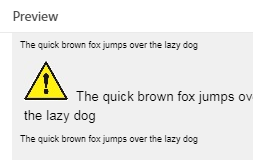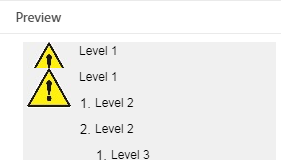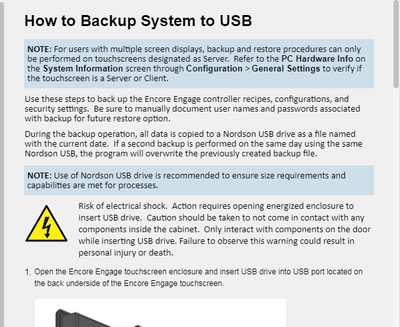Adobe Community
Adobe Community
- Home
- RoboHelp
- Discussions
- Incorporate label and icon as a style?
- Incorporate label and icon as a style?
Incorporate label and icon as a style?
Copy link to clipboard
Copied
RoboHelp 2019 New UI
Is there a way to have the title of a warning, along with its icon automatically formatted and recalled (style, variable, etc.)?
For example, can I select some element in RH and automatically get the icon and "WARNING:" (red circled portion of image below) to populate so that I only have to type in the variable text each time?
Copy link to clipboard
Copied
Not quite as shown as text wrap comes into it when the text gets below the icon.
What you see below is a P class with Autonumber applied. I think in another recent thread it was done with a list and that will give better control over the gap. I have not played with this style to reduce the gap and maybe that's not an issue.
For Autonumber, in the Style Editor, duplicate the P tag and name it as required - p.warning for example. In Properties > Autonumber, select the image and then add the text. To make it bold, change the editor to source view and add the property below.
font-weight: bold
For Lists, do the same with the OL style.
Copy link to clipboard
Copied
Can you tell me what setting I adjust to make the text align with the top of the icon? Is this possible with autonumber?
Actually, the text aligns top when I use it as an OL style. I'm not sure why I get two level 1s in the Preview, though. It looks fine when I apply the style in a topic.
Copy link to clipboard
Copied
Padding and Line spacing doesn't seem to have any effect on my ol.Warning style. I wanted to leave a bit more space above/below the warning. I also wanted to close up the line spacing to match that of the normal paragraphs. Is this not possible? I tried adjusting Padding top/bottom and Line Spacing with no luck..
Copy link to clipboard
Copied
Locate the OL style and try margin above and below.
Copy link to clipboard
Copied
I have tried adjusting the Margins. I even set them to 20 at one time and saw no difference.
Copy link to clipboard
Copied
Put the page you have shown in a single topic project and send that to me. See the Contact page on my site.