Index Trouble: Converting an index from a linked Word document
I am using RoboHelp HTML 9 to generate a WebHelp output for a Word 2010 document. The document was linked to the project using File > Link > Word Document. The Word document contains a fully functional Word index, created using Word's Mark Entry feature to tag index entries (e.g., { XE "spacing" }). I have used the Word Document Settings in RoboHelp to Convert Index and Create a new associated index directly from the Word document.
Some of the main entries in the Word document do not point to a specific page. For example, in the screenshot below, you can see that the main entry "Apache" is used solely to organize the sub-entries "Software Foundation," "Struts," and "Tomcat."
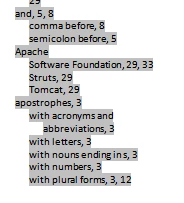
In the corresponding RoboHelp index, theses types of entries appear as listed in the Word document, as shown below:
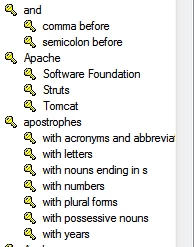
However, when I generate the WebHelp output, these types of entries (i.e., main entries that do not point to a specific page) do not appear in generated output, as shown below:
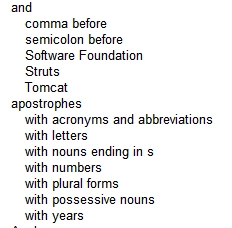
I have been able to force these main entries to appear by unchecking Cross-reference in the Index Keyword Properties, but because this index is linked to a Word document, every time I change the source and update the link to RoboHelp, the unchecked boxes recheck themselves, so this is not an ideal solution.
I also understand that I could resolve the problem by making the main entries refer to specific page, but that would defeat the purpose of using main entries to organize sub-entries. I want the main entries to appear in the generated output, even if they don't link to anything.
I have spent hours on the phone with RoboHelp support, and they seem unable to resolve this issue. Anyone here have suggestions?
Many thanks in advance for taking the time to read and offer advice,
Rachel

