 Adobe Community
Adobe Community
- Home
- RoboHelp
- Discussions
- Re: Indigo screen layout - moving slideout and TOC...
- Re: Indigo screen layout - moving slideout and TOC...
Indigo screen layout - moving slideout and TOC from the right to the left
Copy link to clipboard
Copied
Hi Everyone,
I'm back with another question. In the Indigo screen layout, is there a way to force the slidout on the homepage (which contains the filters and index entires etc) to slideout from the left? Similarly, is there a way to move the TOC from the right to the left once inside a topic? I couldn't find it within the RoboHelp UI, but presumably it is possible to do by editing the HTML/CSS/JavaScript. I've spent a couple of hours this morning altering classes directly, but without luck. Any help could be much appreciated.
Copy link to clipboard
Copied
This is not something I can help with so why am I posting? Simply to say that the whole way these layouts work is complex and needs the skills of someone with extensive HTML and CSS. I believe they take some weeks to develop so changing anything that is not in the editor is a huge task.
Good luck.
See www.grainge.org for RoboHelp and Authoring information

Copy link to clipboard
Copied
I was afraid you were going to say that! It seems strange to me that Adobe have made things slide out from the right (or at least don't make this something you can customise). Everyone I've shown our test project to says looks great, can we make it slide out from the left?
Copy link to clipboard
Copied
Let's make sure you are seeing what I expect. Post a screenshot.
Copy link to clipboard
Copied
I'm referring to the bits highlighted in red in the attached screenshots. I can see how to edit pretty much every element in the filters/glossary/index area and some elements of the TOC, but what I really want is to be able to have the filters slide out from the left and for the TOC to be displayed on the left of the topic content. 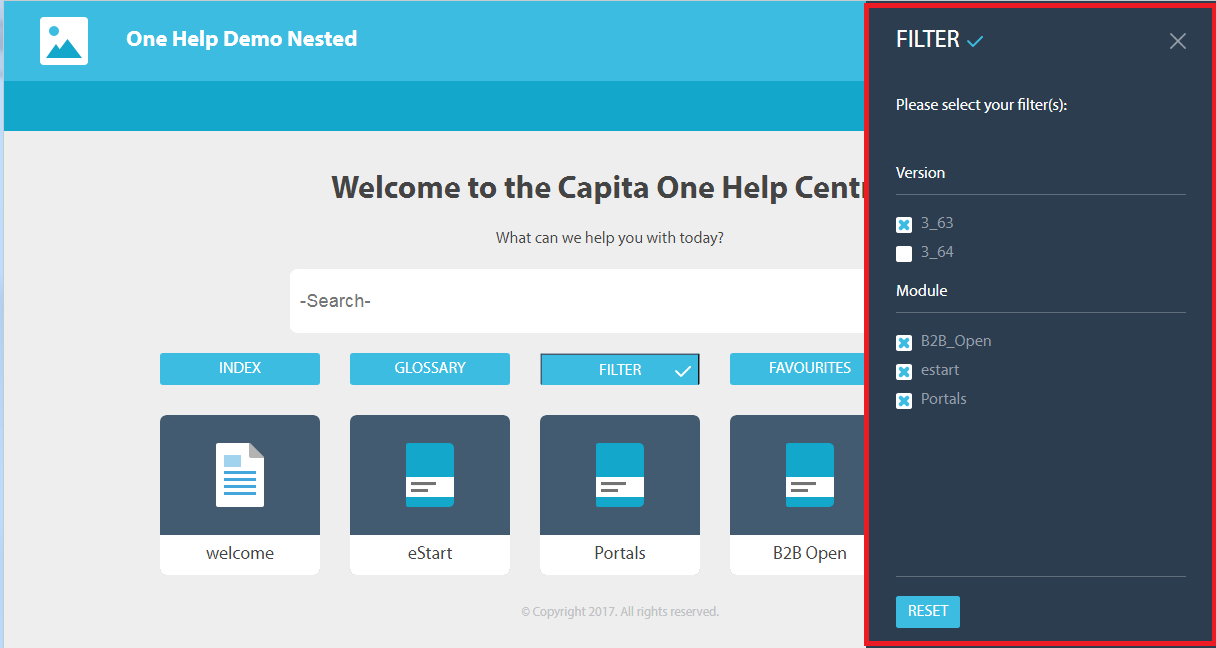
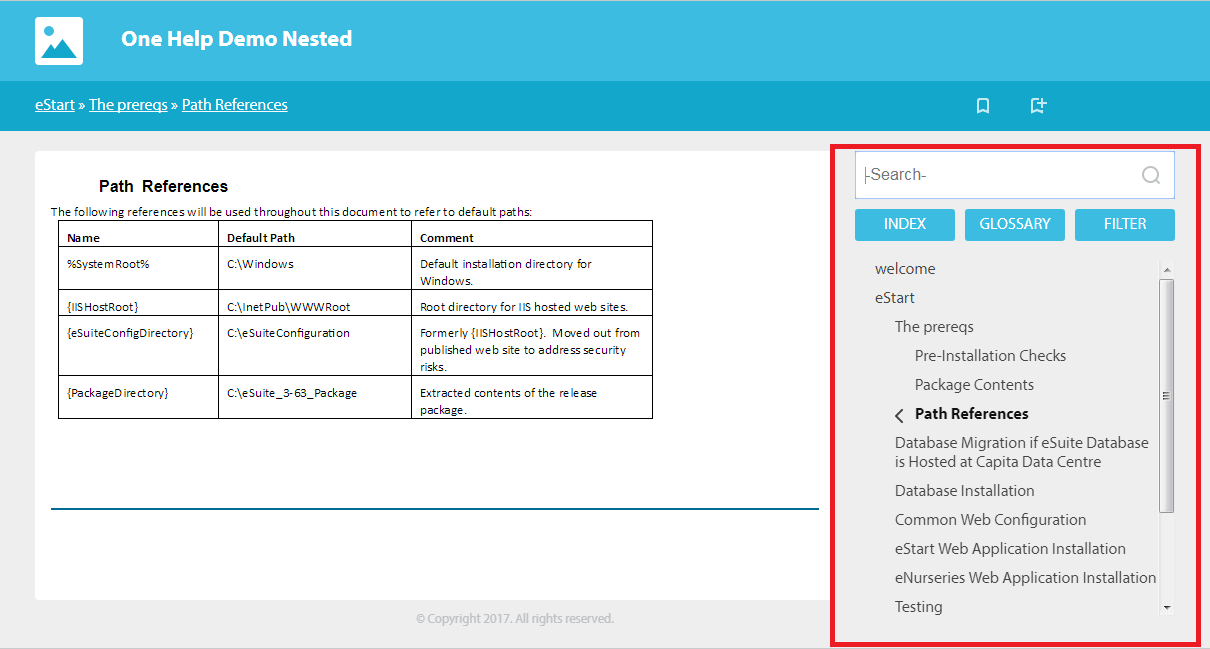
Copy link to clipboard
Copied
The Indigo Layout is designed to have this home page with the contents of each "book" on the right instead of opening with a TOC.
Would a more conventional layout with a TOC on the left work? Azure Blue is one and you can see that in the RoboHelp Tour on my site. However, the search and some other features are then different.
Certainly it's easier than changing Indigo!
See www.grainge.org for RoboHelp and Authoring information

