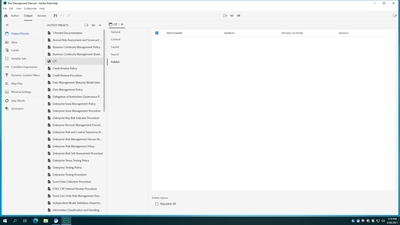Adobe Community
Adobe Community
- Home
- RoboHelp
- Discussions
- Introducing RoboHelp (2020 release) Update 4
- Introducing RoboHelp (2020 release) Update 4
Introducing RoboHelp (2020 release) Update 4
Copy link to clipboard
Copied
The Update 4 of the 2020 release of RoboHelp is here and is power packed with authoring, publishing, and user interface enhancements. This update enables content creators and information developers to create quality content while maintaining high productivity.
The update introduces Zoho as a new Knowledge Base output, multi-level autonumbering, enhanced User Experience and accessibility improvements, search and frameless skin enhancements, and a lot more.
We’ve made enhancements across all major pillars – Accessibility, Authoring, Publishing, and User Interface. For more information, see What’s new in RoboHelp Summer 2020 release Update 4.
Bugs fixed in this update
In this update, we’ve fixed bugs related to User Experience, authoring, search, PDF, frameless and responsive, and output formats. To see the list of bugs that are fixed, see Fixed issues.
Install Update 4
You can check your current version by going to the Help menu, the version will be shown at the bottom of the dropdown.
If your version is 2020.0, you will not be able to update using Check for Updates on that menu. Instead, navigate to Downloads, and download the latest version from there.
For more information, see How to upgrade RoboHelp.
After installing the latest update, verify that the build numbers are:
- Windows: 2020.4.173
- macOS: 2020.4.155
Accessibility enhancements
In this update, we’ve ensured that most UI-related enhancement are Section 508-compliant. Some of them are:
- Navigation using Tab, Shift + Tab, Arrow, and Enter keys.
- Keyboard shortcuts for context menu.
- Alt key support for main menu.
- Improved color contrast for highlight colors.
User Interface Improvements
- The right panel has been reorganized according to the properties and context.
- Apply a richer spectrum of colors to the text with a redesigned color palette.
- Access tooltips that are now intuitive, easy to navigate, and are Section 508-compliant.
- On the Styles panel, toggle between listing the available styles by name or preview.
- Disable Output and Review Tabs
- We’ve added a new option, Insert, in the main toolbar.
Authoring enhancements
- Get more control on style on number and content separately using CSS multi-level numbering. For more information, see Multi-level autonumbering.
- Insert a bookmark - CTRL/CMD + SHIFT + B
- Launch the Styles panel and apply a style while authoring - CTRL/CMD +SHIFT+S
- Add a hyperlink on an image by dragging a topic onto the image. The image then includes a hyperlink to the topic.
- Save a topic as a PDF. There is an option to save a topic as PDF in the content menu on the authoring area.
- In the Link To dialog, to quickly insert a URL, double click any topic from Project Files, Recently used or Searched list.
Machine Translation enhancements
In this update, you can add valid custom headers corresponding to a particular Translation vendor API. For more information, see Translating content to multiple languages.
Frameless and Responsive HTML5 output enhancements
- In the Frameless skin, you can hide the right panel and use that area for the topic content.
- You can use a topic URL in addition to the web URL for the topic page buttons.
- Insert a URL in a logo from the Output Preset settings.
- There is support for URL Toolbar Links and Buttons.
Search enhancements
- Specify the number of search results that appear on a page.
- Specify whether text around search term is shown or the topic description or starting text of the topic is displayed in the search results.
Knowledge Base output preset
- In this update of RoboHelp 2020 release, you can publish your help topics to Zoho Knowledge Base. For more information, see Publish to Zoho.
- To publish your content to various knowledge bases, such as, Zoho, Zendesk, and so on, we've included a new output preset- Knowledge Base.
- This update enables you to select the articles that you want to publish to a knowledge base.
Word output enhancements
In this update of RoboHelp, you can map RoboHelp table styles when generating an output in Microsoft Word. For more information, see Table Style Mapping in Generating Word Output.
Documentation
Help us improve the product
Your feedback is most important to us. Whether you’re sharing your feedback through discussion boards, or through social media or in-person, we’re listening, and we will continue to improve the product.
Learn more about Adobe RoboHelp:
Copy link to clipboard
Copied
What happened to the cog wheel to create publish profiles? I can now only access that from the Edit menu. See screen shots. Top is release 3, bottom is release 4.
Copy link to clipboard
Copied
Somebody's already noticed that one - it's logged as a bug for the next patch I believe.