Issue displaying frames in Chrome
Copy link to clipboard
Copied
Hi all -
We are currently using RoboHelp HTML 7.0
When I publish, frames cannot be viewed when using Chrome, although they are just fine when using IE or Firefox. This is the publically shared URL for accessing this file - http://responsibility.motorola.com/web_help/index.htm
I've been told by co-workers this is not a version issue, it does not work for higher versions of RoboHelp either. Does anyone know the accuracy of this statement? As Motorola is now owned by Google, it's obviously of concern.
Note that I have installed IE extensions for Chrome, it did not make a difference ![]()
Chrome:

Firefox:
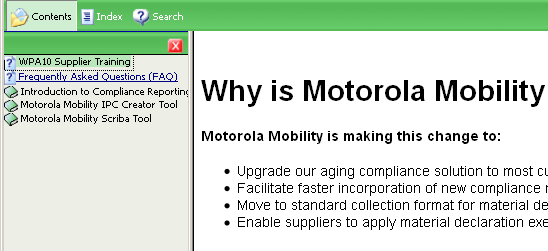
Thank you,
Anahid
Copy link to clipboard
Copied
If it helps, this is what the client sees (notice the errors at the bottom, I don't get any errors when I run it locally).
Copy link to clipboard
Copied
Arrgghh! Nevermind, the developer just emailed again and said that he tried it on another computer and it works fine, so there's obviously a PEBKAC!
Copy link to clipboard
Copied
Issue resolved!
Simply click on your Google Chrome controls (the three bars in upper right corner), and choose "New Incognito Window". Voila! All your frames are properly displayed and links work properly ![]()
Anahid
Copy link to clipboard
Copied
Hi,
Can you tell me how did you resolve the issue:
In chrome,
In IE,
Please could you tell what changes to be done to make it compatible.
Copy link to clipboard
Copied
This thread is nine years old. The OS and browser versions will be different. Which version of RoboHelp are you using and is the browser up to date?
________________________________________________________
My site www.grainge.org includes many free Authoring and RoboHelp resources that may be of help.
Copy link to clipboard
Copied
Hi again,
Browsers are up to date.
I'm using WebHelp 5.50.., Can you tell me what is the latest version.
Copy link to clipboard
Copied
I suggest you ask your question at webhelp.com. This forum is for Adobe's RoboHelp product.
________________________________________________________
My site www.grainge.org includes many free Authoring and RoboHelp resources that may be of help.
Copy link to clipboard
Copied
This posted has been duplicated at Side screen not loading in chrome but working in I... - Adobe Support Community - 13037410
This thread will now be locked.
________________________________________________________
My site www.grainge.org includes many free Authoring and RoboHelp resources that may be of help.
-
- 1
- 2
Get ready! An upgraded Adobe Community experience is coming in January.
Learn more

