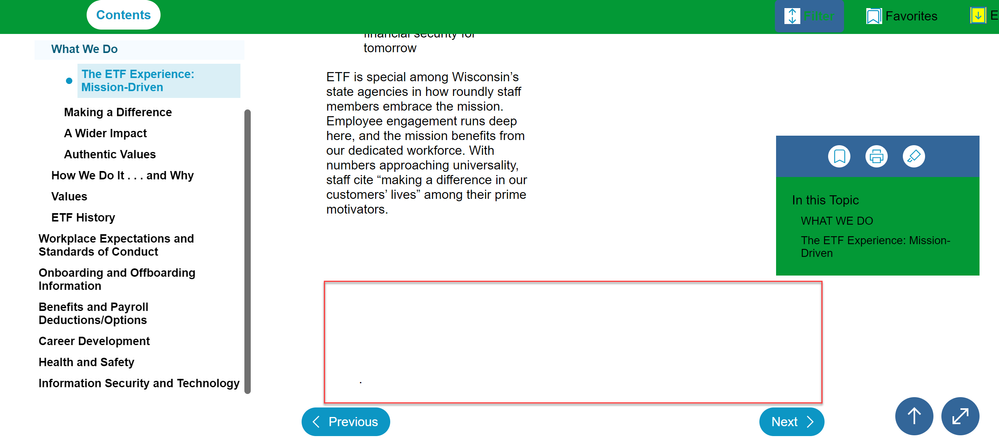Adobe Community
Adobe Community
- Home
- RoboHelp
- Discussions
- Large white space at bottom of page (RH 2020)
- Large white space at bottom of page (RH 2020)
Copy link to clipboard
Copied
Hi Everyone.
Some pages in the output have a mysterious white space at the bottom -- between the last line of text and the browse buttons (see Screenshot A). We'd like there to instead be only minimal space there, as in Screenshot B. This is in Oceanic (frameless), RH 2020.6.76.
There's nothing I can see in either the page editor or my Master Page that would explain the larger white space.
Thank you for any help!
SCREENSHOT A
SCREENSHOT B
 1 Correct answer
1 Correct answer
The height of the window, not the screen.
The TOC on the left is filling the height. The mini toc only has a couple of headings below it so of course that area will be blank.
The topic text end "prime motivators" so what do you expect to show below that. Pick a topic with more text than be seen without scroll bars and the space will be filled. No content, nothing to display so white space will appear. What do you expect to appear there?
_______________________________________________________
...Copy link to clipboard
Copied
Is that all the content of the pages shown? The slide bar suggests the TOC goes deeper and if that's the case what would you expect to be there?
________________________________________________________
See www.grainge.org for free Authoring and RoboHelp Information
Copy link to clipboard
Copied
If I expand the entire TOC, it looks like this:
Strangely, I have the same page open in a different tab of Chrome, and it has the larger white space at the bottom. And it doesn't go away with a page refresh:
Here's a different page that has the small white space at the bottom, even though the TOC is fully expanded:
Copy link to clipboard
Copied
First screenshot the TOC is filling the depth of the window so on the right there is space below text. What would you expect to see there?
Second screenshot the white space is because of the window size. Reduce height and space will go away.
Third screenshot, the left and right panels fill the window depth. The topic is not long enough to fill the centre panel.
If you look at a very long topic that will fill the depth, the "problem" will not exist.
________________________________________________________
See www.grainge.org for free Authoring and RoboHelp Information
Copy link to clipboard
Copied
Peter, when you say, "Second screenshot the white space is because of the window size. Reduce height and space will go away," by "reduce height," do you mean view the page on a smaller screen? When I view that page on the my laptop screen, the large white space remains (screenshot):
SCREENSHOT:
Copy link to clipboard
Copied
The height of the window, not the screen.
The TOC on the left is filling the height. The mini toc only has a couple of headings below it so of course that area will be blank.
The topic text end "prime motivators" so what do you expect to show below that. Pick a topic with more text than be seen without scroll bars and the space will be filled. No content, nothing to display so white space will appear. What do you expect to appear there?
________________________________________________________
See www.grainge.org for free Authoring and RoboHelp Information
Copy link to clipboard
Copied
Oh, got it, got it.
I get it, now. Thanks, Peter!