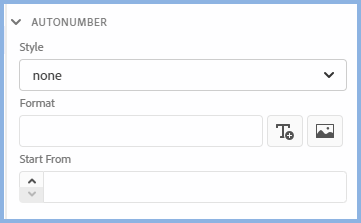Adobe Community
Adobe Community
- Home
- RoboHelp
- Discussions
- Re: List style problem with Word output
- Re: List style problem with Word output
List style problem with Word output
Copy link to clipboard
Copied
I am currently using RH 2019 with new UI. When generating a Word output, the mapping option does not appear to have the option to map List styles. So, all List Styles are converted to Normal style in Word.
This requires every list in the Word document to be assigned a Word style manually, as I use several list styles.
Is there a way to get Word to recognize different List styles?
Copy link to clipboard
Copied
Do I know you or a related P? Ignore if that makes no sense.
The short answer is No. The reason I only learned recently is that technically Word does not have list styles. What they are is autonumbered paragraphs. For reasons beyond me, that means the styles cannot be mapped.
All I can say for now is that Adobe are aware of the problems this creates and hopefully will find a solution.
Copy link to clipboard
Copied
Thank you for your quick response.
We may know each other and yes, Paula is my wife.
Is there a way to create a Paragraph style in RH that contains a list? This may solve my problem.
Copy link to clipboard
Copied
/reminisces/ Back in the ehelp/macromedia days it was possible to map lists. About Adobe RH7 or 8 I think was when mapping stopped being possible. I was so frustrated.
Copy link to clipboard
Copied
That was back in the days of the DOC format rather than DOCX. I understand that is the reason for the difference.
Copy link to clipboard
Copied
Hello Lazer. Yes we had dinner at the hotel where Rick Stone and I stayed in Jerusalem. This was the view from my room. I can always tell when a news shot is from Jerusalem as there is no other city like it at night. That was thirteen years ago!
OK, to the matter in hand. If I have understood you correctly, an autonumbered paragraph in RoboHelp seems to fit the bill. You would open the RoboHelp CSS editor and create one or more classes such as p.numb, p.lcalpha and p.ucalpha. Then go to Properties for those styles and set up the type of numbering.
With this type of list I don't think you can restart numbering within a topic. Not 100% sure but I couldn't see an option once you have used the list in a topic. The Start From field doesn't appear to work.
Does that work for your issue?
Kind regards to you and Paula.